LSI MEGARAID STORAGE MANAGER
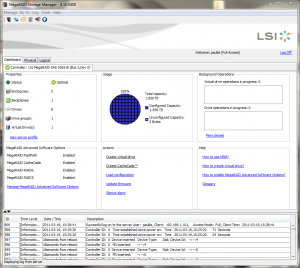 The LSI MegaRAID Storage Manager is an intuitive easy-to-use graphical interface to set up and control the raid card, and the virtual drives that you create.
The LSI MegaRAID Storage Manager is an intuitive easy-to-use graphical interface to set up and control the raid card, and the virtual drives that you create.
Again, a quick click will bring the picture to full size for closer examination.
Easy to use wizards make this a quick setup procedure and the user can do an advanced configuration as well for people who are more familiar with the nuts and bolts of configuring arrays. The MegaRAID Storage Manager is as advanced, or a simple, as one would like it to be.
- LSI MegaRAID FastPath “ LSI MegaRAID FastPath optimization software provides a high performance I/O accelerator, designed to dramatically boost transactional application throughput of multiple SSDs connected to a 6Gb/s SATA+SAS MegaRAID controller. MegaRAID FastPath software supports full optimization of SSD Virtual Disk groups to deliver a 3X improvement in read and write I/Os per second (IOPS) compared to the previous generation product
- MegaRAID FastPath software for optimized I/O performance using SSD’s
- Boost performance from 200,000 IOPS to 465,000 IOPS
- Unlock the full performance benefits of SSDs
- LSI MegaRAID CacheCade “ LSI MegaRAID CacheCade software for tiered cache allows users to leverage SSDs in front of hard disk drives (HDDs) to create up to 512GB of controller cache. Using SSDs as controller cache allows for very large data sets to be present in cache to deliver up to a 50X performance improvement in read-intensive applications, such as file, Web, OLTP and database server. The solution is designed to provide a dramatic performance upgrade while only requiring a small investment in SSD technology.
BENCHMARK SOFTWARE SELECTION
 We believe that our choice of performance benchmarks are pretty impressive and have to admit that we had a hard time getting benchmarks to run in the full capacity that they are capable of with this controller.
We believe that our choice of performance benchmarks are pretty impressive and have to admit that we had a hard time getting benchmarks to run in the full capacity that they are capable of with this controller.
The sheer speed of this device did cause us some initial problems, as it is much faster than anything that we have tested before. Some issues did arise in dealing with the massive throughput, and the CPU loads that were needed to generate the I/O commands, specifically with IOmeter.
Also, some of the massive transactional throughput of the device when under loads over 400,000 IOPS seem to be pushing very hard on the IOH and other busses on the motherboard.
Yes, thats right, 400,000 PLUS IOPS!
Luckily, LSI was there to really help us every step of the way to help! For testing this controller we ran some of the ‘usual suspects” for consumer benchmarking, AS SSD, ATTO, Crystal Disk Benchmark, and HDtune Pro. We also have ran quite a few tests with IOMeter, and also use AIDA 64 for latency testing as it gives a very good indication of average device latency. The Windows Experience Index disk subtest for Win7 is also included.
In order to show a bit of the enterprise usage patterns for this review we have included Passmark for File Server, Webserver, Database, and the all-important Workstation tests. We also ran the standard PCMV HDD suite to test overall disk performance in a range of scenarios.
CONTROLLER SETTINGS
All tests for RAID 0 were ran with a 64k strip size, and LSI FastPath recommended settings: No Read Ahead, Direct I/O, Write Through, and Disk Cache Enabled.
An important consideration before we get started:
A recent review that we have done shows the performance of cache on the areca series of controllers. The review sample that we recieved of the 9265-8i has only 512mb of ddr3 cache and not the standard 1 gb size. This does not seem to hamper testing and results in most scenarios.
It should be explained from the outset, however, that few of these tests are going to represent ‘cache leverage’ performance results. In understanding the comparison of the LSI 9265 to other cards such as the Areca, results from RAID cards with large amounts of cache may appear more impressive, but in day-to-day usage (outside of benchmarking), the faster controller “off the line” without cache results will prevail.
This is true especially when you are looking at OS performance metrics, and small random read/write access, and this particular type of data is where the 9265 REALLY shines, so lets see what we have!
LINKED INDEX
INTRODUCTION ~ EXTERNAL CHARACTERISTICS ~ BENCHMARK PREP
ATTO/CRYSTAL ~ AS SSD ~ HDTUNE PRO ~ WEI/AIDA ~ IOMETER
PASSMARK ~ VANTAGE ~ CONCLUSIONS AND THOUGHTS
If you want more detailed information on the testing, parameters and configurations used in testing, feel free to hit the forums! I will be happy to answer any questions, and as long as I have the hardware, if there is anything I have missed, I would be happy to run some tests for you and there will also be some more detailed presentations on 4k scaling for you enthusiasts out there 🙂 ~ Paul
 The SSD Review The Worlds Dedicated SSD Education and Review Resource |
The SSD Review The Worlds Dedicated SSD Education and Review Resource | 
Good day 🙂
I’ve been see your reviews about LSI 9265 and Areca 1880ix-12 and I have a few questions about them:
I understand that Areca is amazingly fast because our large cache,but I would know how LSI 9265 performs on the same level with Areca (with write back and read ahead features).
Could you tell me what difference is noticeble in real life (without benches) on LSI 9265 vs Areca 1880ix-12/4Gb both with read ahead and write back cache enable? I mean…aplications loading,installing games,etc…
I’m owner of a 3ware 9690SA-8i (with BBU) and I know that this controller is much slower,specifically in 4k random read/writes because his firmware seems to be made for sequencial jobs and I want to put other controller but don’t know what to choose…LSI 9265 or Areca 1880ix-12/4Gb + BBU…what do you recommend?
Regards from Ricardo, from Portugal.
SITE RESPONSE: Hello Ricardo. Thank you for taking the time to write and may we suggest you post the question in our forums as it can be tackled by many who have experience with above. Thanks ahead!