Just over a month ago, we conducted an analysis of what we thought to be the Comay Venus Pro 3 and, only after the review, were informed that we were actually looking at the Venus 3, an SSD that was not only branded incorrectly, but was also a special configuration for a specific customer. It appears our orders were mixed up.
Comay apologized for the mix up and promised that we would be receiving a Venus Pro 3 soon enough where we could validate some vicious ‘SandForce Driven’ performance first hand.
Although it wasn’t unusual that an improperly labeled product reach our hands as it had occurred twice prior in the past year, we found it out of place that the product received was actually configured specifically for one of Comay’s volume customers. Unknown to most, many of today’s SSDs are typically ‘hands off’ for the entire manufacturing process up until it comes to product branding which may or may not be done by the company themselves. In the case of our previous received and misrepresented SSDs, both were unreleased ‘first samples’ where the company literally placed the sticker on by hand as mass volume had yet to be achieved.
Comay is different and we learned that through several subsequent conversations with both Synetic Inc and CoreRise Electronics, CoreRise being the responsible company for Comay SSD manufacture. CoreRise, it seems builds their own SSDs and, having their own manufacturer and assembly facility, is able to configure any number of their own SSDs to a customers specification. At present, CoreRize has 19 different SSDs available to consumer, business or enterprise, these available in just about any capacity one can imagine and with several different controllers, one of these controllers (or processors) of course being of LSI SandForce design.
SPECIFICATIONS
The Comay Venus Pro 240GB SSD is SATA 3 and available in capacities of 60, 90, 120, 180, 240, 360 and 480GB, this being the largest capacity selection for any product seen to date. Performance varies slightly for lower capacities and is 555MB/s read and 525MB/s write with 85,000 IOPS at 4k aligned write disk access for the 240GB version we are testing today.
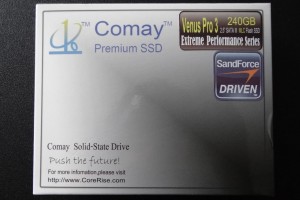
 Exterior packaging does a great job of describing the product and details two things that we don’t often see in any consumer based SSD which is power loss data as well as overload protection for your SSD. Components are also listed with the SSD being SandForce Driven and utilizing premium synchronous NAND flash memory.
Exterior packaging does a great job of describing the product and details two things that we don’t often see in any consumer based SSD which is power loss data as well as overload protection for your SSD. Components are also listed with the SSD being SandForce Driven and utilizing premium synchronous NAND flash memory.

 Inside the SSD packaging we find the SSD itself, a data cable and a User Guide that details Comay’s three year warranty as well as a very detailed installation tutorial that even ventures into setting one’s BIOS for AHCI mode. Only after reading this did we realize how many instances of failed installations we have assisted in only to attribute the main cause to a system being in IDE mode rather than AHCI. Conversely, we have never seen instructions assisting with this issue in any manufacturers SSD installation tutorial; at least not until Comay.
Inside the SSD packaging we find the SSD itself, a data cable and a User Guide that details Comay’s three year warranty as well as a very detailed installation tutorial that even ventures into setting one’s BIOS for AHCI mode. Only after reading this did we realize how many instances of failed installations we have assisted in only to attribute the main cause to a system being in IDE mode rather than AHCI. Conversely, we have never seen instructions assisting with this issue in any manufacturers SSD installation tutorial; at least not until Comay.
IN-DRIVE UPS AND OVERLOAD PROTECTION
The User Guide also speaks to the Venus Pro 3’s uninterruptable power source as well as its overload protection, two characteristics we never see in SSDs. The In-Drive UPS can keep working four times longer than it would normally take to flush the cache data back to NAND flash memory should a power failure occur.
As well, the Venus Pro 3 can shut the SSD down should such things as power spikes, short circuit, thunder, host power problems and any other power related issues occur, thus protecting the SSD from damage.
SSD COMPONENTS
The exterior of the Venus Pro 3 is constructed of a brushed aluminum shell with the Comay name on the front and a very detailed brand sticker on the back. A quick click on any of the pictures will display a high resolution image for your viewing pleasure.

 Inside, we find the PCB with the LSI SandForce SF-2281 processor and 16 pieces of Intel 25nm 16GB synchronous NAND flash memory, eight pieces being located on each side of the PCB.
Inside, we find the PCB with the LSI SandForce SF-2281 processor and 16 pieces of Intel 25nm 16GB synchronous NAND flash memory, eight pieces being located on each side of the PCB.

 On the back of the PCB, we also find the Cap-XX HZ202 5.5v Super-capacitor which, as already described, ensures that no data is lost should a power outage occur.
On the back of the PCB, we also find the Cap-XX HZ202 5.5v Super-capacitor which, as already described, ensures that no data is lost should a power outage occur.
Total RAW capacity of the SSD is 256GB, however, LSI SandForce over provisioning and firmware needs require a 16GB memory module for their use, reducing the unformatted capacity to the advertised 240GB. Once formatted, 224GB of storage is available to the user.
 The SSD Review The Worlds Dedicated SSD Education and Review Resource |
The SSD Review The Worlds Dedicated SSD Education and Review Resource | 
tbh i was hoping this new pro version SSD would do extremely well, was really looking foward to a sandforce drive out perform the plextor m3pro. currently sandforce drives been doing pretty well with the incompressible data at over 300mb/s but thats just crystaldisk though, which shows the best possible results unlike AS SSD which shows the worst possible result.
quite frankly the lowest results showing in AS SSD for plextorm3p are way too good, and its access time simply amazing lol. sandforced write latency usually around .18-.2 ms, just cant beat marvel/samsung controller.
i’ll probably just wait till something* that has really good 4k speed, something a bit better than the intel 520 drives
you can buy this product with contact iPCZEN.
http://www.ipczeninformatique.fr
I’ve always wondered just how much a supercap adds to the price of an SSD. I suspect very little. These should have been standard on all models, not just the enterprise ones. Just a marketing gimmick to boost prices.
As for access time performance you have to be cautious here. A controller designer can use DRAM as a crutch to boost performance and there is always a tradeoff. In this case it’s an incrfeased risk of data corruption or loss. The large DRAM cache becomes a data integrity risk as well as performance enhancer. Hell, if you used enough DRAM you could achieve RAMDISK performance across the board.
The supercap adds a few $s to the BOM, depending on the size of the cache, and whether the device/controller operates in cache protection mode (which keeps some flash memory erased and ready to accept the contents of the cache).
As for their use of DRAM cache to speed up performance, that’s why CoreRise has used the supercap: You get all the write speed benefits of a large DRAM cache, with no loss of data integrity. The supercap acts as an internal UPS to ensure that there’s time to write all the cache contents to flash after a power loss/interruption.