OWC THUNDERBAY 2 PERFORMANCE TESTING
For testing today, we are using an Apple Mac Mini which contains dual ThunderBolt 2 ports, an Apple MacBook Air which contains a single ThunderBolt Port, along with our Intel Z87 Test Bench which contains an ASRock Z87 Extreme11/ac motherboard with two ThunderBolt 2 ports. For our purposes, we are interested in testing the Thunderbay 4 mini in ThunderBolt and ThunderBolt 2 in Mac, along with ThunderBolt 2 on our Test Bench.
THUNDERBOLT 2 SPEED – APPLE MAC MINI
Using QuickBench 4.0, we first tested smaller file sizes and this result provides a great example of how top transfer speeds are reserved for larger file sizes. Having said that, there is no reason why, if one had need, they couldn’t use The ThunderBay 4 Mini as a boot device for OSX.
Taking a look at larger file testing, ThunderBolt 2 shines as it should, with a high read transfer of 1340MB/s and a high write transfer speed of 1291MB/s.
Using ZoneBench 2.0, we can see a high transfer speed of 1157MB/s read with write performance falling just under this.
Lastly, write performance seems to drop a bit more with Disk Speed test, however, this software is great at telling us what type of video can be viewed on this SSD.
 THUNDERBOLT SPEED – APPLE MACBOOK AIR
THUNDERBOLT SPEED – APPLE MACBOOK AIR
Our MBA contains a single thunderBolt port which provides for a great comparison with the newer ThunderBolt 2. We have only included the QuickBench Extended File Size test as low 4K transfer remained the same.
Transfer speed highs of 888MB/s read and 855MB/s write are still great speeds, however not quite what we are seeing in ThunderBolt 2.
Much like above, Zonebench performance once again drops just a bit, when compared to that of Quickbench.
 Looking at what will and will not work in the Disk Speed test, we see our first ‘x’. We are pretty confident there would be several more if 4K file formats were included.
Looking at what will and will not work in the Disk Speed test, we see our first ‘x’. We are pretty confident there would be several more if 4K file formats were included.
 The SSD Review The Worlds Dedicated SSD Education and Review Resource |
The SSD Review The Worlds Dedicated SSD Education and Review Resource | 
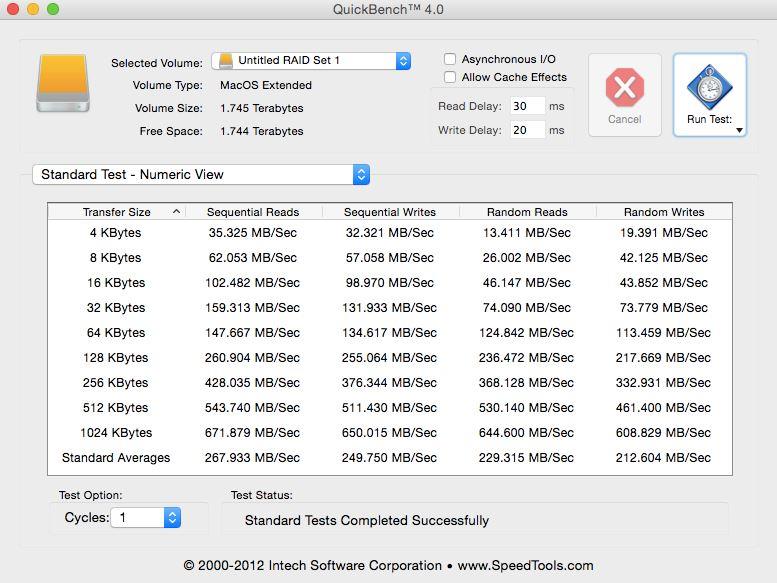
Why did you show not even a single picture of its interior? You call that a review? Stop kidding! Chips matter. You photograph SSD chipsets, so please reveal what is inside ThunderBay 4 Mini.
(Need I remind you: ThunderBay 4 notmini contains four count ASM1061.)
(oops, forgot to paste address)
https://www.thessdreview.com/our-reviews/owc-thunderbay-4-raid-5-edition-review/
You know what…. You are absolutely right. Give me a day or two.
Thanks in advance. I appreciate TSSDR. I hope I did not offend you, by being pushy.
On the 4th sentence of the first paragraph (page1) it said “yet capable of speeds up to 1.4MB/s”, that doesnt sound right or did you mean 1.4GB/s ?
Tx.
I am trying to find out whether this unit honors write barriers, which are critical to data security ( see this thread: https://markmail.org/thread/shrs46f6lixkqllw ). Without them, a sudden power outage or an unexpectedly pulled cable can easily make a RAID completely unrecoverable by mere mortals. Have you tested that?
I am sorry but we have not tested for that.
Planning on upgrading from old MacPro running Crucial SSDs to Retina iMac. Will this TB Mini accept non-OWC drives in non-RAID config.
What happens when the TB cable is not attached. Will the drives power up and idle?