Now, we have the ARC-4036 enclosure connected to the computer via the host adapter and it is time to connect our drives and get down to work! The drives are easy to install but first we must remove one of the trays in its entirety in order to install the devices. Inspecting the trays themselves is going to highlight again the overall good construction of the unit, which has obviously been done to close tolerances. The latch on the front opens with a gentle tug, and then the unit slides out. As you can see here, there are a myriad of holes that appear when the door is opened; these are to allow that excellent airflow through. Fresh air is drawn into the unit from the front of the enclosure, flows back over and around the units and out of the rear of the enclosure. The drives are covered on every side by excellent airflow.
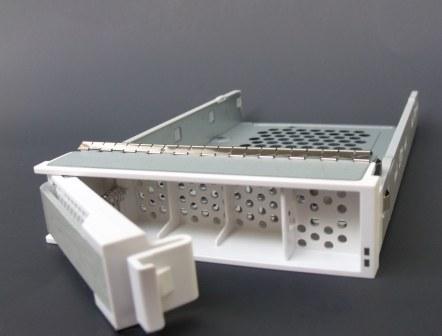 In this view below you can see that, on the front of the tray, is a piece of silver metal that runs the length of the latch. One should note that the attractive metal outer cover for the drawer is actually in front of a recessed area that is also peppered with holes, allowing the air to go in around the cover plate. Total attention to detail is once again observed to assure the airflow.
In this view below you can see that, on the front of the tray, is a piece of silver metal that runs the length of the latch. One should note that the attractive metal outer cover for the drawer is actually in front of a recessed area that is also peppered with holes, allowing the air to go in around the cover plate. Total attention to detail is once again observed to assure the airflow.
 We next look at the installation of our devices into the trays. On the left is the SSD installation and on the right is the HDD installation. Both devices are secured by four screws on the bottom of the tray. There are two hole patterns, one for 3.5 in. devices, and the other for 2.5 in. devices. These can be noted on the photo beneath these. Note again on the SSD view that the holes in the front, and bottom, allow air to flow unimpeded. On the view with the HDD, note that there is a space left between the end of the device and the front of the tray to allow ample air to flow in from the front and around the device.
We next look at the installation of our devices into the trays. On the left is the SSD installation and on the right is the HDD installation. Both devices are secured by four screws on the bottom of the tray. There are two hole patterns, one for 3.5 in. devices, and the other for 2.5 in. devices. These can be noted on the photo beneath these. Note again on the SSD view that the holes in the front, and bottom, allow air to flow unimpeded. On the view with the HDD, note that there is a space left between the end of the device and the front of the tray to allow ample air to flow in from the front and around the device.
 Here is a bottom view of the tray with an HDD installed. The purpose of this view is to illustrate that the bottom of the device is afforded the best possible airflow as well. This will cool any PCB and chip components that are on the bottom of all HDDs. It is crucial to keep these elements cool as they generate a bit of heat and are actually responsible for controlling the HDD.
Here is a bottom view of the tray with an HDD installed. The purpose of this view is to illustrate that the bottom of the device is afforded the best possible airflow as well. This will cool any PCB and chip components that are on the bottom of all HDDs. It is crucial to keep these elements cool as they generate a bit of heat and are actually responsible for controlling the HDD.
NEXT: ENCLOSURE MANAGEMENT
~ INTRODUCTION ~ CONCEPTS AND USAGE ~
~ UNBOXING ~ INTERNALS ~ CONNECTIVITY OPTIONS ~ CONNECTING DRIVES ~
~ ENCLOSURE MANAGEMENT ~ TEST BENCH AND PROTOCOL ~
~ SANDISK LIGHTNING RESULTS ~ PATRIOT WILDFIRE RESULTS ~
~ CONCLUSION ~
 The SSD Review The Worlds Dedicated SSD Education and Review Resource |
The SSD Review The Worlds Dedicated SSD Education and Review Resource | 
Thanks for the review! Have you tested any spinning drives with the enclosure? I’d be interested in seeing temps of spinning drives at full load. Also, Areca’s other 8-bay SAS expander (sold through CineRAID), CR-T08E, is listed at $1499 – higher than ARC-4036 – is there a good reason for that? CR-T08E doesn’t seem to support a “wide port” mode either, having just one inbound Mini-SAS connector. Thanks again!