The importance of Toshiba in the flash industry cannot be overstated. Toshiba is not only one of the world’s largest flash suppliers, but also, they are often recognized as the prime choice when SSD manufacturers are making quality SSDs. Some SSD manufacturers refuse to use anything nut Toshiba NAND flash memory in their SSDs. So where has Toshiba been as a SSD manufacturer? It is no secret that Toshiba was late from the gate in the SSD race right off, but really, why has Toshiba taken so long to mature with respect to both client and consumer SSDs?
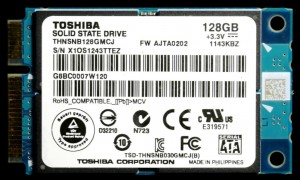
 Early Model Toshiba THNSN SSD With Proprietary Toshiba Controller (196/49MB/s R/W)
Early Model Toshiba THNSN SSD With Proprietary Toshiba Controller (196/49MB/s R/W)
The answer to this is relatively simple and comes down to something as simple as the SSD controller; they weren’t really comfortable with their market positioning with respect to controller performance. For that reason, Toshiba sat back for some time until their partnership with Marvell enabled the two to work hand in hand in building a solid contender. This was recently shown in their updated THNSN releases where we reviewed and published reports on client 512GB capacities of their updated THNSN mSATA and newest M.2 SSDs ; this documenting their progress and success with a controller based on Marvell hardware and Toshiba engineering expertise. It is, in fact, the first Marvell controller release void of any requirement for a DRAM cache which demonstrates the vital role that Toshiba has played in this relationship.
TOSHIBA Q SERIES PRO SSD
For the most part, the Toshiba Q Series Pro SSD we are reviewing today is the same as both the mSATA and M.2 client versions we have linked above, except of course this is the consumer retail version and is 256GB vice 512GB. Specifications and exterior packaging list performance at 554MB/s read and 512MB/s write with a three-year warranty included. The exterior packaging is well laid out and clearly states compatibility with all Windows versions, including Windows 8.
The Toshiba website lists immediate availability of the Q Series Pro and pricing on their website is $159.99 (128GB), $309.99 (256GB), and $739.99 (512GB). BEFORE YOU JUMP to buy one of these babies at the Toshiba’s own website, you might be wise to check out this link![]() to Toshiba’s own Amazon store that has better pricing at $94 (128GB), $169.99 (256GB) and $399.99 (512GB). These prices are presently the best prices found on Amazon for regular retail SSD pricing.
to Toshiba’s own Amazon store that has better pricing at $94 (128GB), $169.99 (256GB) and $399.99 (512GB). These prices are presently the best prices found on Amazon for regular retail SSD pricing.
A first look at the Toshiba Q Series Pro SSD identifies a very simple 7mm aluminum design with a very nondescript front branding sticker. Packaging includes a rubber gasket for older systems requiring the 9mm width and includes installation instructions which identifies a link to FREE migration that we didn’t see on the exterior packaging.
Initial disassembly of the Q Series Pro revealed that all memory modules, as well, as the controller, contain a rubber padding that provides for heat dissipation as well as shock resistance. The frame opens by way of removal of the four screws on the front of the SSD, however, any damage to the ‘VOID’ security tape will immediately void the SSDs warranty.
The Q Series Pro PCB contains the Toshiba TC358790XBG controller along with eight modules of Toshiba 19nm MLC Toggle 2.0 NAND flash memory, all on the one side of the PCB. This controller matches the same physical size as the Marvell labelled controllers of the previously reviewed client SSDs that we have in the shop, however, the product number doesn’t match and the numbering goes back to traditional Toshiba product numbering that one might see on completely proprietary Toshiba components. We expect this to still be the same controller as the client products and we are awaiting clarification from Toshiba; this report to be updated only if this is a new and unannounced Toshiba controller.
Each module of memory is 32GB in capacity for a RAW total of 256GB. Once formatted, the total available storage available to the consumer is reduced to 238GB.
 The SSD Review The Worlds Dedicated SSD Education and Review Resource |
The SSD Review The Worlds Dedicated SSD Education and Review Resource | 
what is the m.t.t.f./m.t.b.f.? what is the total drive writes per day and t.b.w.? does the controller have encryption implemented?
The information provided is all that is available from Toshiba. There is no data sheet available and very little information in the consumer specs we linked.
Are you able to add a mixed Read/write test to your standard tests eg. copy folder of files from SSD to same SSD; read-modify-write data; or simultaneous runs of random read and random write. This is a worst case scenario.
I’m amazed how were they able to put out such a good drive without DRAM cache 🙂
les any chance this may be the BF3 controller licensed from ocz?
You know thats an excellent thought but would also mean that Toshiba and OCZ would have been in talks for much longer than originally believed.
it is just interesting that toshiba has not disclosed their controller for over a month now… why the wait? also note the huge volatility in ocz’s SP the past 4 days… looks like back and forth between the two companies. also note, OCZ Vector 150 has Toshiba’s 19nm NAND. looks like some kind of deal was struck and ocz had an injection in cash recently especially to enter a supply agreement of NAND.
Come work for us! Your points are VERY intriguing and the move to Toshiba memory surely plays some part in the mystery.
haha, ok, where do I sign up? just my DD from following OCZ and FIO for 3 years… (and losing a fortune on OCZ due to the RP mess!) my e-mail is do******@***oo.com
I’m in the boat too (FIO / OCZ )
I’m really curious also about this “strange” controller … and now that the VECTOR 150 is out … with TOSHIBA memory ??? is there something real there ??
Just our speaking out loud on this one and that may in fact be the same controller…with a diff prod number, branding, firmware and performance.
Now that I think about it… If it’s marvel silicon it may be Everest 2.
les, here are my thoughts on ocz (btw) i e-mailed you back but the email address you supplied bounced back (don’t know why):
i’ll try to do this in chronological order:
1-ocz stated in their latest CC of a large OEM arrangement for its client side.
2-toshiba announces Qseries SSD’s and does not disclose controller used, huh? why not?
3-There’s been ongoing rumors regarding toshiba BO of the entire company or portion (consumer) for a range of 50-100M.
4-ocz tanked from the 1.30 level to .40s in a matter of days w/no word from Mgmt
5-ocz has halloween party and announces on twitter/fbook
6-ocz releases vector 150 w/19nm NAND w/ sources stating that ocz has a nand supply agreement with toshiba.
7-ocz has a dumb fan appreciation day with amd for BF4 tournament.
8-panasonic/ocz rumor of licensing deal of BF3 or OEM deal (the one ocz stated in #1)
So
quite a lot of events! my interpretation is that toshiba BO talks are
still ongoing and that today’s news is the OEM arrangement as discussed
bymgmt. it would make sense for toshiba to strike a NAND supply deal
with ocz if they knew of a large OEM deal with panasonic.. this would
make sense given the minimal cash has left since how the heck could they
make a NAND deal with no cash or credit?
and with the minimal
cash they have left they are throwing marketing events knowing they will
be prob be bought out soon. thoughts?
Well thought out but th e-mail should work…
So what’s your opinion, is this drive a better buy over the Samsung Evo series, comparing 2.5″ drive models, 128GB. I can’t find access time numbers for the Q Pro drive.
I’ve searched many websites, but still not that many information on this Controler, except a website where it states :
Controller: Toshiba-Optimized Controller
Hi, Les! I have this exact same SSD (Toshiba Q Series Pro 256gb), but i’m a bit worried about the Write speeds i’m getting here.
I’ve followed all steps you mentioned in the SSD optimization guide for windows 8, everything seems to be running ok. But when I run CrystalDiskMark my write speeds are terrible (like 5 to 60x lower than yours), the read speeds, otherwise, are almost the same you got and even a bit higher.
Any suggestion of what could be causing it? I’m on a fresh install of windows 8.1 pro x64 on a Dell Latitude 3540 laptop (core i7 4500u processor).
Thanks in advance for the great review and very useful optimization guide for ssds! 😀
I tried checking the “enable write caching on the device” option (I had it unchecked because the optimization guide told to do so :P), and then tested the ssd again, for my surprise I got the same speed results as you, just with this change!
Then I tested two more times (enabling and disabling it) and the results were consistent, slow with it disabled and fast with it enabled.
Here is the result with the option unchecked:
https://imageshack.com/a/img23/8691/7hu8.png
And with the option checked:
https://imageshack.com/a/img34/3232/4svx.png
Any thoughts of why does this happen?
I wouldnt change the caching option. Thimgs to consider…
1. Was it a fresh install or migration?
2. In power settings, are you on performance or the highest?
This is a fresh install, just installed windows 8, updated to 8.1 and followed the optimization guide right after. And the power option is set to “high performance”.
Is leaving the caching option checked that bad?
Everything else is set to what the optimization guide tells, even checked if the trim was working with the tool provided, and it is ok.
The only thing I can suggest is to join the forums and post some benchmarks so we can take a closer look. I am very concerned with what we see in performance in regular mode, vice that of safe mode. If there is a significant difference, we know that it is software related.
I just read the section of the optimization guide about the write caching, and i guess i got it wrong.
in this image:
https://www.thessdreview.com/wp-content/uploads/2013/04/Buffer-Flushing.png
which checkbox should i check? only the first one, only the second one, both or none?
HI
for more information
https://www.youtube.com/watch?v=Ygs7JETxiL8
Im planning of upgrading my toshiba satellite l735 hdd to q series pro ssd. My question is, can i install it myself using only the guide(im a complete novice) or do i really need to hire a technician? Also, is the ssd all i need to purchase? I mean, does it have the same size as the hdd or would a need a converter or something? Btw, thanks for the awesome review!