SERVER PROFILES
While synthetic workloads do a great job of testing the underlying technology and reporting easy to understand results, they aren’t always indicative of how the drive will be used by the end user. Workloads that simulate enterprise environments try to bridge that gap without being overly complex.
The database profile is 8K transfers, and 67% percent of operations are reads.
For our database profile, the 1000E slipped right in between the Intel SSDs. The extra random write performance was more than enough to out-pace the S3500. The 1000E also continued its trend of excellent performance at low queue depths, where it beat out the S3700.
The fileserver profile is based on an 80% read/20% write mix. Its made up of blocksizes from 512 to 64K, each making up a different percentage of the access pattern.
The pattern is: 512 bytes=10%, 1k=5%,2k=5%, 4k=60%, 8k=2%, 16k=4%, 32k=4%, 64k=10%.
At lower queue depths, all 3 drives performed equally well in our fileserver profile. The 1000E and S3700 pulled away at higher queue depths. Overall, the 1000E gets the nod on 7 of the 8 queue depths we tested.
The webserver profile is similar to the fileserver profile, but has some additional 128K and 512K accesses thrown in for good measure. Additionally, the profile is 100% read.
The tables are turned for our webserver profile. Both Intel drives hold a 10% advantage across all queue depths.
The results of our server profile tests just reinforced our opinion of the 1000E. Check out the summary page to see what we think.
 The SSD Review The Worlds Dedicated SSD Education and Review Resource |
The SSD Review The Worlds Dedicated SSD Education and Review Resource | 
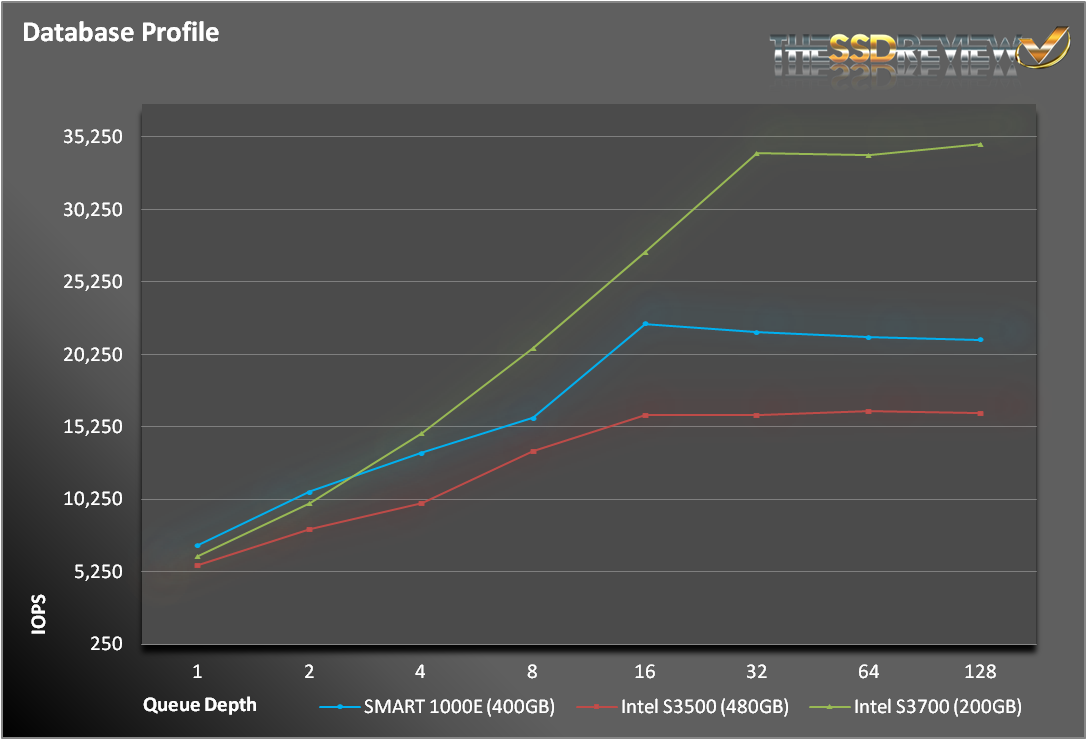

Why is it that “Enterprise” SSDs do not have SAS interface?
Without SAS “Enterprise” devices should really be called “Prosumer”.
That’s a heck of a jump considering the large number of enterprise systems that utilize the SATA interface. I am not aware of many prosumer sales for a product such as this, however sales of the original 500 version would have justified the initial investment for development of the drives.
One step at a time…
At SNIA’s IOPS test, which QD did u used for the test? 4? 16? 32?? 128???
ki – We use a QD of 32, unless otherwise noted. I’ll make sure to call that out next time.
Very slowly recognition In Lenova T61, difficult to use it, Have you any idea about this problem ?
How did you do secure erase? I had one, but got failure message for secure erase. thanks. I can do secure erase for other drive including some Datacenter drives. thanks.
You need to put the computer to sleep and then wake it up, otherwise its stuck in freeze state.
But if frozen, I get the message that the drive is frozen. But this case, I just got : secure erase not completed successfully. I checked this drive by Intel RST, but not frozen status actually. Any advice will be great for me.