PERFORMANCE BENCHMARKS
ATTO Disk Benchmark is perhaps one of the oldest benchmarks going and is definitely the main staple for manufacturer performance specifications. ATTO uses RAW or compressible data and, for our benchmarks, we use a set length of 256mb and test both the read and write performance of various transfer sizes ranging from 0.5 to 8192kb. Manufacturers prefer this method of testing as it deals with raw (compressible) data rather than random (includes incompressible data) which, although more realistic, results in lower performance results.
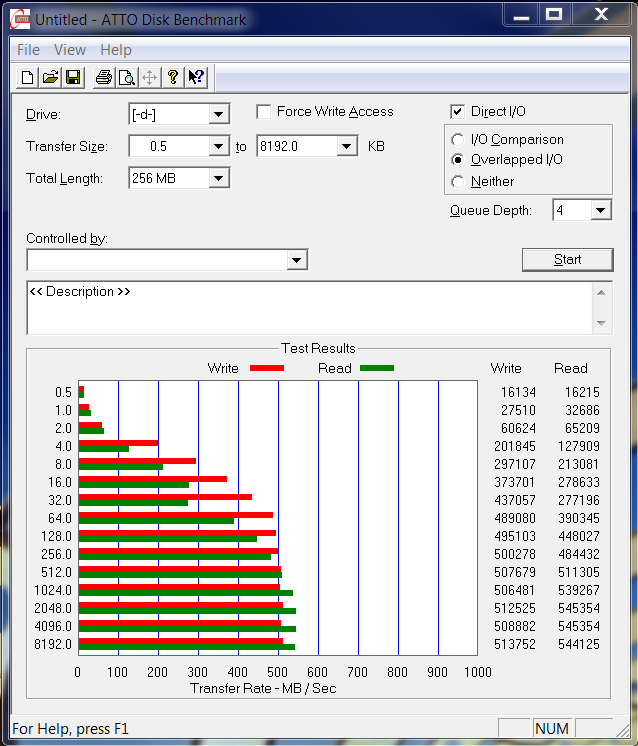 Our testing provided results of 545MB/s read and 513MB/s write which is very close to AData’s listed specifications.
Our testing provided results of 545MB/s read and 513MB/s write which is very close to AData’s listed specifications.
CRYSTAL DISK BENCHMARK VER. 3.0 X64
Crystal Disk Benchmark is used to measure read and write performance through sampling of raw (0/1 Fill/compressible) or random data which is, for the most part, incompressible. Many new SandForce Driven SSD owners who cant wait to test the performance of their SSD often grab this program and run a quick test, not realizing that they are testing with incompressible data rather than compressible data used in testing by manufacturers. We have provided compressible (oFill) results and chosen to follow up with AS SSD for incompressible benchmarks.
 As we normally see, Crystal provides great high sequential results but falls short of the ATTO scores. The low 4k random disk access speed of 86MB/s is an excellent score.
As we normally see, Crystal provides great high sequential results but falls short of the ATTO scores. The low 4k random disk access speed of 86MB/s is an excellent score.
Up until recently, ATTO was the only benchmark created specifically for SSD testing and it uses incompressible data. AS SSD, for the most part, gives us the worst case scenario in SSD transfer speeds while using SandForce Driven SSDs as they use compression in storage as discussed earlier. Many enthusiasts like to AS SSD for their needs.
 The AS SSD results are the best example of testing with incompressible data and, once again, match that of listed specifications almost to a tee.
The AS SSD results are the best example of testing with incompressible data and, once again, match that of listed specifications almost to a tee.
 The SSD Review The Worlds Dedicated SSD Education and Review Resource |
The SSD Review The Worlds Dedicated SSD Education and Review Resource | 
Same PCB of Corsair Force GT and Force Series 3
I’m glad I found this review because I just bought one of these drives on an impulse without checking reviews and I wasn’t really sure if I’d made a good choice, so it’s nice to see that I actually bought a decent SSD purely by chance. 🙂
Yes you did and welcome to the site Martin. Don’t be afraid to become a member of our Forums if ever you need assistance or can provide such for others. We have a community of great people.
Hey, I set this brilliant SSD up on my new pc in IDE through my GA-Z68AP-D3. I use a HDD as a secondary drive. Do you recomend I switch through to AHCI or will it make no difference? Thanks in advance, this site is brilliant!
Performance is proven to be 10-15% better with AHCI, however, there is still the adage that if something isn’t broken why fix it right? Might consider a complete backup to external and then the switch unless there is nothing to lose of course…
I have 2 laptop computers…… a Dell 1505e…… Intel Centrino T2400 1.83gb processor ……. and a Lenovo R61e (almost new condition) with a 540 Celeron Processor …… which one would you keep for general use…. I plan on giving one to a relative …… I use for office documents etc….. Than You…… Kevin
Power consumption on a laptop is of a very minimal difference between SSDs and, for that reason, I don’t utilize such in my decisions. You will find what you are looking for in manufacturer website specs.
Anyone tried to downgrade this drive ?
I currently have 5.0.2a firmware onboard (came with 3.3.2) and i want to downgrade back, becouse in 5.0.2a trim is broken and my speed has degraded..
I really dont want to brick my drive, yet im not sure if adata will ever update its firmware page..
Still rocking this SSD with 79380GB’s reads, 50395GBs writes and 50332 hours of uptime