ATTO Disk Benchmark is perhaps one of the oldest benchmarks going and is definitely the main staple for manufacturer performance specifications. ATTO uses RAW or compressible data and, for our benchmarks, we use a set length of 256mb and test both the read and write performance of various transfer sizes ranging from 0.5 to 8192kb. Manufacturers prefer this method of testing as it deals with raw (compressible) data rather than random (includes incompressible data) which, although more realistic, results in lower performance results.
Performance highs of 550MB/s read and 508MB/s write are a bit lower than that in which we saw with the 240GB version and as described in the manufacturers listed specifications.
CRYSTAL DISK BENCHMARK VER. 3.0 X64
Crystal Disk Benchmark is used to measure read and write performance through sampling of raw (0/1 Fill/compressible) or random data which is, for the most part, incompressible. In the SanDisk Extreme II SSD, performance results are very similar whether we test with compressible or incompressible data and, for this reason, results are displayed utilizing incompressible data.
Although Crystal DiskMark results are a bit lower than ATTO, this is typical and these are still very strong speeds.
Up until recently, AS SSD was the only benchmark created specifically for SSD testing and it uses incompressible data. AS SSD, for the most part, gives us the ‘worst case scenario’ in SSD transfer speeds because of its use of incompressible data and many enthusiasts like to AS SSD for their needs. We have displayed transfer speed results on the left with IOPS on the right:

 These are great results for such a value-targeted SSD. Not only is the Total Score of 1072 very encouraging, but also, we don’t often see such high read and write 4K IOPS. The only ‘slight’ concern we have comes in with the Copy Bench test seen here, where two of the speeds were amazing SAT 3 results with the Program transfer result being a bit slow. This was the same as we had seen with the 240GB version.
These are great results for such a value-targeted SSD. Not only is the Total Score of 1072 very encouraging, but also, we don’t often see such high read and write 4K IOPS. The only ‘slight’ concern we have comes in with the Copy Bench test seen here, where two of the speeds were amazing SAT 3 results with the Program transfer result being a bit slow. This was the same as we had seen with the 240GB version.
 The SSD Review The Worlds Dedicated SSD Education and Review Resource |
The SSD Review The Worlds Dedicated SSD Education and Review Resource | 
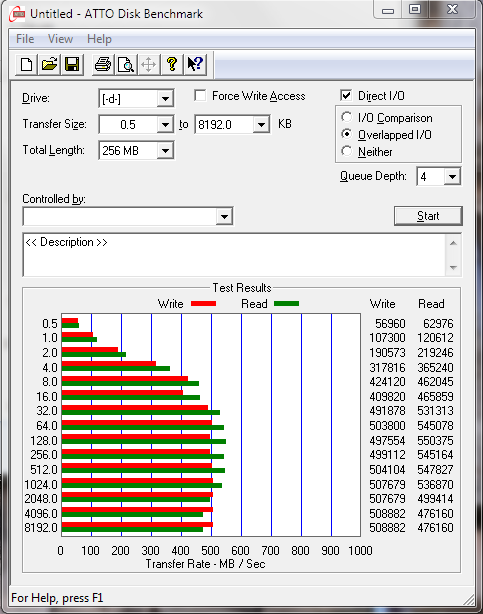
While looking at the photo of the opened unit and seeing the thermal pads I started thinking it might be interesting to do temperature measurements on SSDs to see just how hot they can run. Case surface temp checks would give an overall surface reading but it would be neat to see realtime color thermal imaging (via a Fluke thermal imager handgun or equivalent). You’d then be able to see which chips ran hotter than the others. It would solve the question of what generates the most heat, reads or writes? Sequential or random? Large or 4K? RAID 0 or RAID 5? Are there operations that can generate enough heat to cause damage or shorten the lifespan of the unit? Just my $.02 worth (before taxes).
Thanks you for the great review I like the way you go through the whole details of each SSD you review. This is an amazing Solid States Drive, fast like an blink of an eye. works great in my Macbook Pro 2012, Just one thing I have noticed, it when I leave my MBP and it goes in sleep and I come back and wake it up, it takes 20-30 delay, couldn’t find a solution for it, except shutting it down and turn it on again because it takes 12 Sec to boot up.