ANVIL STORAGE UTILITIES PROFESSIONAL
Over the last little while, we have been assisting with beta testing new benchmark software called Anvil Storage Utilities which is an absolutely amazing SSD benchmarking utility. Not only does it have a preset SSD benchmark, but also, it has included such things as endurance testing and threaded I/O read, write and mixed tests, all of which are very simple to understand and utilize in our benchmark testing.
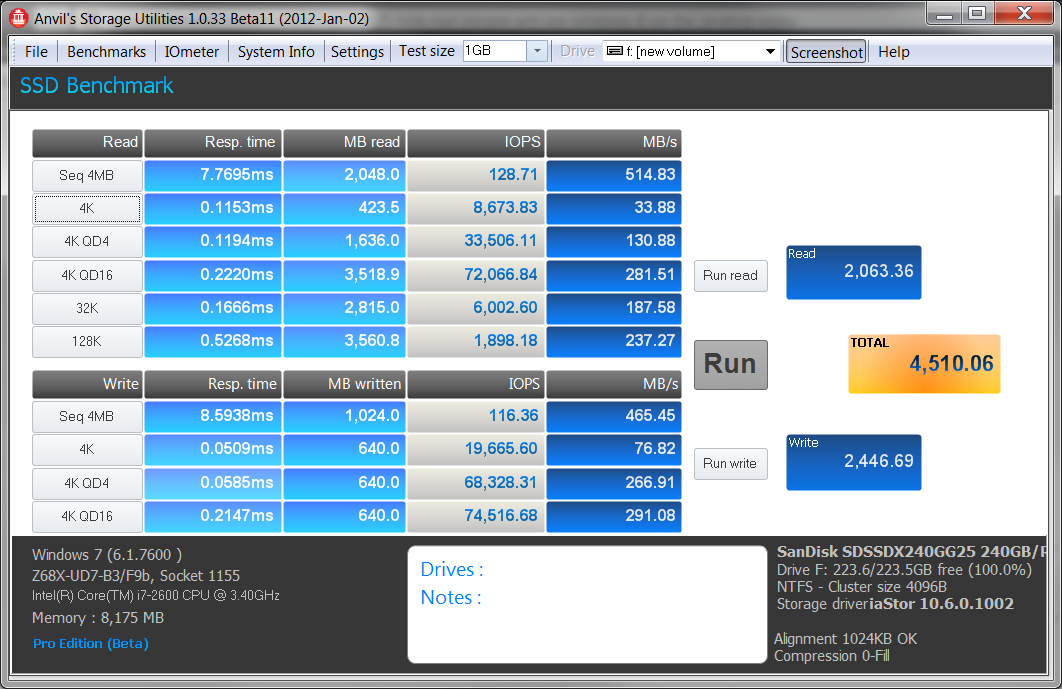 Many of the performance results are confirmed with this software and we get a good look at some great disk access times (resp. time). There is something new here that says much for the performance of the SanDisk Extreme that is not common for other ‘SandForce Driven’ SSDs. Normally, SSDs will either show strength in the read tests or write tests with respect to IOPS results and not both. I think this is the first time we have seen equal strength on both sides of the fence as is evident with the read result of 72,000 IOPS and write of 74,000 IOPS. The end result is a final score of 4510 points whereas, with our recent Intel Series 520 SSD Review, the 520 reached the a score of 4130 points which is typical of most SandForce controlled SSDs.
Many of the performance results are confirmed with this software and we get a good look at some great disk access times (resp. time). There is something new here that says much for the performance of the SanDisk Extreme that is not common for other ‘SandForce Driven’ SSDs. Normally, SSDs will either show strength in the read tests or write tests with respect to IOPS results and not both. I think this is the first time we have seen equal strength on both sides of the fence as is evident with the read result of 72,000 IOPS and write of 74,000 IOPS. The end result is a final score of 4510 points whereas, with our recent Intel Series 520 SSD Review, the 520 reached the a score of 4130 points which is typical of most SandForce controlled SSDs.
PCMARK VANTAGE X64 HDD SUITE
The SSD Review uses benchmark software called PCMark Vantage x64 HDD Suite to create testing scenarios that might be used in the typical user experience. There are eight tests in all and the tests performed record the speed of data movement in MB/s to which they are then given a numerical score after all of the tests are complete. The simulations are as follows:
- Windows Defender In Use
- Streaming Data from storage in games such as Alan Wake which allows for massive worlds and riveting non-stop action
- Importing digital photos into Windows Photo Gallery
- Starting the Vista Operating System
- Home Video editing with Movie Maker which can be very time consuming
- Media Center which can handle video recording, time shifting and streaming from Windows media center to an extender such as XBox
- Cataloging a music library
- Starting applications
SANDISK EXTREME SATA 3 PCMARK VANTAGE RESULTS
The Extreme pulled through Vantage testing with a high of 67617 points and a high transfer speed of 414MB/s when testing in Windows Media Center. This placed the Extreme just below the Corsair Force GT and confirmed it to be a top tier solid state drive. Its transfer speed of 414MB/s is uncommon in comparison to most other SSD tests.
 The following chart comprises the entirety of ‘new Gen’ SATA 3 SSDs that we have testing and the placement was dependent strictly on the result attained in PCMark Vantage HDD Test Suite.
The following chart comprises the entirety of ‘new Gen’ SATA 3 SSDs that we have testing and the placement was dependent strictly on the result attained in PCMark Vantage HDD Test Suite.
 The SSD Review The Worlds Dedicated SSD Education and Review Resource |
The SSD Review The Worlds Dedicated SSD Education and Review Resource | 
somethin’s not right…vantage score should be ~85,000…
Thats not true. All of our testing is run within the same set of circumstances and this is indicative of the results we have consistenlty received within our site test benches. I would be concerned if this SSD hit 85,000 and the highest outside of that was only 74,000. Our guide which was provided by Sandusk, in fact, showed much lower results which could have been from dirty testing or a different configuration.
This is the beauty of using several different benchmarks; different results show through in different ways, however, it in no way negates what a great drive this is.
Your TRIM is FUBAR too just like mine was. It shows you using 10.6 drives, just like I was. I also tried 10.8, 11.0 and 11.1. My guy at RWL had the same issue and my new guy at RWL also ran into the issue with a brand new build two days ago.
This drive is faster than the Intel and is the fastest SF drive on the market. I spent two weeks backtracking my steps and testing different configurations of ORAM, chipset driver and RST driver. I found several combinations that do not work correctly.
Where are you seeing this?
The tell is in your CDM 4K single command numbers. I’m replying to your email now. I just walked in the door.
Maybe the same issue as TT?
https://www.tweaktown.com/articles/4613/24nm_flash_ssd_faceoff_sandisk_extreme_retake_and_plextor_m3_pro/index1.html
I don’t compare our results to that of other reviewers, however, appreciate your sending that along. I have no reason to believe TRIM was not working and, in fact, every indication seems to say that it was and that our results are accurate.. I will be using the Sandisk and will watch performance results closeley in the next few weeks.
Hey Les, nice review! Minor correction, page one paragraph 8 “heart and sole” should be “heart and soul”. Nice to see SanDisk making such a splash on the pricing end of this market as well as holding their own on performance. As you say, it may just be a great indicator of things to come!
S.
Amended and thanks for the heads up… It was a great review to complete.
Also, “its” and “it’s” are frequently confused:
it’s is a contraction for “it is”, e.g. it is well known that Les is enthusiastic!
its is the possessive form, e.g. its impact is predicted to be huge!
I know: this appears backwards, but THAT ENGLISH!! 🙂
«The total RAW capacity of the SSD is 256GB as each module is 32GB in size, however, firmware and over provisioning needs reduce the Extreme to the advertised capacity of 240GB. Formatting reduces this further and leaves the consumer with an end capacity of 224GB»
As usual, the capacity figures are based on ignoring the distinction between gigabytes (power-of-10 units) used by storage vendors and gibibytes (power-of-2 units) used by chip vendors and operating systems.
In particular the advertised capacity is 240 gigabytes, but MS-Windows reports capacity as 224 gibibytes, which is the same. The NTFS formatting has a small overhead that does not change the outcome significantly.
The analysis should be:
* The raw capacity of the chips is 256GiB (which is 275GB), as there are 8x 32GiB flash chip modules.
* Over-provisioning accounts for around 14% of total capacity, leaving 240GB (which is 224GiB) as the visible volume capacity.
As much as we appreciate your clarification, this SSD is greared towards the consumer who would not understand such. For simplicity sake, each module has a capacity of 32GB (gigabyte) which totals 256GB. Over provisioning and firmware reduce that to the advertised 240GB. In my own opinion, the units of GiB and GB are an absolutely unnecessary distinction which only serves to cloud something that is a very simple and clear explanation.
Yes, I see: this is not a technical site (with technically correct formalism), but a consumer oriented site, with consumer-oriented lack of formalism.
no one uses GiB/KiB/MiB on any site that i am aware of. it is unnecessary for the purposes of general reviews.
Usually only people who like to argue bring this up….this sounds like someone i know ;o