SERVER PROFILES
While synthetic workloads do a great job of testing the underlying technology and reporting easy to understand results, they aren’t always indicative of how the drive will be used by the end user. Workloads that simulate enterprise environments try to bridge that gap without being overly complex.
The database profile is 8K transfers, and 67% percent of operations are reads.
The database profile shows us the individual attributes of the three drives we are looking at. The results of this test were a little surprising. We expected the XS1715 to run away with this test considering the ridiculously high read performance, but it trailed the competition right up until we hit our highest queue depth.
The fileserver profile is based on an 80% read/20% write mix. Its made up of blocksizes from 512 to 64K, each making up a different percentage of the access pattern. The pattern is: 512 bytes=10%, 1k=5%,2k=5%, 4k=60%, 8k=2%, 16k=4%, 32k=4%, 64k=10%.
The P3700 led most of the way in our fileserver test, but couldn’t hold onto the lead. Just like with the database profile, the XS1715 started a little slow but came on strong at the end. At high queue depths, the XS1715 pulled away from the competition.
The webserver profile is similar to the fileserver profile, but has some additional 128K and 512K accesses thrown in for good measure. Additionally, the profile is 100% read.
The webserver profile came out about like we expected. With the profile consisting of only read operations, the Samsung and Micron drives battled it out while the Intel trailed off at high queue depths.
Overall, the server profile results were a mixed bag for the Samsung XS1715. At high queue depths, it performed extremely well, with the more read operations the better. We do believe that a higher capacity P3700 would have been a better match when writes were involved.
REPORT ANALYSIS AND FINAL THOUGHTS
As we mentioned in our Intel SSD DC P3700 review, it is an exciting time for flash storage. NVMe technology is crossing the chasm from experimental demos to mainstream acceptance and Samsung is leading the way. To have something so small and compact delivering such high performance is counter-intuitive, especially for SSDs, where more NAND and more controllers has historically been the quick and dirty way to high performance.
Unlike the P3700, which was tweaked for superior write performance, the Samsung XS1715 is skewed to read performance. Class dominating read performance. The fact that the XS1715 can hang with the half-height, half-length Micron P420m is astonishing, considering it has half the number of channels. There are currently no other 2.5″ SFF-8639 SSDs that can come close to matching the XS1715.
Of course, that is the rub. There really aren’t any drives, outside of the Intel P3700, that we can compare it to. That, along with the fact that you can only purchase it through OEM channels limits it to a system purchased through Dell and the likes. Pricing is another semi-unknown. Through Dell, you can purchase one for nearly $7500, putting it at $4.68/GB, which is pretty steep compared to the P3700 at $3/GB. At those prices, you might be better off going with the PCIe Micron P420m. But, we won’t necessarily hold that against Samsung since Dell is probably making a hefty profit on these drives.
When it is all said and done, Samsung has delivered a great product. The Samsung XS1715 offers best-in-class read performance in a form-factor that will soon dominate the enterprise market.
 The SSD Review The Worlds Dedicated SSD Education and Review Resource |
The SSD Review The Worlds Dedicated SSD Education and Review Resource | 
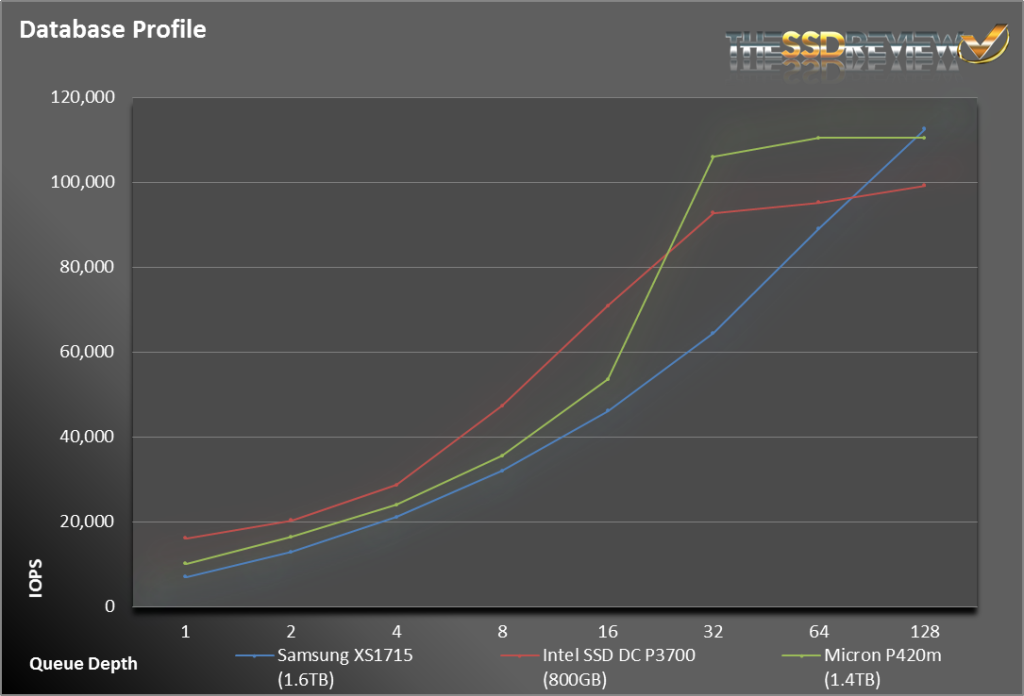

exorbanant return from advertisements
The correct word is exorbitant.
XS1715 finally here!
Hi guys,
you used pci ex 4x adapter in this review.
Don’t you think this can bottleneck the ssd? I see many high performing pci ssd using x8 interface such as ocz 350 or Gskill phoenix
Thx
The adapters use PCIe 3.0 x 4 to easily make max performance.
3.0 not 2.0, double bandwidth.
My fault.
Thx
Price?
50 BUCKS
How is the Windows boot time with this drive? I was about to get an Intel 750 SSD with SFF-8639 plug but it prolongs the boot time tremendously (relative to how fast SSDs boots these days).
https://techreport.com/review/28050/intel-750-series-solid-state-drive-reviewed/5
https://communities.intel.com/thread/75676
So how do you secure erase the drive? I have one of this but I can’t find any ways to erase it, even linux nvme-cli reports error when trying to use nvme format command. Thx,