MEASURING PERFORMANCE
As with all of our tests, the following tests were performed after a secure erase of the drive. The drive was also conditioned with a predefined workload until it reached steady state. We also test across the entire span of the drive. For comparison, we are looking at the Intel SSD DC P3700 and Micron P420m. While the P420m is not an NVMe device, it targets the same applications as the P3700 and XS1715.
We knew coming into this competition that the P3700 would dominate the write tests. While the XS1715 clearly beat out the P420m, it was still well behind the P3700.
In terms of raw sequential read performance, the XS1715 battled the P420m for the win, but it came up short. It actually trailed the P420m at all queue depths, but a maximum sequential read rate of 3GB/s is an outstanding result.
The results of the random write tests are a little deceiving. While it appears that the XS1715 is the clear winner, it isn’t quite the case. Because the P3700’s write performance scales with capacity, the 800GB sample that we tested came in third against the higher capacity competition. If we would have been able to test the 1.6TB model, we believe the P3700’s 150K IOPS would have been the clear winner.
Thankfully, read performance doesn’t take nearly as much thought. While the P3700 took the crown in our write tests, the Samsung and Micron drives left Intel in the dust for random reads. Both drives hit nearly 750K IOPS, with the XS1715 leading at nearly every queue depth.
SNIA IOPS TESTING
The Storage Networking Industry Association has an entire industry accepted performance test specification for solid state storage devices. Some of the tests are complicated to perform, but they allow us to look at some important performance metrics in a standard, objective way.
SNIA’s Performance Test Specification (PTS) includes IOPS testing, but it is much more comprehensive than just running 4KB writes with IOMeter. SNIA testing is more like a marathon than a sprint. In total, there are 25 rounds of tests, each lasting 56 minutes. Each round consists of 8 different block sizes (512 bytes through 1MB) and 7 different access patterns (100% reads to 100% writes). After 25 rounds are finished (just a bit longer than 23 hours), we record the average performance of 4 rounds after we enter steady state.
- Preconditioning: 3x capacity fill with 128K sequential writes
- Each round is composed of .5K, 4K, 8K, 16K, 32K, 64K, 128K, and 1MB accesses
- Each access size is run at 100%, 95%, 65%, 50%, 35%, 5%, and 0% Read/Write Mixes, each for one minute.
- The test is composed of 25 rounds (one round takes 56 minutes, 25 rounds = 1,400 minutes)
Our SNIA tests show how well an SSD transitions between read/write workloads. We tested at queue depths of 32 and 256 so that we could realize the huge performance differences for read operations and 512B block sizes. It’s still amazing to see over 700K IOPS out of a device that sits in the palm of your hands. Just a few short years ago, you needed a server, RAID card and a stack of SSDs to accomplish the same task.
The XS1715 was a little bit strange in the fact that there was such a huge jump in performance from 65% read to 95% read and also 95% read to 100% read. For the P3700, the 100% read performance was roughly double the 65% read performance, while the XS1715 ratio was closer to 3X. It just shows that this drive was meant for read performance.
 The SSD Review The Worlds Dedicated SSD Education and Review Resource |
The SSD Review The Worlds Dedicated SSD Education and Review Resource | 
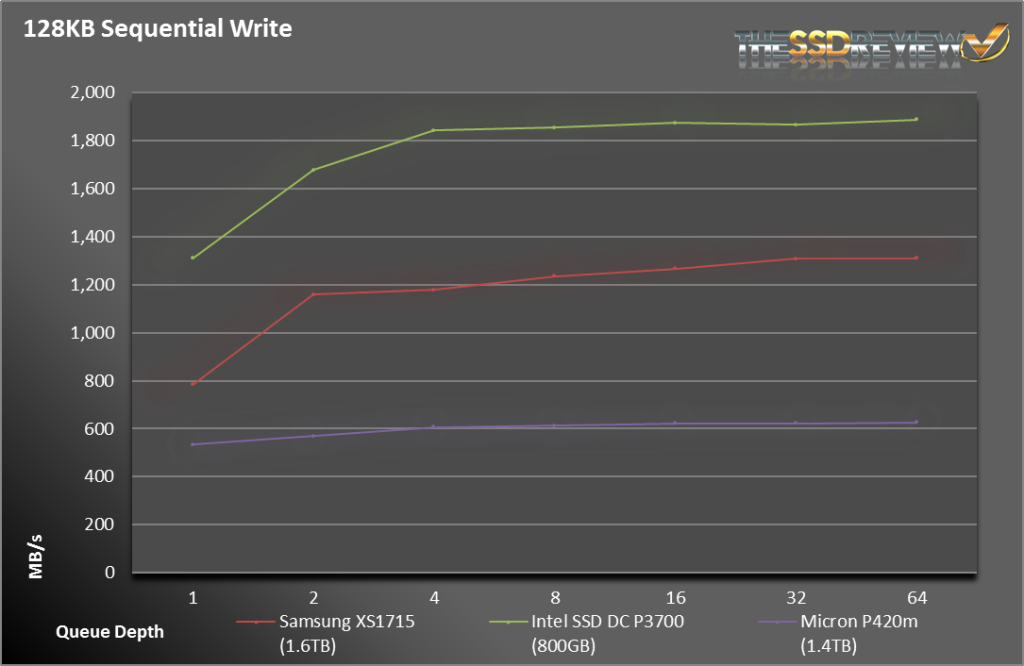

exorbanant return from advertisements
The correct word is exorbitant.
XS1715 finally here!
Hi guys,
you used pci ex 4x adapter in this review.
Don’t you think this can bottleneck the ssd? I see many high performing pci ssd using x8 interface such as ocz 350 or Gskill phoenix
Thx
The adapters use PCIe 3.0 x 4 to easily make max performance.
3.0 not 2.0, double bandwidth.
My fault.
Thx
Price?
50 BUCKS
How is the Windows boot time with this drive? I was about to get an Intel 750 SSD with SFF-8639 plug but it prolongs the boot time tremendously (relative to how fast SSDs boots these days).
https://techreport.com/review/28050/intel-750-series-solid-state-drive-reviewed/5
https://communities.intel.com/thread/75676
So how do you secure erase the drive? I have one of this but I can’t find any ways to erase it, even linux nvme-cli reports error when trying to use nvme format command. Thx,