TSSDR X99 ASROCK EXTREME11 TEST BENCH
SSD Testing at TSSDR differs slightly, depending on whether we are looking at consumer or enterprise SSDs. For consumer SSDs, our goal is to test in a system that has been optimized with our SSD Optimization Guide. To see the best performance possible the CPU C states have been disabled, C1E support has been disabled and Enhanced Intel SpeedStep Technology (EIST) has been disabled. Benchmarks for consumer testing are also benchmarks with a fresh drive so, not only can we verify that manufacturer specifications are in line but also, so the consumer can replicate our tests to confirm that they have an SSD that is top-notch. We even provide links to most of the benchmarks used in the report.
This is a fairly new test bench and, as such, we would love to thank those who jumped in specifically to help the cause. Key contributors to this build are our friends at ASRock, Corsair, Kingston with components from past contributors to include In-Win, EVGA, beQuiet, and QNIX. We have detailed all components in the table below and they are all linked should you wish to make a duplicate our system as so many seem to do, or check out the price of any soul component. As always, we appreciate your support in any purchase though our links!
SYSTEM COMPONENTS
This Test Bench build was the result of some great relationships and purchase; our appreciation goes to the below mentioned manufacturers for their support in our project. Our choice of components is very narrow, in that, we choose only what we believe to be among the best available and links are provided to each that will assist in hardware pricing and availability, should the reader be interested in purchase.
| PC CHASSIS: | InWin D-Frame Open Air Chassis |
| MOTHERBOARD: | ASRock X99 Extreme11 Socket LGA 2011-3 |
| CPU: | Intel Haswell-E I7-5930K 6-Core CPU |
| CPU COOLER: | Corsair Hydro Series H105 Extreme Water Cooled |
| POWER SUPPLY: | be quiet Dark Power Pro 10 1000W PSU |
| SYSTEM COOLING: | be quiet Silent Wings 2 PC Fans |
| GRAPHICS CARD: | EVGA GTX 770 Superclocked with ACX Cooler |
| MEMORY: | Kingston HyperX Predator DDR4 |
| KEYBOARD: | Corsair Vengeance K95 Mechanical Gaming Keyboard |
| MOUSE: | Corsair Vengeance M95 MMO/RTS Laser Mouse |
| MONITOR: | QNIX 27inch QX2710 2560×1440 |
| SYSTEM SSD | Intel P3700 800GB NVME SSD |
BENCHMARK SOFTWARE
The software we will be using for today’s analysis is typical of many of our reviews and consists of ATTO Disk Benchmark, Crystal Disk Mark, AS SSD, Anvil’s Storage Utilities, and PCMark Vantage. We prefer to test with easily accessible software that the consumer can obtain, and in many cases, we even provide links. Our selection of software allows each to build on the last and to provide validation to results already obtained.
Samsung SSD Magician is available free of use and is intended for Samsung SSDs; simply click on the title for the download. Traditionally, the SSD Magician hasn’t been very useful on non-retail Samsung SSDs, but this wasn’t so with the SM951. Just to clarify, the Samsung SM951 is not a retail Samsung release, but is available at Amazon. A word of caution, however, as purchases like this most often do not include traditional manufacturer’s warranty.
An initial performance result of 4.5GB/s read and 3.1GB/s write on our dual 512GB SM951 RAID0 setup is a great start. This is, however, Samsung’s own software so let’s see just how things fare elsewhere.
ATTO Disk Benchmark is perhaps one of the oldest benchmarks going and is definitely the main staple for manufacturer performance specifications. ATTO uses RAW or compressible data and, for our benchmarks, we use a set length of 256mb and test both the read and write performance of various transfer sizes ranging from 0.5 to 8192kb. Manufacturers prefer this method of testing as it deals with raw (compressible) data rather than random (includes incompressible data) which, although more realistic, results in lower performance results.
We found these ATTO Disk Benchmark results very peculiar. Our RAID0 setup did reach 4.1GB/s read and 3.1GB/s write but take a look at what occurs as soon as read performance maxes out. It drops significantly, almost as if thermal protection kicked in, yet there was no heat and thermal protection never kicked in. One thing is definite and that is that ATTO, or the SSD did not like reaching speeds that fast. Or does it…
 The SSD Review The Worlds Dedicated SSD Education and Review Resource |
The SSD Review The Worlds Dedicated SSD Education and Review Resource | 
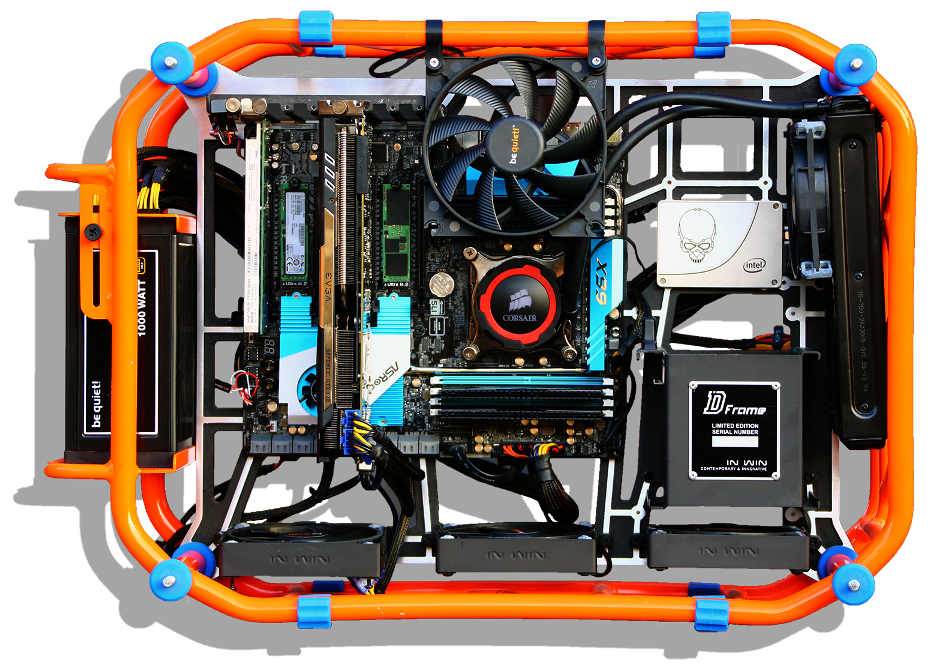

I would like an article comparing real life tests if it is worthy a PCIE SSD or a SSD for example.
What should we check in the benchmarks, random reads if what we want is a faster SO ? I don´t plan to move big files, I just want to have a quicker SO and an instant load of the games/levels, etc
Any advice ? I want to buy a SSD but I want to know if it is worthy to have a NVME SM951 plus a new motherboard to support NVME boot or a Samsung SSD 850 pro ?
Thanks
Sorry been a very long day… ‘SO’ ??? From what you seem to speak for taskload, I am not sure there would be a difference in either SSD.
Yeah I mean SO load time, opening apps, loading game maps etc this kind of things would that make a real difference a Samsung SM951 NVME PCIE vs a Samsung 850 pro ?
I thought high IOPS means opening apps load the system faster, and PCIE ones almost double the SATA SSDs
If does not make difference then 850 EVO or 850 Pro any advice ?
Thanks
Even an expert wount be able to differentiate between such as it is strictly disk access for start-up and application loading. Game maps I may have Sean comment on as he is more of a gamer and it seems logical that you might see a bit of a quicker load time there. To this point, however, I havent seen that as a common test metric as there are so many influences that can affect the result from one machine to the next.
Every single time I look at a SSD review my eyes go straight to the 4K QD1 speeds. It is my understanding that the 4K read/write is where you will most notice performance (higher 4K read/write speeds = faster OS operations). I do not discount response time and I am aware that high sequential speeds greatly benefit professional workloads but I am never as impressed with these (insanely high) GB sequential speeds as I am with 4K speeds. When SSDs first gained popularity the 4K speeds for read were around 16MB/s but now the high performers get around 50MB/s. This is not too impressive of an increase in 4 years as has been the sequential speed increase. Why is it that 4K speeds have only crept up so slightly?
It is matter of application, optimizations, latencies, user mode->kernel mode switches, operating system stacks, hardware controllers used in SSDs, their sheer number, number of channels available to NAND, firmware optimization etc, etc.
My take : number of channels from SSD controller to NAND and internal SSD latencies take the biggest role. Check out how many channels you have available on latest Intel P/S series and what kind of 4K QD1 performance they achieve. With the same operating systems and the same other deficiencies as all other SSDs are tested… yes I know, there is a price. Bentley ain’t cheap either.
I also second opinion of RickH above dealing with ATTO performance results for 1024k, 2048k, 4096k and 8192k block sizes posted on page 2 of this review : there is clearly 32bit integer used for variable storing that result, so it simply overflows after 4GB/s what exactly is 4194304 bytes per second. So actually the performance results are:
1024k writes : 3165823 reads: 4194304+201326
2048k writes : 3138424 reads: 4194304+223253
4096k writes : 3165823 reads: 4194304+223253
8192k writes : 3165823 reads: 4194304+212097
well, that’s almost 4.4GB/s in “decimal” format. Just wow. Yes, not that important in real life, but still wow for a chewing-gum size. Guys, this is maxing out PCI-Express 3.0 4x bandwidth, did you realize ? It probably wouldn’t go much faster even when connected to 8x slot as performance doesn’t get significantly better after 256kB blocks, all in all this is phenomenal result. How many NAND chips are on that board ? Next to none. Imagine SSD with 16 such chips and sufficient channels to get to them.
There is no PCI-Express or any other bus today that could transfer that much data 🙂 PCI-Express 3.0 8x maxes out at 6.4GB/s (8GB/s theoretical throughput as each lane is 1GB/s).
I think “SO” is spanish for OS . . .
Wow! really … really impressive speed!
The ATTO read results aren’t so strange… it apparently uses an unsigned 32-bit integer for the speeds, in KB. You went so fast you overflowed. You can probably adjust for that and get the correct high-end speeds by adding 4194304 (2^32/1024) to each. The ATTO author never expected it to ever see speeds like these!
Thank you very much for that!
Review states M2 PCIe 2.0, but I’m assuming that’s a typo and you meant 3.0 X4?
Ultra M2,ASRock(Motherboard) version PCIe 3.0 X4.
Yeah I was referring to the SSD description in the review, not the MB…
yes, SM 951 is PCIe 3.0 but the review states 2.0 . . .
“each is a PCIe 2.0 X4 device” page 1
How did you configure the RAID 0 with NVMe PCIe/M.2 SSDs? Windows included software raid?
These are ACHI versions and not NVMe. I am hoping to get another in hand to test whether NVMe works in a RAID config.
Was it a hardware raid or software? I’m not particularly well versed in m.2 SSDs, but I would really like to get a hardware RAID0 going with the 2 sm951’s I picked up recently and any advice is appreciated.
Simple OS Raid from Disk Management of Win 8.1
Is there any board out there that would let me setup RAID0 and install the OS on it when using m.2 SSDs?
Any chance you could test CPU load as well? ASRock z170 Extreme7+ has 3 m.2 slots BTW.
” It can only be accomplished with the ASRock X99 Extreme 11″
actually if you pop a 2nd SM-951 in the Extreme 6’s 2nd PCIe 3.0 slot (via e.g. the ~$30 Addonics M2 adapter) it’ll be at 4X, equivalent to the 2nd Ultra M.2 port on the 11.
Nice thing too is that the CPU’s lanes will be all used up, 8 to the GPU and 8 to the SM-951s . . . I don’t understand why only ASRock jumped on the “Ultra” bandwagon, it should have been obvious last year this was the way to go . . .
Hey Les – always admire your work. Quick ? though – I was not ever able to run Samsung Magician with RAID’ed Samsung SSDs. It just does not recognize them – any version including 4.6. Were you able to do so or I’m misinterpreting some of the screenshots?
That picture of Sansung Magician does indeed show the RAID configuration of both drives at work. We did not try any other features of the software on this RAID volume though.
Is it possible to raid a pair of SM951 with one on the M.2 slot and the other one on a PCIe 3.0 adapter? My MB has only one M.2 Slot (MSI X99A SLI PLUS)
Yes, it should be possible. You may need to update your motherboard BIOS. Also, as far as I understand, the RAID on x99 is limited to a software RAID, so you won’t be able to BOOT from the array, BUT there might be some fancy setup going on here with this specific AsRock x99 Extreme11 motherboard with its integrated LSI storage controller that could make booting from it possible. I wasn’t able to find that info though.
Thanks for the info. I don’t need it as a boot drive, so it isn’t a problem.
I am building my first pc and am not too familiar with PCIe lanes. My motherboard is a MSI z170a gaming m7. If I raid two SM951 in the m.2 slots, will it use the 16 lanes from the standard PCIe slots?
Just wondering how was the CPU usage? RAID 0 is usually super low but these are some crazy transfer rates.