TEMPERATURE VS THROUGHPUT
The previous XP941 was notorious for reaching very high temperatures when under heavy workloads. In order to test out the SM951 to see if it did as well we used Iometer. We set 128KB seq. read and write workloads at QD32 to get the most heat and speed possible out of the drive over a 10 minute span, displayed are the speeds every second (600 points). With a temperature probe we recorded the temperature of the controller every 30 seconds over the 10 minutes.
As we can see, the SM951 512GB model reached a max of 81C in our test bench. This temperature was achieved after about 2 minutes. To put that into perspective, writes transferring at full speed over 2 minutes equates to about 180GB. When looking at the read side of things it isn’t until about 5 minutes in that it hits 80C. At that point it had already read about 675GB of data, more than the capacity of this SSD. We can see that after the 2 minute mark that read speeds have some temporary drops down to about 75MB/s due to thermal throttling. Since you are unlikely to do continuous transfers of this magnitude all the time, it shouldn’t be something to worry about, however, in case you are, you may want to look into putting a small heat sink on it the controller or placing a fan near it. With a 120mm fan pointed at it, max temps hit only 61C.
REPORT ANALYSIS AND FINAL THOUGHTS
The performance delivered by the Samsung SM951 M.2 PCIe 3.0 x4 SSD is very impressive to say the least. Throughout our testing we seen read speeds as high as 2,260MB/s and writes as high as 1,600MB/s, exceeding that of the manufacturers rating. In terms of IOPS we saw much better results, read IOPS were double that of its rating reaching 180K, while write reached about 100K IOPS with Iometer. We can see that as an OEM SSD we can see that it has been optimized for client usage. In PCMark Vantage this model hit a total score of over 170K points with half the speeds clocking in over 1GB/s! Continuing the trend we seen the highest bandwidth performance in PCMark 8 yet, surpassing that of even the Intel 750. Latency was very consistent and low overall averaging 0.04 – 0.05ms, much better than that of many SATA SSDs in the market.
Now, with such fast performance usually comes high heat output, however, when compared to the XP941, things have improved. During our torture testing of full sequential transfers via Iometer we seen a max temp of 81C. It wasn’t until about 2 minutes in we started to see some thermal throttling down to about 75MB/s, however, bear in mind that it equates to transferring 180GB at full speed. Due to this being untypical of most users workloads, we would have to say that thermal throttling isn’t something you will normally running into and should not be of concern.
Overall, we are quite pleased with the Samsung SM951. With the combination of Samsung’s UBX controller and their 16nm MLC NAND it delivers best in class performance. We can easily see many who are into amateur multimedia production using this SSD. Having a scratch disk that can read and write at these speeds can really help to speed up a project’s workflow, especially with 4K footage. This reviewer, for example, will be utilizing this SSD as their Photoshop drive where he constantly edits multi-gigabyte image files. Some users have even reported that having this SSD with such high speeds and low latency compared to their SATA 6Gb/s SSDs that stuttering during map and texture loading has been eliminated when gaming. Taking into consideration how large games are getting these days we don’t doubt it. GTA V requires 65GB alone and with more 4K support being released many others can take advantage of these ultra-fast speeds for best performance.
One of the main issues with buying one of these SSDs is concern with using it as a boot drive in your system. While most Z97 and X99 systems can boot off this SSD, older systems, except for some Z87 motherboards will most likely not boot off of it. We even had to update our test bench’s UEFI in order to do so. This, however, begs the question, “if you want to spend the money for one of the fastest SSDs out, shouldn’t you have a fast modern system to put it in by now as well?” Also, if you are betting on using this in your motherboard’s M.2 slot, in order to attain similar speeds that you have seen here, you need to make sure the M.2 slot is PCIe 3.0 x4 capable, otherwise you will be a bit disappointed. Luckily there are M.2 to PCIe adapters that be purchased at a low cost for those who need them.
While this is not a retail product, it is a very competitive SSD when look at price to performance and it is now readily available. For this we awarding it our editor’s choice award. The Samsung SM951 is one of the fastest SSDs out. If you are looking for a fast M.2 SSD and have a compatible system, this one will not disappoint.
All that is left for us to do now is wait for an NVMe variant to come into our hands so we can see how that affects performance!
 The SSD Review The Worlds Dedicated SSD Education and Review Resource |
The SSD Review The Worlds Dedicated SSD Education and Review Resource | 
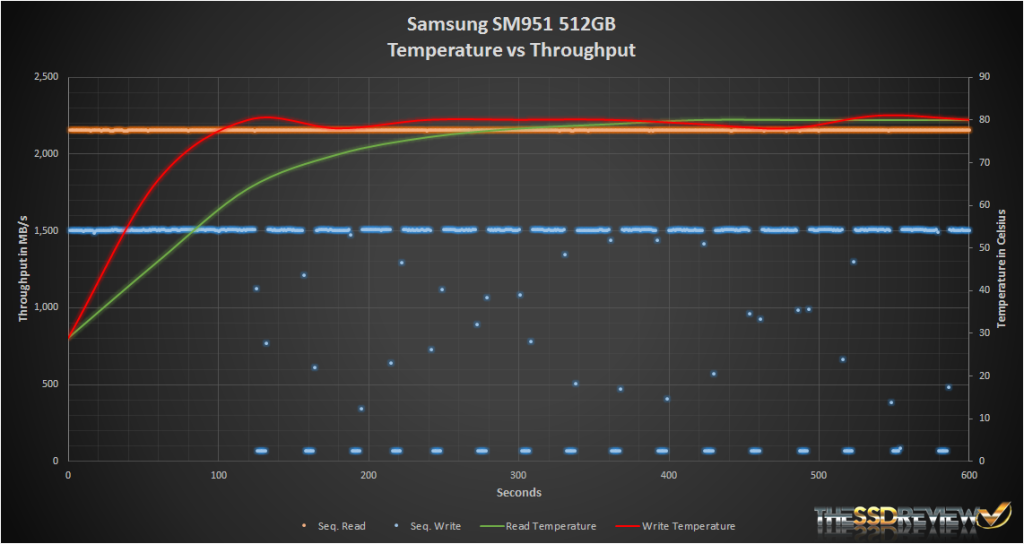

How does Samsung consistently end up on top of all other ssds? You have all these major players, Intel , Crucial , Toshiba , SanDisk. Every now and then someone gives them a challenge, but they seem to always end up back on top. Is it there controller, nand, firmware, controller/nand, what?
And if you raid 0 two sata SanDisk extreme pros can you get
the same consistency bandwidth as one of these m2 drives?
Samsung is a marketing Goliath. Because they are the largest tech company in the world (selling 4 cell phones and 2 TVs every second of the day), they have the resources to sink into their products. People buy Samsung SSDs just for the name because they recognize that name and trust it. Don’t get me wrong; the other companies are giants in their own right and, given the right marketing tactics, could compete with Samsung. They just aren’t there yet…or maybe they just haven’t made that right step.
Want an example? Intel is the worlds top CPU. Could they not have made a CPU/SSD combo years ago when SSDs were on the rise…or even a CPU with great SSD discount coupon? I could go on forever with respect to selling flash…it is such an easy sell with just the right approach. Last but not least…look at Samsung’s release history and notice how well times everything always seems to be.
Thanks that was a very good explanation. But what about the second question? If you raid 0 two sata SanDisk extreme pros can you get
the same consistency bandwidth as one of these m2 drives? The SanDisk had half bandwidth 200-250, so times 2 400-450 could it compete. I only ask because I have a old motherboard with no more pcie slots.
No the SanDisk RAID would not come close. Even with 100% incompressible data, this drive transfers data at speeds of 1.9GB/s read, 1.5GB/s write and 175K IOPS. This SSD is a blessing for those working in 4K media where a minimum of 1.4GB/s is necessary. I always speak of the importance of understanding ones need however and, with that, matching the right SSD with the task at hand. Does the typical PC user need this or will they ever understand its abilities? Absolutely not…but it is still sweet though isn’t it?
today samsung evo 850 is technically the best deal for price and quality. and probably going for this SM951 card next year. my choice to buy the model I had wasn’t actually based on the brand name
not a single review site has tested boot times with this disk. not one!!!
Boot times differ for the most part by seconds and cannot be measured accurately as each system is different. The importance of boot times is seen between the hard drive and the SSD. To compare SSD boot times is a defeating task as the boot time, for the most part, is based on disk access times for which most SSDs are a fraction of a ms different.
thank you for the feedback! but there are cases where boot time tested on a specific motherboard can reveal quite a difference, for instance the intel 750 ssd has the slowest boot time of any high end ssd, while the sm951 supposedly has the absolute fastest of all consumer ssds. like several seconds difference actually.
https://techreport.com/review/28050/intel-750-series-solid-state-drive-reviewed/5
I understand your point and appreciate the work that my friends at TechReport do. I have had every one of those SSDs in use in one system or another in one point in time or another and I have never experienced a 30 second boot. In fact, my system optimization is always the same and my start times are typically 15-20 seconds when fully optimized with our SSD Optimization Guide. There are VAST differences in boards and, as such, a significant start time difference will be experienced between newer NVME compatible boards and those of just yesterday that relied on Win 8.1 NVMe drivers alone. Similarly, to put a notebook SAta SSD, beside a PCIe 4 lane and then NVME, a few seconds difference can be expected. I understand your initial concern but, the way I have always looked at presenting SSDs to the consumer (and enterprise), I prefer to stay away from comparisons where the results of drives are really not that tangible in my opinion. The best part of it all is that there are several websites for comparison, or different benchmark characteristics to draw upon.
It would be interesting to understand a bit more about this variability in boot time. Dust off the ol’ SAS program and collect a large amount of data and get real nerdy with it!
I did, I booted off this SSD in about 7-8 seconds as stated under the bootability section in the review on the first page. The Intel 750 booted similarly as other SSDs as well when I had it.
i had the 750, it booted real slow, like stupid slow compared to my old 120gb corsair. i have the 850 pro now and its insane compared to the 750.
Also i could not install hackintosh on my 750 which sucks , but hackintosh does have sm951 support 🙂
I also have the asrock extreme6 so i can buy the sm951 and use it if i needed, but tbh the 850 pro in daily usage is just as fast. and the sm951 has throttling issues. try placing a fan over it and see if performance increase?
booted in 10 sec (i5+DDR 1600 Mhz+sm951 AHCI)
btw: https://www.flexxmemory.co.uk/solid-state-drives-ssd/samsung-sm951-512gb-m-2-ngff-pcie-solid-state-drive-ssd-2280-mzhpv512hdgl-00000/
395$ 🙂
I posted my 2nd boot on Youtube the day I received the drive… sorry the video quality on my phone sucks, but you can see how long it takes!
https://www.youtube.com/watch?v=tRFyBqKCXkc
If you want to see even faster Samsung drives in a 4-way mirror (2 column, 2 copy in Storage Spaces), look at my last post here… fastest SSD config I’ve ever seen:
https://social.technet.microsoft.com/Forums/en-US/ad5fe5bc-715d-418d-92a4-3bdb94eb7948/pcie-ssd-storage-spaces-huge-read-performance-drop
Hi Les,
Thanks for the review.
If you’re interested, there’s a newer version of AS-SSD (v1.8.5608.42992).
Thanks! WE are looking at that right now and deciding when we want to move it in to our reports.
What is the issue with this thing that potentially bricks it with a secure erase?
I would like to upgrade my Vaio pro 13 pcie SSD samsung xp941 to the new sm951 would this be compatible?
The AHCI version would be yes.
Is this tested? Especially, does the SONY VAIO Pro 13 boot from SM951 (512GB)? Could you please point to anywhere wherein someone has it actually tested and the result available?
I know, technically it should work, but don’t want to take a chance while I buy.
Many Thanks!
Of course it will work but I would go for the newest 950 pro now.
Sorry, I too know that technically it should work, but I was more looking for actual experience, especially regarding whether it Boots.
Also, regarding the 950 Pro, I know it is based on NVMe, whereas the SONY VAIO Pro supports only AHCI as far as I know. So when you recommend 950 Pro for SONY VAIO Pro, how is it going to work?:
1. By itself? (I wonder how) _OR_
2. Any BIOS Update available for SONY VAIO Pro for NVMe support? _OR_
3. Is 950 Pro by any chance backward compatible with AHCI (again, Bootable?)
Thanks!
Woops my apologies; 950 pro will not work and the SM951 (AHCI version) will.
SM951 will not work in Pro13 people don’t waste your time and money like me. XP941 is best you can get for Pro 13 tried both in my Pro 13 other people having same problem with SM951 won’t work as bootable partition!
SM951 AHCI I mean
Why the SM951 AHCI not works in the vaio pro13 ? thanks.
Question, what kind of a speed decrease can you expect to see on this drive if you use it on a PCIe Gen2 x4 slot instead of Gen3? My laptop only has a Gen2 x4, so am curious what kind of decrease I should expect from this ssd.
Hello, I’m currently testing the 512GB AHCI and NVMe versions of the 951 on the PCIe 3.0 bus on an ASUS Z97i-plus. The NVMe is able to achieve the read speeds that you posted but I’m seeing a maximum of around 1100MB/s read speed on the AHCI variant. See comments here for more information: https://www.thessdreview.com/our-reviews/samsung-sm951-m-2-pcie-ssd-review-256gb-nvme-performance/
Could this be a limitation of the board or a misconfiguration of the PCI bus?
Thanks
Chris
Thanks for the review! However, I’m not really seeing the value add here, particularly for the money they want, over a standard SATA SSD.
It is application specific my friend; what are your needs? The average user won’t see any difference whatsoever between the two drives, however, this becomes gold to a media professional. Faster transfer speeds means higher efficiency which means more work done and coin in the pocket/time for the family.
By all means, that makes a lot of sense. I’m just surprised from an enthusiast or consumer perspective since many motherboard manufacturers are now including M.2 slots into their socket 1151 motherboards. Guess I’ll hold off for another year or two.
Just bought SM951 512gb AHCI to upgrade my Vaio Pro 13 but for some reason I can’t create partition when installing windows7 it gets stuck at partition screen the partition is there but windows won’t load on it. Just strange because before that I had SATA SSD AHCI. What I am missing? Tried Different Bios settings but no luck..
Happy owner of a Lenovo Y700 17ISK (ideapad) that has this little beast inside set up as disk 1.
Installation of windows 7 64 bit possible only when installing on 1Terra Western Digital disk 0 and then cloning with another program from inside windows to disk 1.
But if partitioned as GUID (GPT) SATA AHCI boot and NTFS this little baby can really bring some difference to Windows experience even on an old OS…
Counted from Lenovo screen on bootup till CTRL-ALT-DELTE screen only 6 seconds (most of which came from the Windows visual effects on Windows start up screen). Without effects it would need 2 or 3 seconds to get there… (Windows 2003 Server Domain login…)
As for its use, Word in half a second, Mozilla in 1,5 seconds, outlook less than one second. I repeat Domain environment)… Forgot to mention ESET 64 bit with file protection activated… Blindingly fast disk if supported by system…