TEMPERATURE VS THROUGHPUT
In order to test out the SM951’s heat output we used Iometer. We set 128KB seq. read and write workloads at QD32 to get the most heat and speed possible out of the drive over a 5 minute span, displayed are the speeds every second (300 points). With a temperature probe we recorded the temperature of the controller every 30 seconds over the 5 minutes.
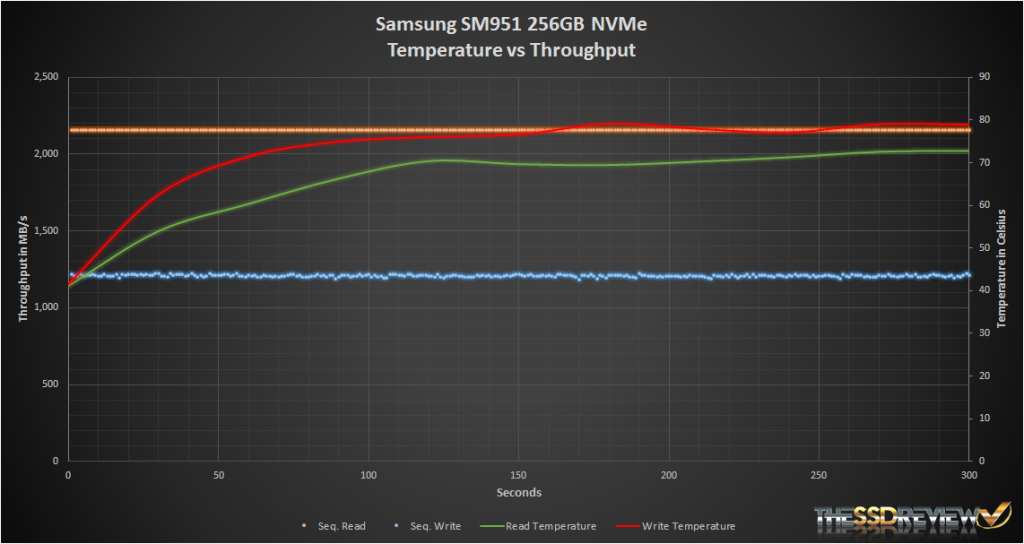
If you have seen our review of the 512GB AHCI variant, you may ask yourself why we only tested 5 minutes here. The answer is quite simple, after 300 seconds of writing at 1.2GB/s, the total amount written exceeds the actual capacity of the 256GB SSD. It is pointless to continuously write after the point of fill. So, as you can see here, the 256GB SM951 NVMe SSD still gets up to about 80C after two minutes, or 120GB of continuous writes at full speed. Reads are a bit lower maxing out at 76C. We notice that there is no write drop off which we experienced with the AHCI variant, which is great to see as well.
REPORT ANALYSIS AND FINAL THOUGHTS
There you have it, NVMe really does deliver better performance than AHCI! In all benchmarks, it was faster in one way or another. Read speeds peaked out at 2.26GB/s and writes at 1.28GB/s. We saw it reach nearly 300K IOPS read and hit just about 100K IOPS write as well.
One of the biggest advantages of NVMe is lower latency. When looking at the average response time with Iometer under the same 4K random QD32 workloads, the NVMe variant of the SM951 has about 50% less latency overall. This also continued to show improvement in PCMark Vantage where it reached 187K points. In PCMark 8’s consistency testing we saw very good performance as well. Consistency proved to be very good in this SSD. Through each phase in this test its performance remained constant, it did, however, take a little bit to recover from the heavy workload phase. It delivered the highest bandwidth out of all our testing so far and had about 20% lower latency than the AHCI variant, which translates to better performance during real-world type workloads.
Now for thermal performance, we want to elaborate on what the results actually mean. These temperatures are very unlikely to be reached in real-world use, just as are the insanely high read IOPS. These are worse case scenarios where we are reading and writing to the SSD’s full capacity at its full speed. People often read these results and expect their drive to hit these temperatures under normal consumer usage, however, this isn’t true. Unless you have another high-speed storage device that allows for this SSD to reach full bandwidth in reads and/or writes, the SM951 is not going to hit 70-80C. Most people who buy this SSD will be transferring at the limits of a single SATA 6Gb/s SSD and more often than not, at most two in RAID 0 @ 1GB/s. So for the majority of people out there who will have these SSDs, you don’t need to worry about the heat output. For the few who can and will saturate its performance though, look into adding a fan near this SSD or a small RAM heatsink or thermal pad. With just a 120mm fan pointed at it during testing the SM951’s controller stayed under 62C.
 Big things really do come in small packages. At the end of the day, would we recommend this NVMe variant over the AHCI one? Yes we would…as long as you can find one and your system is compatible that is. This is the first M.2 PCIe NVMe SSD out and it isn’t really meant for consumers as it is an OEM product. As you read we even had issues with it in our other X99 test bench, so be warned. Please check with your motherboard/system manufacturer to verify compatibility before purchase. Otherwise, it is a safer bet to go with the AHCI variant.
Big things really do come in small packages. At the end of the day, would we recommend this NVMe variant over the AHCI one? Yes we would…as long as you can find one and your system is compatible that is. This is the first M.2 PCIe NVMe SSD out and it isn’t really meant for consumers as it is an OEM product. As you read we even had issues with it in our other X99 test bench, so be warned. Please check with your motherboard/system manufacturer to verify compatibility before purchase. Otherwise, it is a safer bet to go with the AHCI variant.
The SM951 M.2 PCIe NVMe SSD is tiny, fast, and energy-efficient. For its great performance we award it our Gold Seal! If you have a high-end system and want to get the most out of it, the SM951 is a great choice whether it be the AHCI or NVMe variant tested today.
 The SSD Review The Worlds Dedicated SSD Education and Review Resource |
The SSD Review The Worlds Dedicated SSD Education and Review Resource | 
Did the SM951 NVMe throuttle down on high temperature?
No it did not as you can see on the last page of the review.
well, I couldn’t see your graph because I couldn’t enlarge it!
Here you go!
https://tssdrcdn.thessdreview1.netdna-cdn.com/wp-content/uploads/2015/05/Samsung-SM951-NVMe-256GB-Iometer-temp-vs-throughput-1024×544.png
Camile my old friend…last you were here I think you were considering a Zenbook no? Hope all is well!
Hi Les! Yes, I was. I decided to wait with buying a laptop, but my bf had already got me the NX500. It’s nice and very fast, but ideally I’d get a laptop with faster SSD. This particular sounds very promising. I am wondering whether we can expect any M.2 Pcie SSDs with capacity over 1TB coming to market this year.
We head off to Computex this Thursday. Stay tuned!
Does anybody know when 1TB M.2 Mushkin Hyperion may arrive. Mushkin was saying H1/15 but nothing heard yet.
I thought that using it with a x99 system would be the thing to strive for who buy this expensive ssd and own a z97 system i think that the people that is interested in this ssd already have a x99 or another high end system so in my view it should´t be realeased before this is solved.
I am a bit confused as to what your issue may be. Before what is solved?
that there is problem with booting with a x99 card (asrock …) yes it may be the motherboard maker that need to upgrade uefi but as i understand the article you only got it to work with z97.
I am not sure of which you speak but have been using ASRock boards exclusively for all of my testing of NVMe and have yet to have a problem. the only board we seem to have had difficulty with, and advised quite a few others on actually, is the ASUS boards and booting such drives as the AHcI XP941.
Quote”We ran into issues with it in our other test system with an ASRock X99 WS-E motherboard and UEFI version P1.4. While it would boot off the NVMe SM951, speeds maxed out at PCIe 2.0 x2 bandwidth when used in a PCIe x4 to M.2 adapter. When in the same adapter in our Z97 test bench, it performed flawlessly.” from the article above.
If it works with my Asrock MB i will reconsider (have a asrock x99 m-atx killer) but i didn´t see anything else in the article that made me belive that it will work with my MB.
Tell you what… I will get that in my system for a test. Remember, that ASRock motherboard does not have a built in Ultra M.2 adapter.
thx you are to kind (according to asrock webpage/manual) i have a ultra M.2 onboard(36Gb)
Oooops apologies… The SM951 would work fine in that then as it would be a PCIe x4 slot.
yes it is Pcie gen3 x4 slot (M.2)
In another article/test you mentioned lower IOPS on Intels X99 Platform compared to Z97 motherboards. Do you have any news to this matter? Is the NVME drive showing similiar behavior? Please put it in your test system and run a quick test, I would really appreciate it.
Would you recommend to use Samsung SM951 or XP941 (or which one?) in older dual XEON Supermicro board (X7DWN+) using adapter card (e.g. Bplus M2P4S)? Server with this board is Hyper-V with many small VHDs and lots of backups, so why bother with SSD (requiring more space with worse performance) and not jump right to the M.2? If capacity is not an issue, price
is worth of performance boost, isn’t it? Thanks for suggestions.
I checked out the SM951 with our M2P4S and it is fine. I would go with this drive. Use our Amazon in support if you get the opportunity.
Thanks, so you prefer SM951 with e.g. M2P4S over XP941? Which variant NVMe or AHCI? And do you agree that the price is worth of performance boost? I appreciate any suggestions…
AHCI for your system.
where to buy the MZVPV256HDGL-00000 ? can any one give me directions I need the MZVPV NMVE edition
you and me both brother, I cannot find one til this day but sure must be a question of time at this point?
Hello, I’ve just been comparing a 512GB 951 NVMe variant that I purchased yesterday with an existing 512GB 951 AHCI. Apparently it’s a sample rather than a production unit but I’m seeing fantastic read speeds but horrific write speeds. In my case I’m using with an Asus Z97i-plus with the latest BIOS. The board identifies the 951 and allows me to install windows (8.1 all latest updates)… so far so good. Unfortunately when I run speed tests against the NVMe variant I get 10 times slower write speeds compared to the AHCI variant.
CrystalDiskMark: AHCI variant (connected to PCIe 3.0 bus)
Seq Q32T1 – 1172MB/s read | 1043MB/s write
4k Q32T1 – 398MB/s read | 289MB/s write
Seq – 1052MB/read | 900MB/s write
4k – 35MB/s write | 128MB/s write
CrystalDiskMark: NVMe variant (connected to PCIe 3.0 bus)
Seq Q32T1 – 2264MB/s read | 501MB/s write
4k Q32T1 – 563 MB/s read | 21 MB/s write
Seq – 1299 MB/read | 170 MB/s write
4k – 54 MB/s read | 0.98 MB/s write
Blindingly fast write but horrifically slow write speeds.
I’ve also tested using the Z97i-plus’s M.2 slot. I see reduced read speeds due to the limited, 10Gbps, speed of the M.2 on this board but the same horrific write speeds (even my Corsair SATA SSD is faster than this).
Is there something that I might be doing wrong? Could this be a BIOS problem? A Windows NVMe driver problem?
Thanks
Chris
Here is the fix!
I have Sm951 nvme 512GB on Rampage V 🙂
https://s413.photobucket.com/user/Nizzen/media/sm%20951nvme%20write%20fix.jpg.html
Regards
Nizzen
What kind of reduced speeds in the M.2 slot are you getting for both NVMe and ACHI? I have the Z97I-Plus also and am wondering what I could expect compared to the professional reviews or if the 10Gbps limit makes the differences between NVMe and ACHI irrelevent?
Also, did you find a fix for the write speeds of the NVMe variant? Was Asle Bie Anderson’s suggestion the source of the problem?
The recommendation was good but was not the entire cause of the problem. I also found that there was something about the version of Crystal Disk Mark that was distorting the results. Once I used the same version of Crystal Disk Mark as was used in this review, the results were consistent with the results reported here.
Re the speed… You pretty much max out the M.2 port on the Z97i plus. Regrettably the samsung will perform better than the asus so you are somewhat constrained by the asus M.2 connector. I eventually got the samsung AHCI variant for the M.2 slot and a NVME variant that I plugged into the PCIe slot. The combination is fast… Very fast. So yes, the 10 Gbps limit does make the difference somewhat irrelevant . I suspect that the lower latency of the NVME variant makes it faster but I perceivable so.
I’m looking forward to trying the new Z170 board with my system and hope that it’s available soon.
As an aside.. You can boot from either the PCIe or M.2 on the asus z97 using the latest BIOS.
I have also tried the Asus H97 board but when using to dual boot there is something wrong with the latest BIOS that causes it to replicate boot devices every time you enter the BIOS. It does this until the boot device table fills up and the board will no longer boot at all. So… Avoid the H97 board if trying to do anything sophisticated.
Do you happen to have any numbers that you could post of each drive in the M.2 slot and each drive in the PCIe slot?
I’ve not done those specific comparisons but I could run a test of the 265GB AHCI in the M.2 slot and the 512GB NVMe in the PCIe slot and post tomorrow, if that would help. One of the problems with having the M.2 onto bottom of the board is that you have to disassemble the system to get at the SSD. In my case I have all of this stuffed into a HD-Plex HS.1. Wonderfully small but tricky to open and close.
That would probably help. I could compare that to the numbers in the article and yours above to get a close guess on whether the NVMe is worth waiting/hunting for or just go ahead with the AHCI.
Either way. you will not regret getting one of the 951s. They are by far the fastest SSDs I’ve every used (normal I buy the 850 pros). If it helps… I think that, once the new i76900 and Z170 boards are available I’ll go with a pair of the 512GB NVMe 951s… one on PCIe and the other on the M.2 slot. The new M.2 slots is supposed to be 4x so if the performance is similar I may even try RAIDing them.
AHCI will suffice and give you performance you seek, however, consider the makeup of the machine. As Only NVMe is the only true animal built for SSDs, using AHCI is somewhat like putting a Ford engine into a Chevrolet. It may work perfectly and without issue for the long term, however, one simply. Ant beat the native build.
I am planning to get the Asus Z97I-PLUS and wondering what should i buy, the Samsung SM951 256GB M.2 PCIe NVMe or the Samsung M.2 (2280) 850 EVO 500GB SATA SSD to plug it in the back of the borad m.2 slot and to install windows on this ssd.
Does anyone have any recommendations for a PCIe card to run one of these Samsung drives? I’d love to stick one in my Dell r610 server to run an application server… non business critical so redundancy isn’t needed…
Bplus M2P4S ? any other recommendation?
OS would be 2012 R2
also, would be running HyperV.. would not need to boot off this drive, just run VHD files off…
For the most part, the adapter cards will run same performance although they can be a bit scarce at times. The concern you might have is whether with your present motherboard it will boot from the drive or not.
I got a Gigabyte GA-Z97-UD5H-BK Just learned about this… whats your recomendation for my board… nvme or ahci .. i read somewhere that it does boot to this drive with a little work…
Hello everyone, I am building a new skylake pc and the motherboard I bought supports nvme (z170 deluxe). I have my eyes on this small disk but I have also seen the temperature readings during the tests.
I am planning to buy one as soon as it is available and stick small heatsinks on the memory chips (there are a lot of options on ebay).
Can the reviewer give some information about the dimensions of the disk and some approximation for the chips (20mm? 14mm?)
thanks in advance!
I am planning to get the Asus Z97I-PLUS and wondering what should i buy, the Samsung SM951 256GB M.2 PCIe NVMe or the Samsung M.2 (2280) 850 EVO 500GB SATA SSD to plug it in the back of the borad m.2 slot and to install windows on this ssd.
If you buy the Z97I-PLUS don’t plan on getting the full read/write speeds the SM951 is capable of because the M.2 slot located on the bottom of the board only supports PCIe 3.0 x2. I have the board currently and have checked the specs and other forums. You will still get good speeds around 700 or so. The M.2 EVO gets around 550 so speedwise you would want the SM951 and then upgrade your board later down the road. (There aren’t many ITX boards that support the PCIe 3.0 x4). If you want more storage with decent speeds go for the EVO.
Does anyone know when the NVME version will be available to purchase online? thanks
Soon, the Samsung 950 Pro can be seen in shops, though I cannot buy it yet (in Netherland).
How do I get the MZHPV to boot on a desktop with an adapter? I shows up in Disk Management as Disk 0 with an OS on it that I cloned from another drive. But it won’t boot. The BIOS doesn’t see it at all. Help.
What motherboard do you have? It won’t boot in an adapter, but will in a motherboard that has an M.2 slot and the BIOS is set up for such.
Where can I buy compatible USB 3.0 case for this drive so I can use it as external drive?
Help! I am looking for the same… Now that my XPS has crashed dead, I am looking to read this SSD hard drive externally, but I can’t find any USB cable that’s compatible with this particular M.2 2280 form factor. Anyone knows what manufacturer has finally started selling USB adaptors or enclosures that are compatible with this set of pins?
why would you do that? Simply install a new M.2 drive and a fresh OS.
When they will have the M.2 NVMe format 2260 for Laptos and some motherboard ITX?
Do you mean like the Samsung 950 pro which comes in some laptops? I also have a Dell XPS 13 with a 1TB NVMe SSD that we reported on here: https://www.thessdreview.com/hardware/notebooks/dell-xps-13-gold-edition-review/3/
What I mean is that there is no NVnvme 2260 format, which is used by some ITX motherboards and laptops. The 2260 size format does not yet exist on the market