So I am holding this Samsung Portable T1 1TB SSD in my hand and thinking how far we have come to make possible the actual storage of a quarter million songs, 200,000 pictures, 1 million e-books or 500 hours of video on a device 3/4 the size of a business card and 30 grams in weight. To put that weight into perspective, 30 grams is equal to two tablespoons of flour. Capacity and weight aside, that wasn’t enough for Samsung and they included performance, value and probably the most consumer friendly security we have ever seen, thus ensuring once again that their SSD is going to make a mark on the industry.
If I were to be completely honest though, I think Samsung stole my idea. Just about a year ago, I ripped open a MyDigitalSSD OTG External SSD, threw in Samsung’s 1TB 840 EVO and it has been a tech favorite of mine ever since. In fact, I can speak of several others who had done just the same since my discovery of the worlds smallest and most powerful 1TB external SSD. As hard as it is to believe, there are those that need that much storage in a pocket-sized storage medium, along with the performance to manipulate large media files wherever one may be at the time. Even so, this new Portable SSD T1 is a gorgeous piece of hardware:
SPECIFICATIONS
The Samsung Portable SSD T1 is available in capacities of 250GB, 500GB and 1TB, measures only 71×9.2×53.2mm and weighs 30 grams tops. It relies on Samsung’s newest 3D V-NAND memory, is a UASP capable device which can reach data transfer speeds as high as 450MB/s and this chart identifies the different performance specs, depending on whether one is using USB3.0 with UASP, USB 3.0 or USB 2.0:
The key to performance with the T1 is understanding if your system is Superspeed/UASP compliant. If it is an older USB 3.0 system, or even a newer USB3.0 system where you must use software to activate UASP speeds, you will only reach the area of 280MB/s, unless of course you turned Superspeed on with the software on those systems so equipped. New motherboards, systems and even the newer Macs will reach top speeds for the Samsung T1.
The Samsung Portable SSD T1 is compatible with both PC and Mac Systems and Samsung’s formatting of the drive in exFAT makes installation very simple on either OS. It uses Samsung’s own TurboWrite Technology to maximize performance and has Dynamic Guard Protection to ensure that heavy workloads don’t damage the drive due to excessive heat. Perhaps the most valuable feature of the T1 for the consumer is Samsung’s simple and effective security based on the drives embedded AES 256-Bit encryption.
When you first install the T1, a self-contained software program will guide you through a very easy setup and ask if you want to protect this SSD with a password. If so, you enter the password and it will be requested whenever and wherever you plug the T1 in.
From this point forward, the only way to access data on this drive is with password and, if you forget it, the data will be unobtainable and drive useless until the portable SSD T1 is reset by Samsung Service Center. Even after it is reset, that data is lost. Simply, your data is 100% secure unless your password is compromised.
PORTABLE SSD T1 CONTENTS AND PRICING
Our sample Samsung 1TB Portable SSD T1 arrived in a very attractive retail box and the only hardware within was the drive itself, along with a USB3.0 external cable. A bit of a side note perhaps, is the fact that the T1 will not work on Samsung SSD Magician and is not compatible with Samsung’s RAPID caching software as this is a USB3.0 connected device.
One definitely needs a magnifying glass to read the included instruction booklet, and luckily, nothing more than plugging the T1 into your system is required to get things rolling. The Samsung Portable T1 does come with a 3 year limited warranty.
The Samsung Portable SSD T1 is already available at Amazon![]() with pricing of $179.99 (250GB), $299 (500GB) and $599 for the 1TB version we are testing today.
with pricing of $179.99 (250GB), $299 (500GB) and $599 for the 1TB version we are testing today.
 The SSD Review The Worlds Dedicated SSD Education and Review Resource |
The SSD Review The Worlds Dedicated SSD Education and Review Resource | 
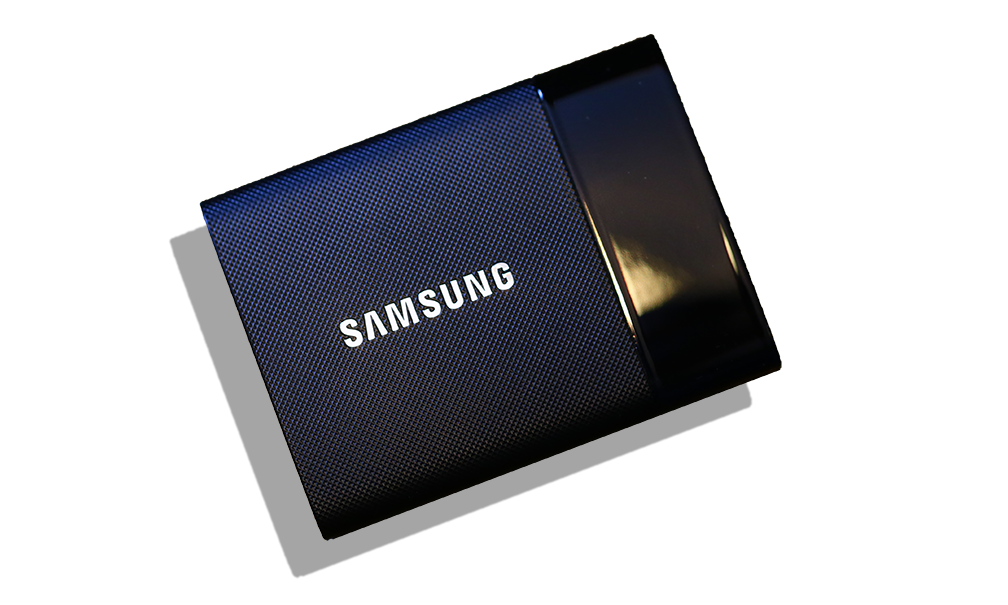

If only it was the new USB 3.1 🙂 Damn that would be awesome!
David you are right. Time is over for the 3.0. Too late for these devices. 3.0 was announced in 2008 and they offered 10 MB write 40 MB read drives for years. Still more than half of the 3.0 drives are 10 – 15 MB write 70 – 80 MB read. 3.1 was announced in 2014 and when 3.0 died producers started to offer 400 MB drives. Patriot renewed Supersonic Magnum series with 300 MB write 400 MB read speed. Corsair renewed Voyager GS and GTX. Lexar renewed P10 to P20 with 270 MB write 400 MB read. I do not care any of them. Also I do not care Samsung T1. It is high time for 3.1. Remember CES 2015. ADATA SE700 portable SSD with USB 3.1 interface. The drive offers sequential transfer rates of up to 819 MB/s read, with up to 839 MB/s writes. https://www.techpowerup.com/208746/adata-se700-offer-scorching-fast-transfers-mobility.html
It would be interesting on these portable SSDs to do real stress testing to see what kind of speed drops occur during heavy write IO. I know with some high-end USB thumb drives heat is a real problem during heavy write IOs that result in the USB throughput dropping.
why the use of mgx controller instead of mex which is being used in 850evo 1tb model?
Do all the msata 1tb models use the mgx controller?
I was hoping for a 70 dollar terabyte one lol
Hoping or dreaming 😛
Why not both?
😀
Haha, well, even most HDD’s aren’t at that price range, let alone regular SSD’s so expecting (correction, “hoping” 😉 that from a portable UASP SSD is a bit…too optimistic.
Don’t buy it anyways (IMO), as it’s not performing that well compared to even regular SSD’s (which you can put in a case and with an adapter you can achieve the same external portability).
Little patience and we’re going to see more and better of these coming up 🙂
You’re right.
Upvote for you!
Just curious … how does this compare with the Freecom mSSD (which I note is not mentioned or reviewed on this website, perhaps because they didn’t wish to sponsor the site?)? I measured the mSSD back in September and it showed very favorably compared to this Samsung device (I used Xbench, so not the identical test conditions). It’s also a lot smaller. But (1) it’s quite expensive (over US$300), (2) only 256MB, and (3) doesn’t have any on-board security (but, for reasons I can’t determine, it performs nearly as fast under Apple’s CoreStorage encrypted volume as it does native).
What we review and our review of that product has NOTHING to do with advertising and all who are familiar with the site understand that the reviewers opinion stands here.
I have never even heard of the Freecom mSSD but you are more than welcome to get them to send one along for review if you like.
Thank you, I will write to them to suggest that. As probably the premier website devoted to SSD topics, I hope that TheSSDReview will interest them enough to send a review sample or two.
You’ve never heard of FreeCom??? What sort of reviewer are you then? How lazy of you to ask a viewer to get a company to send you a sample. DO IT YOURSELF. THAT’S YOUR JOB.
Just bought a 1 TB.
Have you had any issue with exFAT formatting? Samsung talks about lockups.
Would you recommend reformatting for more stable use on just one OS? User manual recommends reformatting to ONE OS – (NFTS for PC) to avoid write ‘lock-ups’ if you’re going to use only on PC’s.
I can’t find any instructions from Samsung to reformat the T1 though. Any thoughts would be appreciated. Thanks
If I remove the mSATA drive from my 1TB T1 and use it as the main drive in my laptop (the one I install Windows on), will Samsung Magician recognize it as an 850 Evo and allow firmware upgrades on it?
Were you able to get the answer to your question? I also want to do that and want to know if it possible.
Hi, Do you know if this drive will work with OTG android phones? Many thanks.
Haven’t a clue sorry.
https://ausdroid.net/2015/05/19/put-samsungs-t1-portable-ssd-to-work-with-your-android-devices/
Thanks, just found this link. My next question was if the password secured function will work with Android enabled OTG phones.
Hi, can you eliminate the bridge from SATA to USB to use it from SATA as Internal SSD?
Yes you can.
Are you sure? It looks like it has custom firmware that requires the drivers.
And by are you sure I mean did you actually try, or are you just assuming it.
Nice review. I have a question on using it for Video editing, I have a regular USB 3.0 on a 4 year old Dell PC (Windows 7 12 GB memory). External HDD is a bit slow, also it often gets failure due to the frequent use of the moving parts on the HDD, Will this SSD solve the problem with no moving part. I do not need a big space for editing as long as it is fast and durable for frequency read/write. Thanks -George
Can I take it apart and replace the external ssd with the internal ssd i have on my laptop? The internal is also a samsung msata ssd with the same size.
Just bought a 1TB one and had plans to use it as a super-fast TimeMachine Backup for my MacBook Pro running El Capitan. However, the formatting of it didn’t allow Time Machine Back-ups, so I decided that I could at least use it as my archival hard drive for 20 years of data. Last night I transferred 700GB+ onto it, erased the old external HD, and took it to work.
However, when I arrived at work, I set up my laptop and plugged in the T1 SSD into the USB keyboard which also had other USB peripherals attached. Imagine my concern to discover that nothing mounted on the desktop when I did so. I unplugged the SSD and tried the USB in the laptop directly as I remembered that some hard drives don’t like to share power with other USB devices from the same port. This is when real horror took hold as only a small partition mounted with only the Samsung software. NO OTHER DATA!
I logged out and back again and I had trouble holding panic back as I scrambled for the Samsung webchat support. This is when despair set in when they started to ask if I had tried troubleshooting steps including running ANTI-VIRUS software (seriously?) and trying 3rd party data recovery tools. THAT WAS IT – no other data recovery tools recommended. Confidence in Samsung support now completely destroyed and I vowed to never trust Samsung with my data again.
It was only when I restarted that the SSD data miraculously re-appeared and am now transferring my precious data back to my old HD. I will try to reformat the SSD using the Mac defaults and leave the shonky Samsung encryption to evolve outside my experience.
Hope this helps somebody else out there.
How the heck do you open this fandangled thing?