The SSD Review uses benchmark software called PCMark Vantage x64 HDD Suite to create testing scenarios that might be used in the typical user experience. There are eight tests in all and the tests performed record the speed of data movement in MB/s to which they are then given a numerical score after all of the tests are complete. The simulations are as follows:
- Windows Defender In Use
- Streaming Data from storage in games such as Alan Wake which allows for massive worlds and riveting non-stop action
- Importing digital photos into Windows Photo Gallery
- Starting the Vista Operating System
- Home Video editing with Movie Maker which can be very time consuming
- Media Center which can handle video recording, time shifting and streaming from Windows media center to an extender such as XBox
- Cataloging a music library
- Starting applications
If you are new to testing and considering benchmark software, this is the best you can get because the program goes well beyond the results of simulated testing as we have already done. In comparing SATA 2.0 SSDs, we have reached the bandwidth limit and the performance of most new SATA 2 SSDs is as high as it can get with typical high sequential access speeds in the area of 280MB/s read and 270MB/s write. This observation can again be seen with drives of different manufacturers that utilize similar components within and have very similar specifications.
We needed a way to differentiate these drives and to find a method that can actually put one drive above another and this is exactly what Vantage testing does. Its tests combined can provide an accurate comparison between drives and its tests individually can assist a smart shopper in finding the best SSD for their needs. Next to actual true to life testing which can take an insurmountable length of time, PCMark Vantage is the only program that can compare any SSD, side by side, regardless of SATA interface or controller in use.
SAMSUNG PM830 SATA 3 256GB SSD VANTAGE TOTAL POINT SCORE
The PCMark Vantage Total Points achieved by the 830 is 62334 points with a high transfer speed of 355 MB/s when testing Windows Media Player. This isn’t the highest result by any means, however, this is going to give Samsung a great foothold on the consumer market when coupled with factors such as Samsung’s reputation for reliability.
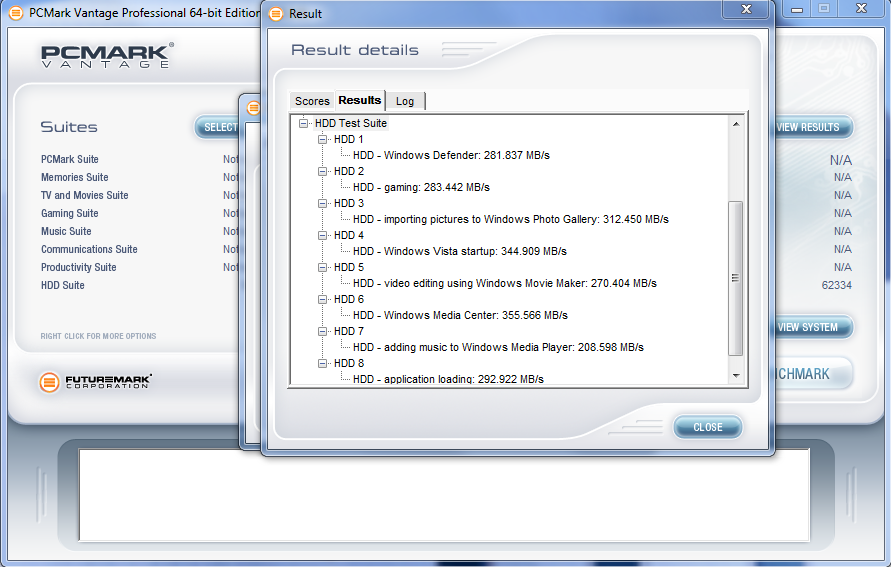 Lets take a look at how it fits in with the rest of the ‘New Gen’ SATA 3 family:
Lets take a look at how it fits in with the rest of the ‘New Gen’ SATA 3 family:
 The SSD Review The Worlds Dedicated SSD Education and Review Resource |
The SSD Review The Worlds Dedicated SSD Education and Review Resource | 

So when it comes to firmware do you know or has Samsung said anything about ease of updating it? Like if I have AHCI enabled on the BIOS and the Samsung SSD is within the notebook will I have to take it OUT and connect it to another computer that isn’t AHCI enabled to update it?
There hasn’t been word on that other than the fect that it will be built into their new SSD Magician.
Thanks for replying man! I hope it comes in stock soon. I need this for my laptop to perfect.
See our latest article this morning for pricing and availability!!!
See our latest article this morning for pricing and availability!!!Type your reply…
It’s not an everyday occurrence (in the past anyway) where I can boast the company that makes the SSD for my workstations also makes the machine that washes my clothes and cleans my dishes
Very interesting thought… similar to going to Walmart for groceries and a toilet.
can one of these Samsung 830 series 256 GB drives, stripped of its case, work as a replacement drive for a Toshiba Portege R830/835 Ultrabook (like the one that you tote around)?
You can use it with the case .. I dont think you need to remove the casing. .these things are small enough.. the pictures really dont show their tiny size
The 835 is an mSATA so I am not sure how you might accomplish that. There also is not that much room within.
Hello.
My Samsung 830 SSD 256 Gb is working relatively slow. Sequential speed result usin CrystalDisk show 218 Mb/s read, 196 Mb/s write and other parameters are also 2 times slower.
What reason could it be?
u probably got it connected to the sata 3gb/s port, should be connected to the sata 6gb/s port
Is it possible to use this ssd in express card slot?
No sorry…