HDTUNE PRO VER. 4.60 BENCHMARK
HDTune is a great software program which covers all areas of our testing and does a great job of showing how capable this drive truly is.
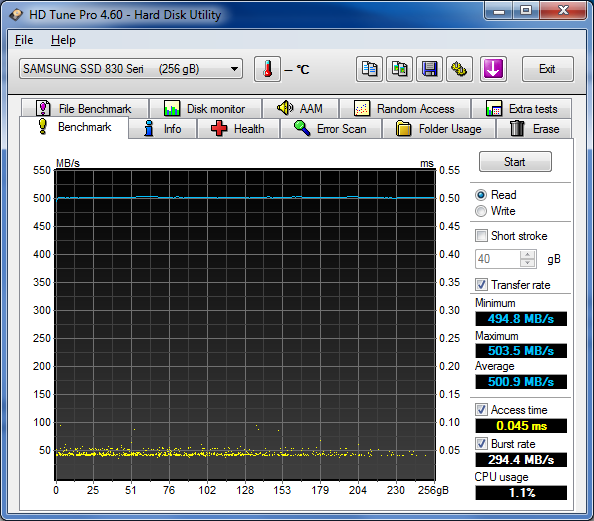 HDTUNE PRO VER. 4.60 – RANDOM TESTING
HDTUNE PRO VER. 4.60 – RANDOM TESTING
 HDTUNE PRO VER. 4.60 – EXTRA TESTS
HDTUNE PRO VER. 4.60 – EXTRA TESTS
 We haven’t included the HDTune File Benchmark test because, for some reason, that specific test would not complete. Not being a normal result, we should mention that this has happened in the past and is simply a compatibility issue between the drive and the software. It, in no way, is any indication of the drives quality.
We haven’t included the HDTune File Benchmark test because, for some reason, that specific test would not complete. Not being a normal result, we should mention that this has happened in the past and is simply a compatibility issue between the drive and the software. It, in no way, is any indication of the drives quality.
On the contrary, the above results show that this SSD is very comfortable running at the SATA 3 level and the chart line at 500MB/s in the ‘Benchmark’ test is the smoothest we have ever seen. Many may remember our views that the smoothness in the line can relate to how well suited this SSD is for the system and we have seen some results that look like a heartbeat; these having been solved most of the time as a result of an OS adjustment.
 The SSD Review The Worlds Dedicated SSD Education and Review Resource |
The SSD Review The Worlds Dedicated SSD Education and Review Resource | 
So when it comes to firmware do you know or has Samsung said anything about ease of updating it? Like if I have AHCI enabled on the BIOS and the Samsung SSD is within the notebook will I have to take it OUT and connect it to another computer that isn’t AHCI enabled to update it?
There hasn’t been word on that other than the fect that it will be built into their new SSD Magician.
Thanks for replying man! I hope it comes in stock soon. I need this for my laptop to perfect.
See our latest article this morning for pricing and availability!!!
See our latest article this morning for pricing and availability!!!Type your reply…
It’s not an everyday occurrence (in the past anyway) where I can boast the company that makes the SSD for my workstations also makes the machine that washes my clothes and cleans my dishes
Very interesting thought… similar to going to Walmart for groceries and a toilet.
can one of these Samsung 830 series 256 GB drives, stripped of its case, work as a replacement drive for a Toshiba Portege R830/835 Ultrabook (like the one that you tote around)?
You can use it with the case .. I dont think you need to remove the casing. .these things are small enough.. the pictures really dont show their tiny size
The 835 is an mSATA so I am not sure how you might accomplish that. There also is not that much room within.
Hello.
My Samsung 830 SSD 256 Gb is working relatively slow. Sequential speed result usin CrystalDisk show 218 Mb/s read, 196 Mb/s write and other parameters are also 2 times slower.
What reason could it be?
u probably got it connected to the sata 3gb/s port, should be connected to the sata 6gb/s port
Is it possible to use this ssd in express card slot?
No sorry…