The SSD Review uses benchmark software called PCMark Vantage x64 HDD Suite to create testing scenarios that might be used in the typical user experience. There are eight tests in all and the tests performed to record the speed of data movement in MB/s to which they are then given a numerical score after all of the tests are complete. The simulations are as follows:
- Windows Defender In Use
- Streaming Data from storage in games such as Alan Wake which allows for massive worlds and riveting non-stop action
- Importing digital photos into Windows Photo Gallery
- Starting the Vista Operating System
- Home Video editing with Movie Maker which can be very time consuming
- Media Center which can handle video recording, time shifting and streaming from Windows media center to an extender such as XBox
- Cataloging a music library
- Starting applications
SAMSUNG 970 EVO Plus NVMe M.2 1TB SSD RESULTS
Total Score PCMark Vantage results for the 1TB M.2 capacity were 313353 which is an excellent result. all but one of the tests were above the 1GB/s threshold with Test 6 being over 2GB/s.
The SSD Review uses PCMark 8’s Storage test suite to create testing scenarios that might be used in the typical user experience. With 10 traces recorded from Adobe Creative Suite, Microsoft Office and a selection of popular games, it covers some of the most popular light to heavy workloads. Unlike synthetic storage tests, the PCMark 8 Storage benchmark highlights real-world performance differences between storage devices. After an initial break-in cycle and three rounds of the testing, we are given a file score and bandwidth amount. The higher the score/bandwidth, the better the drive performs.
PCMark 8 Storage 2.0 is a serious player in the SSD benchmark realm. It is trusted by many and the resulting bandwidth of 655MB/s blows away several premium or high end SSDs. Take a look at where it sits in this this chart…..very impressive.
TxBench is one of our newly discovered benchmarks that we works much the same as Crystal Diskmark, but with several other features. Advanced load benchmarking can be configured, as well as full drive information and data erasing via secure erase, enhanced secure erase, TRIM and overwriting. Simply click on the title for a free copy.
1TB VERSION
250GB VERSION
 The SSD Review The Worlds Dedicated SSD Education and Review Resource |
The SSD Review The Worlds Dedicated SSD Education and Review Resource | 
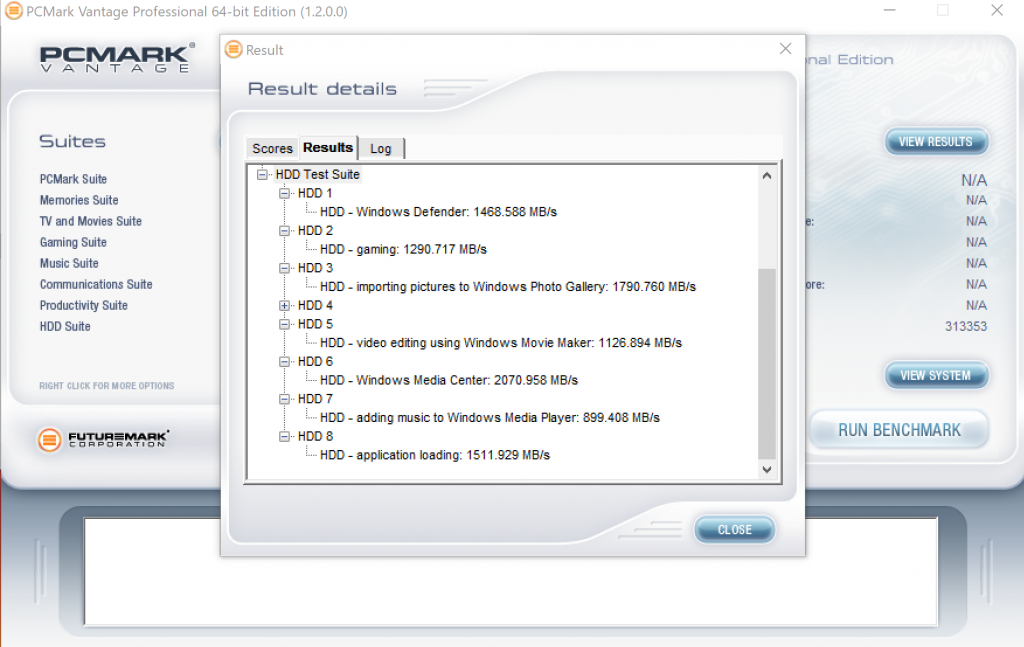

I recently bought the 970 Evo 500GB, but haven’t used it yet, and it’s still in the window of time to return it. I’m considering returning it and getting the Plus 500GB. Are there any areas where the previous 970 is better than the Plus ?
Sorry…no. The Plus is an amazing SSD.
Just wondering would the 1TB 970 Plus best my relatively new 970 Pro in terms of overall read/write performance?
If only their QLC drives were that good 🙂
Hello, What are actual NAND erase block and NAND page sizes? 1536kb/8kb or different?