CRYSTAL DISK BENCHMARK VER. 3.0.3 x64
Crystal Disk Benchmark is visually straightforward, and is used for measuring the speeds at which your storage device reads and writes in both compressible (oFill/1Fill) and random, mostly incompressible, data. Random data is more consistent with everyday use of a computer, such as transferring videos, pictures and music. We run the benchmark twice, using oFill data first, and then proceeding to test with random data. Since results typically return with nearly identical scores, we only include the results for random data samples.
While the Crystal Diskmark result of the 512GB 950 is dead on, that of the 256GB version is a bit surprising as the high sequential read result of 2.302MB/s is well above the specification listed 1500MB/s. As well, it is great to see low 4K random write performance above 200MB/s finally become commonplace with SSDs.AS SSD Benchmark uses incompressible data in their testing of SSDs, essentially providing results that would be consistent with using the heaviest workload, thus lower speeds are expected.

 Benchmark speeds drop just a bit with AS SSD as we are testing with incompressible data and, for the most part, these results are as they should be.
Benchmark speeds drop just a bit with AS SSD as we are testing with incompressible data and, for the most part, these results are as they should be.
Checking out the Copy Benchmark below, it is pretty remarkable that, in both tests, the ISO file was transferred in 6/10ths of a second.
ANVIL STORAGE UTILITIES PROFESSIONAL
Anvil Storage Utilities is essentially an all-in-one tool for all of your SSD benchmarking needs. Anvil can be used for basic consumer testing, as well as endurance testing and threaded I/O read, write and mixed tests. It displays data regarding the SSD, and even about your system.
We thought we might get a bit deeper into Anvil Storage utilities and did a few custom tests where we saw much better IOPS.
We are only displaying that of the 512GB, however, the 256GB version fairly well and attained 279K IOPS read and 76K IOPS write. The SSD Review The Worlds Dedicated SSD Education and Review Resource |
The SSD Review The Worlds Dedicated SSD Education and Review Resource | 
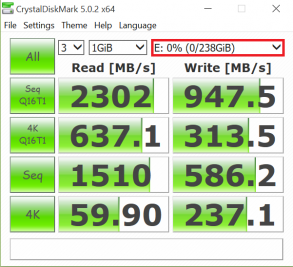
curious if on the ASUS Z170 Deluxe if you use the M.2 port and the PCIe card that come with the board if you can raid 0 two 512 GB 950 Pros together and boot form that drive.
From what I remember from the manual, yes you can.
Les. How are you s e curing the M.2 to the motherboard.
I see the screw but ASRock doesnt provide the holes for the screw.
Are you customizing this yourself?
I need the PCI e 1X slot so before I even try to secure this I just wanted to hear how you are doing this.
Thanks
No I dont believe you can unless that board, like the ASRock Extreme 7+ Z170, has Intel RST built right into the BIOS to accomodate for that boot; I believe only ASRock has tackled this but might be wrong. That is what makes this board so special.
can you check and reply it should be able to the Asus deluxe boot? as it has NVME boot support
It has NVMe support for a drive in the M2 slot, not a RAID configuration. For the NVMe setup you are speaking of to be bootable, it needs to be tackled as a RAID boot at the UEFI level. I may be wrong but believe only ASRock has tackled this by including SRT in their UFI. I am using that right now.
how did you configure you bios on the Asrock deluxe to boot from this M2 slot ? Are you using WIN 10?
Any lessons learned to get it to recognize ? Thank you for your time
There is no configuration necessary; simply plug it in and install your OS. It should be recognized immediately. Are you using this board? If so, read the manual to understand that one needs to match the right storage with the right slot. For instance, the first M1 slot is tied into the first 2 Intel SATA 3 slots (0/1) and both cannot be used simultaneously UNLESS you configure the M.2 to bypass that through the UEFI.
Would it run on a x99 deluxe 3.1???
No way to make this work on x99 deluxe. Recognized one time after 5 reboots…installed with brackets, everything tried. Never seen in BIOS, seen twice in the OS, installed driver and at random disappears freezeng the system. Latest 1901 bios
i m going to return this and buying a cheaper 850 pro
Why anyone still jumps at those boards amazes me. I have heard heartache after heartache with respect to that company and M2 SSDs. ASRock…plug and play…simple as that. Right now I am playing with and testing 3 NVMe drives as a boot device in the ASRock Extreme 7. You cannot do this with any other board in the world. Meanwhile, people frustrate themselves trying to get one drive working with ‘those boards’.
Hi i have right now a 950 pro windows 10 and a 951 ahci windows 8,1running on my x99 a asus board and it works great
Well, I am running one 950 Pro on my ASUS Z170 Deluxe right now under Windows 10. Performance is amazing, setup was easy — no need to touch anything in the UEFI for me. I’m about to add a second 950 Pro in RAID 0 and jump to ludicrous speed. I’ll post a follow up when it is done.
How did it go? 🙂
It was slightly tricky to set up, but I’m running strong now. Sequential benchmark reads are 3GB/s+, and Sequential writes are the same at high queue depths and ~1.5GB/s at lower queue depths. I believe some of these speeds are capped by the PCI 4x interface.
Les explain how you are securing the M.2,
I see the screw but do not see a receptacle on any ASRock or Supermicro board I own.
Just curious how you secure it on the PCB…
I believe some of Gigabyte’s Z170 boards have two M.2 slots onboard (e.g., GA-Z170X-UD3). From what I read in the manuals, these slots can be set up in RAID mode. But I need to double check.
Can I use thi 950pro on MSI GE72 2QD?
specifications from manual:
2x SATA Gen 3 M.2 Slot
1x SATA Gen 3 M.2 & PCIe 2.0 x2/ x4 Combo Slot
spec from msi:
2 x M.2 Socket 2 for B Key Type 2280
1 x M.2 Socket 3 for M Key Type 2280
thanks!
This thing is so awesome I am going to need to get a computer to put one in! I currently have an iMac so no way I am going to mess with that.
Atto disk benchmark performance drop: throttling?
No… I considered this and it would occur elsewhere if that were the case, especially in PCMark 8 testing.
Does Samsung supply Windows 7 drivers for this? I had a Intel 750 with the Intel drivers working ok in Windows 7 as my boot drive. Had to dump it though because it took Intel way to long to release a updated firmware to fix performance issues.
They only supply the NVMe driver as discussed and we cannot answer as to whether that is Win 7 compatible or not. Question is submitted though.
Thank you, look forward to hearing an update on comparability with win 7.
I see name drivers that only install from a exe but I need stand alone driver to make it bootable with win 7. Don’t want to order one till its confirmed
is it going to work well any laptop with this spec: M type, M.2 sata, 80mm?
No it will not. This is a NVMe SSD and not AHCI so getting it to work on older chipsets where NVMe is not integrated may be tricky. As well, because NVMe is so new, things can get a little tricky from one situation to another.
To clarify, this is not a plug and play upgrade for older systems that may have used M2 AHCI SSDs.
Les, would it be possible for you to check if bootable raid 0 would actually work with the gigabyte boards GA-Z170X-UD3 or UD5? As State of Affairs said they say that you can raid them at uefi level, and it would seem like it’s possible, but I don’t think it says whether they will be bootable..
Do you have a contact person at gigabyte that you could ask?
I am seriously considering getting a skylake build for the sole purpose of raid0 2x 950 PROs (before I was considering trying to custom firmware the ahci sm951s into NVMe), but it’s has a bit of a hefty price tag, and I’d want to be sure it would work.
I’d prefer not to add another 150usd to get the asrock board.. which is the difference here in Japan.
Contacted Giga and awaiting return.
Huge thanks!
Is it worth an upgrade from 512gb XP941 to 512gb 950 PRO on a X99 system?
That depends what your usage pattern is. If you are a typical PC user, not a chance but if you are a media professional who needs that extra speed…well then.
Am I misunderstanding this or are you not using the Raid-0 M.2 function of the new Z170 platform for this test? You’re only testing single-drive performance for some reason? I’m confused. Why not test “the ultimate configuration” so we can really see what this can do?
This review is compiled only in single test format. We published this a few days back which might assist…2 and 3 RAID configs with a bit more explanation:
https://www.thessdreview.com/daily-news/latest-buzz/understanding-m2-3xraid0-nvme-boot-performance/
Thank you! I was searching for someone that tested this and could not find it anywhere. I’ll have a read through it all now. 🙂
anyone know by chance if this is the SDD dell is using in the new precision 5000 series – the 5510 – https://configure.us.dell.com/dellstore/config.aspx?oc=xctop551015us&model_id=precision-m5510-workstation&c=us&l=en&s=bsd&cs=04 I cant seem to get a direct answer from the sales chat so just wondering if anyone else maybe knew?
Great article, cheers!
Do you believe its worth it to upgrade to the 256Gb version when coming from, say, a vertex 3 sata SSD? Will we see real world gains ?
Your real world gains will be determined by your need for speed. If you simply surf the web, email and compile a doc every now and then, you will see no gain whatsoever. On the other hand, if you are a graphics professional or even one who works in manipulating media….you will see worlds of difference.
Thanks for your input.
I am mostly a gamer so now “manipulating media” whatsoever. But regarding things like: opening 40 Chrome Tabs at once, booting speeds, loading game speeds… stuff like that. Do you believe it’s worth it or did the big jump in performance for me came when I upgraded from a HDD to a SSD?
Cheers
I process media and coming from regular SATA III SSDs see a marked improvement.
Make sure to contact motherboard manufacturer and asmk for screws to attach the M.2.
ASRock does this when you buy thier Extreme series.
Nobody else I am aware of does this.
I just built a new desktop with, Gigabyte H170-HD3 and Samsung V-NAND SSD 950 Pro M.2 NVM Express 512GB, loaded Windows 10 Pro, Latest Bios,drivers, loaded Samusung NVMe driver from website. Problem is from Power on to Windows login screen take about 55 seconds, first 10 seconds is POST. any suggestions. It seems fast once booted
What driver are you using? Samsung’s is here:
https://www.samsung.com/global/business/semiconductor/minisite/SSD/downloads/software/Samsung_NVMExpress_Driver_rev11.zip
There is still no reason to start like that, however.
Les, Yep that’s the one i am using, it was slow before i even loaded the driver, dri. I have built heaps of computers with normal Samsung 256Gb Pro SSD and the login screen is ready within a blink after POST. Is there any Bios setting i need to change for M.2 to work properly.?
I am wondering if something went wrong with the installation…not the drive.
Les, thanks for pointing me in the right direction. It’s now fixed, here what i think was wrong… I installed another standard 256GB SSD and all boots fast, so i reinstalled on M.2 drive and all is now working. When i originally installed i had a second 2TB SATA hard drive attached, it was picked up as drive 0 and M.2 drive as drive 1, so with the new install i disconnected the 2TB drive until install complete. The other thing i noticed on new install was a partition called EFI System which was not on original install. So for anyone else out there, install windows with only one drive first then add secondary drives.
Thanks for you help.
Excellent!!! Great to see things work!
I just got the 256G. It shows 109G left after installing windows 8.1 64-bit. All folder sizes total (in C:) 11.5G!! I installed driver but same. Is it device defect? (BTW, it is very hot) MOBO is Supermicro X10SDV.
Is it a fresh install or upgrade? If it is not fresh, you have such things as a previous version and install files backed up which would cause such. It still seems a tad excessive though. As for heat… an M2 is noticed as hotter when in use as there is no protective casing on it like a typical notebook SSD. How is the performance?
it is a fresh install. I removed all partitions when re-installed. The performance is good. With ATTO, it reached 2150MB/s on reads.
The install files wouldn’t reach 100G, would they? Windows is already consuming 11.5G.
I am looking for an enclosure for this drive (to usb) so I can copy my 256 drive to it. All enclosures I find are B key or B+M key. Can’t find a M key which this connector is. Are there any out there that I just can’t find? If so, point me in the right direction please! TY!
there would be no point in buying a an expensive drive like this and then sticking it in a usb enclosure. The USB interface would limit the speeds lower than even the sata m.2 drives can handle. look at the Samsung 850 series of m.2 drives. They are much cheaper and will also be limited by the USB interface but only slightly.