TSSDR Z97 TEST BENCH
SSD Testing at TSSDR differs slightly depending on whether we are looking at consumer or enterprise SSDs. For consumer SSDs, our goal is to test in a system that has been optimized with our SSD Optimization Guide, although CPU C States have not been changed at all. Benchmarks for consumer testing are also benchmarks with a fresh drive so, not only can we verify that manufacturer specifications are in line but also, so the consumer can replicate our tests to confirm that they have an SSD that is top-notch. We even provide links to most of the benchmarks used in the report.
This is a brand new test bench and, as such, we would love to thank those who jumped in specifically to help the cause. Key contributors to this build are our friends at ASRock, Corsair, Kingston with components from past contributors to include In-Win, EVGA, beQuiet, Plextor, Samsung, QNIX and RamCity, this still being a key resource in the acquisition of the XP941. We have detailed all components in the table below and they are all linked should you wish to make a duplicate our system as so many seem to do, or check out the price of any soul component. As always, we appreciate your support in any purchase though our links!
SYSTEM COMPONENTS
This Test Bench build was the result of some great relationships and purchase; our appreciation goes to the below mentioned manufacturers for their support in our project. Our choice of components is very narrow, in that, we choose only what we believe to be among the best available and links are provided to each that will assist in hardware pricing and availability, should the reader be interested in purchase.
| PC CHASSIS: | InWin D-Frame Open Air Chassis |
| MOTHERBOARD: | ASRock Z97 Extreme6 Socket 1150 |
| CPU: | Intel Core i7-4790 |
| CPU COOLER: | Corsair Hydro Series H105 Extreme Water Cooled |
| POWER SUPPLY: | be quiet Dark Power Pro 10 1000W PSU |
| SYSTEM COOLING: | be quiet Silent Wings 2 PC Fans |
| GRAPHICS CARD: | EVGA GTX 770 Superclocked with ACX Cooler |
| MEMORY: | Kingston HyperX Beast |
| KEYBOARD: | Corsair Vengeance K95 Mechanical Gaming Keyboard |
| MOUSE: | Corsair Vengeance M95 MMO/RTS Laser Mouse |
| MONITOR: | QNIX 27? QX2710 2560×1440 |
| HBA | HighPoint RocketU 1144C 4 x USB 3.0 20Gb/s HBA |
.
BENCHMARK SOFTWARE
The software we will be using for today’s analysis is typical of many of our reviews and consists of ATTO Disk Benchmark, Crystal Disk Info (NEWEST), Crystal DiskMark, AS SSD, PCMark Vantage and Anvil Storage Utilities. In consumer reports, we prefer to test with easily accessible software that the consumer can obtain, and in many cases, we even provide links. Our selection of software allows each to build on the last and to provide validation to results already obtained.
SAMSUNG MEX CONTROLLER
Although not new to the Samsung family, we can bet the Samsung controller has been fine tuned for their newest 32 layer 3D V-NAND memory. The controller MEX controller is an eight channel 3-core ARM Cortex (R4) processor and running at 400MHz, up 100MHz from the MDX of the 840 Pro.
Perhaps a bit more interesting is the size of this 1TB drive when we compare it to the notebook, mSATA and M.2 (XP941) form factors. Seen top right in the picture below, the 850 Pro is little more than a 2X jump on the Samsung 840 mSATA SSD bottom left:
Crystal Disk Info is a great tool for displaying the characteristics and health of storage devices. It displays everything from temperatures, to the number of hours the device has been powered, and even to the extent of informing you of the firmware of the device.
It is ideal that Samsung has include only key S.M.A.R.T. attributes in which to monitor the drive over time. The Total Host Writes of 339GB represent testing at about the half-way mark for us on this drive. Those familiar with Crystal DiskInfo will immediately notice this latest version capable of identifying those SSDs capable of DEVSLP.
 The SSD Review The Worlds Dedicated SSD Education and Review Resource |
The SSD Review The Worlds Dedicated SSD Education and Review Resource | 
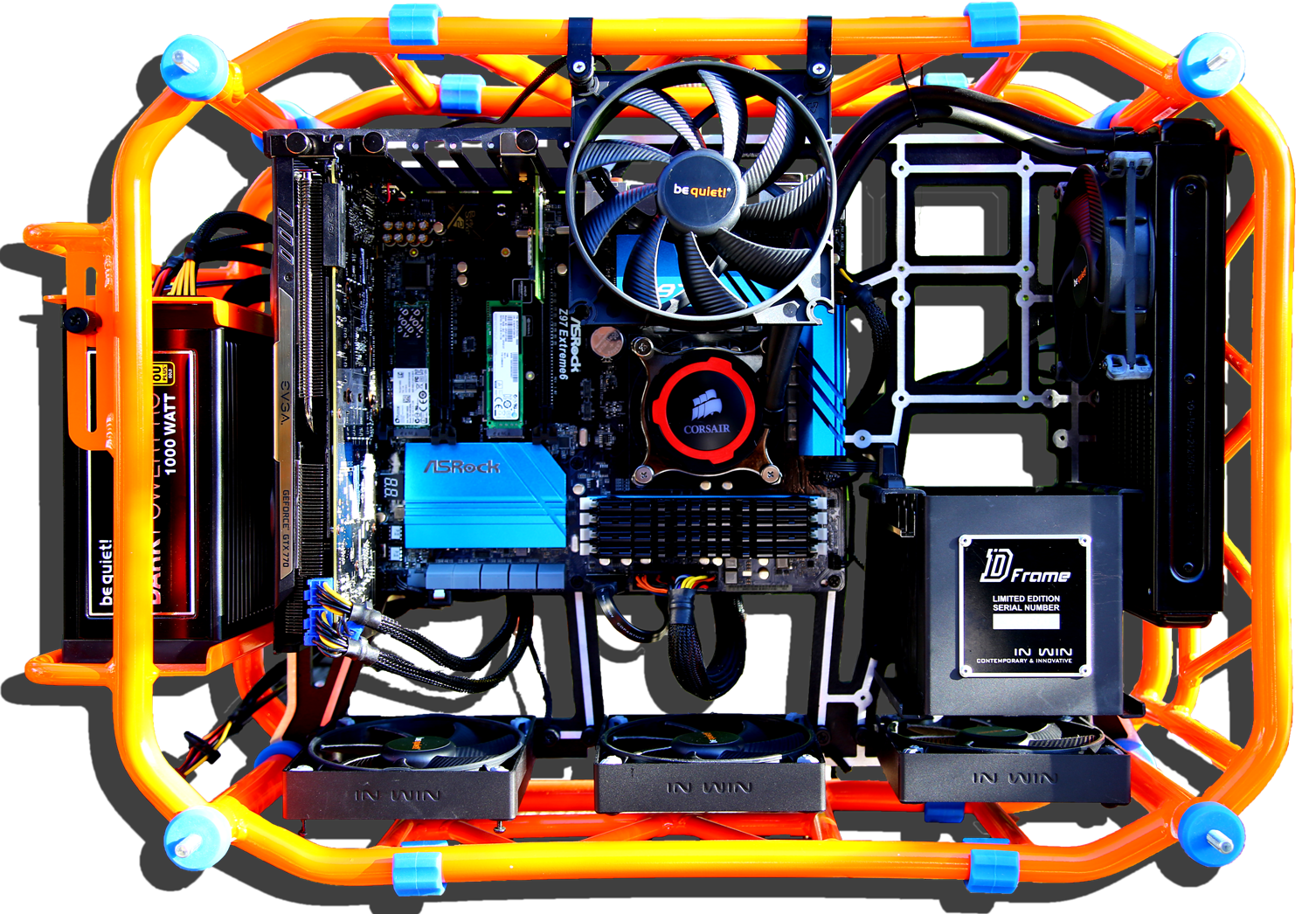

waahhhh a price point would be nice as well
Pricing is listed in the article….thanks ahead!
Not worth the price premium IMO. I don’t care much about SSDs faster than the Crucial M550 or Samsung 830 Evo until the interface becomes faster (ie. SATA Express next year)
> Each chip has a RAW value of 128GB
That is wrong. you will find different types of flash chips on both sides of the ssd:
16 x 86 GBit = 172 GByte x 4 = 688 GByte
8 x 86 GBit = 86 GByte x 4 = 344 GByte
Sum: 1032 GByte
So basicly inside the packages there is no need for stacked dies, since there are already so many tranzistors packed on each other.. Is this correct or can 3D nand have multiple dies aswell ?
It looks like this drive is the new king – of SATA 3 drives. That and well, it seems to be bottlenecked by SATA 3. I imagine an XP941-like drive with V-NAND would be awesome.
I’m not sure what to make of it though.
– PCI-E, M.2, and likely SATA Express drives will probably be faster
– Among the PCI-E drives, well, the MX100 is offering literally double as much storage for the same price, assuming these MSRPs are to be believed
Other issues.
– Then there’s the risk of V-NAND issues if things don’t work out
– On the upside, if it does, well V-NAND because it’s using a bigger process than the others, ought to have pretty awesome endurance. We are looking at 40 nm V-NAND here.
Hmm … at 20 nm, the amount of storage available in a few years ought to be like 16Tb? Especially if they get more layers of V-NAND on the chips.
Hopefully samsung brings this to mainstream drives aswell. It would be awsome to see a MX100 killer 🙂
No supercaps on this model ???
No supercaps…
Hmmm, now I’m wondering if this V-NAND has power issues and can’t be driven by supercap level current if the need arises..
You gave a 5 star for performance of the Sandisk Extreme Pro.
https://www.thessdreview.com/our-reviews/sandisk-extreme-pro-ssd-review/
And Samsung 850 Pro is MUCH! FASTER and MUC MORE POWERFUL! than the Sandisk Extreme Pro.
https://1-ps.googleusercontent.com/h/www.thessdreview.com/wp-content/uploads/2014/06/616x612x850-pro-Vantage-Chart.png.pagespeed.ic.jg-AKOvhBV.jpg
But you give only 4.5 star for the performance of Samsung 850 Pro.
I do not trust the Honesty of your reviews any more.
After updating to Magician 4.4 last night and enabling RAPID, my 840 EVO reads at nearly 8GB/s. Again, not sure if it’s real-world noticeable, but maps seem to load PFQ.
My 1TB EVO 840 was only $400, I don’t see paying the $320 or so difference for this drive. It’s not worth the extra money.
Where did you get the figures of 3W for active and .4W idle power consumption?
Official site is mum on the specifications so far.
https://www.samsung.com/global/business/semiconductor/minisite/SSD/global/html/ssd850pro/overview.html
That would have come from documentation in our possession and received from Samsung.
What would be of great interest to many is the result of enterprise benchmarks (those used for 845DC Pro) run on 850 Pro that was formatted (overprovisioned) to match 845DC Pro capacity – i.e. to 400GB or 800GB.
If benchmark results are comparable, it seems possible to save tons of money by using 850 Pro in a more read-oriented server environments (lack of supercaps can be dealt with at the system – not SSD – level).
Any chance you can run those tests?
A 850 Pro 512 GB (with Rapid mode) or a M2 XP941 512 GB would be the most performant option for a new X99 build?
Absolutely the better of the two is the XP941 as it gives you that performance all the time and full throttle. RAPID is a caching program and acts only as such in certain scenarios.
Why is “The performance of this Crystal DiskMark result is the highest we have ever had, bar none”? Most of the results are lower than the 840 Pro, by almost half in the sequential results:
https://www.thessdreview.com/wp-content/uploads/2013/12/840-Pro-RAPID-Bench-Crystal-DiskMark.png
850’s results:
https://www.thessdreview.com/wp-content/uploads/2014/06/Samsung-850-Pro-CDM.png
It would be nice if the results were all clear-cut (e.g. drive A is superior to drive B in every rating in every test) instead of the rock-paper-scissors game, but that’s the way it was for my 840 Pro pick to begin with.
Ummm… are you aware that you are comparing a single SSDs results to that of an SSD in RAPID mode which uses DRAM to increase performance? Totally different concept…
That would explain the difference. The original 840 Pro review displays scores that are still higher than the 850 Pro’s by some measurements, but no where near the RAPID scores. The 850 Pro has some of the RAPID scores posted near the end of the interview, but does not display the results of every test following enabling RAPID.
https://www.thessdreview.com/wp-content/uploads/2012/09/OptCDMRandom.png