At the end of June, Samsung released the 850 Pro which was the successor to the 840 Pro. With it came their brand new 32-layer MLC 3D V-NAND flash, and this flash allows for greater durability, lower power consumption, improved performance and a 10 year warranty. This morning we are reporting on Samsung’s 850 EVO, the successor to the 840 EVO, and get ready for it as this SSD is going to rock your socks off.
What could Samsung have done to make their EVO series even better this round? They have thrown in a new controller for the 120GB-500GB models as well as their newest 32-layer TLC 3D V-NAND. With its new controller and 3D V-NAND, it performs like an F1 race car, yet is as efficient as an electric car! Quick burst speed and efficiency is what this drive is about. Most client PC workloads are relatively quick and small, therefore, building a drive that is optimized for low queue depth performance is important for daily client usage. The Samsung 850 EVO delivers.
Our analysis in this report will take a close look at both the 120GB and 500GB capacities. Both have the same controller, unlike the 1TB capacity, but we think it important to identify performance similarities and differences between higher and lower capacities with the same controller. We can be straight up in stating that the new Samsung 850 EVO delivers great client performance and efficiency no matter what the capacity, if that helps a bit and a 1TB report will be posted in the near future.
Some may still be a bit weary of the Samsung’s EVO line right now since the older firmware in the 840 EVO had a speed degradation bug in it, however the issue was quickly resolved in a new firmware update. Besides that, the controller and NAND are different this time around, so it is very unlikely the issue would carry over from its older brother. We ripped the heck out of it with PCMark 8 and it performed just as expected, speeds returning to where they should when TRIM was allowed to run.
Without further ado, let’s continue to the specifications on these bad boys!
SAMSUNG 850 EVO SPECIFICATIONS, PRICING, AND AVAILABILITY
The Samsung 850 EVO comes in a 2.5″ 7mm form factor and is available in four capacities, 120GB ($99.99), 250GB ($149.99), 500GB ($269.99), and 1TB ($499.99). At the heart of the 120GB-500GB models is Samsung’s new MGX controller while the 1TB model contains their MEX controller. Combined with Samsung’s 32-layer TLC 3D V-NAND, the new 850 EVO can reach sequential speeds of up to 540MB/s read and 520MB/s write across all capacities. Read IOPS for 4KB, QD1 performance is rated at 10,000 and write is rated for 40,000 IOPS. 4K queue depth 32 performance is rated for up to 98,000 IOPS read and 90,000 IOPS write. As we can see, the 120GB model has improved 1.9x in 4K write performance!
 Furthermore, base “After TurboWrite” performance has increased. After TurboWrite performance is reveled when a write operation exceeds the size of the buffer, the write speeds will drop to the following in the chart below.
Furthermore, base “After TurboWrite” performance has increased. After TurboWrite performance is reveled when a write operation exceeds the size of the buffer, the write speeds will drop to the following in the chart below.
 However, most everyday usage will allow for TurboWrite speeds nearly all the time.
However, most everyday usage will allow for TurboWrite speeds nearly all the time.
Finally, in terms of sheer speed, Samsung’s RAPID Mode has been updated once again. With Magician 4.5 comes RAPID Mode version 2.1 which enhances error handling and fixes compatibility issues with IRST. More interestingly, however, is that the new RAPID mode will allow for almost x1.8 performance gains at Windows start up and application loading. Stay tuned for some more detailed testing on it later this week!
Speed isn’t the only thing that has improved with the 850 EVO; endurance has as well. The 120/250GB models are now rated for 75TBW and the 500GB/1TB models are rated for 150TBW, with MTBF rating being 1.5 million hours.
These drives come with AES 256-bit Full Disk Encryption (FDE) TCG/Opal V2.0 and support Encrypted Drive (IEEE1667) which can be activated easy with instruction from within Samsung’s Magician software. Samsung Magician’s Rapid Mode can also be enabled in their software. Furthermore, TRIM is supported when there is OS support. They feature S.M.A.R.T. and garbage collection as well as a five year warranty. We are glad to see the jump from a three year warranty to a five year, especially for a value tiered SSD, however that 10 year mark would have been real sweet.
PACKAGING AND COMPONENTS
Samsung has done somewhat of a flip in packaging, choosing to go with white on black this time around, rather than their typical black to differentiate the 850 Pro from the 850 EVO lines. Inside the packaging you will find a software CD, installation guide, and warranty papers.
Aesthetically, Samsung moved from grey as a primary color. The 850 EVO casing now looks the same as the 850 Pro, save for the grey box on the front, rather than orange.
When we first picked up the 120GB 850 EVO, we noticed immediately how much lighter it was than other 2.5″ SSDs we had tested in the past. This built our curiosity as we cracked open the shell to see what it contained. The 120GB PCB is tiny, even compared to the half size PCB of the 500GB model. This SSD has to have a world record for its light weight of 41 grams. To put that into perspective, a standard notebook hard drive weighs around 92 grams.
On the front of the PCB there is only one single NAND package, a controller, and a DRAM chip. As mentioned earlier, it is their new MGX controller. We were unable to get much information on it at this time, but we should be getting a response back from Samsung soon with more details on it. The NAND is their new 32-layer TLC 3D V-NAND. When formatted in an OS the capacity is 119GB. Finally, the DRAM chip is 256MB of LPDDR2 for the 120GB model. Twice the amount than we are used to seeing on drives. Typically it is a 1:1 ratio of MB of DRAM to GB of NAND.
Out of its casing, the 500GB model is a half size SATA PCB, just like that of the 850 Pro. On the front of the PCB there are two NAND packages, a single controller, and a single DRAM chip. On the back there are two more NAND packages, bringing the total to four.
The NAND is the same, when the drive is formatted the usable capacity is 465GB. The controller is also the same, the only model to vary is the 1TB, which features a MEX controller. The amount of DRAM used in the 250GB and 500GB models is 512MB LPDDR2 and the 1TB model hosts 1GB LPDDR2.
Taking a final look at the 120GB in its shell, you can really start to comprehend just how small they made the PCB.
Now, let’s get to testing!
 The SSD Review The Worlds Dedicated SSD Education and Review Resource |
The SSD Review The Worlds Dedicated SSD Education and Review Resource | 
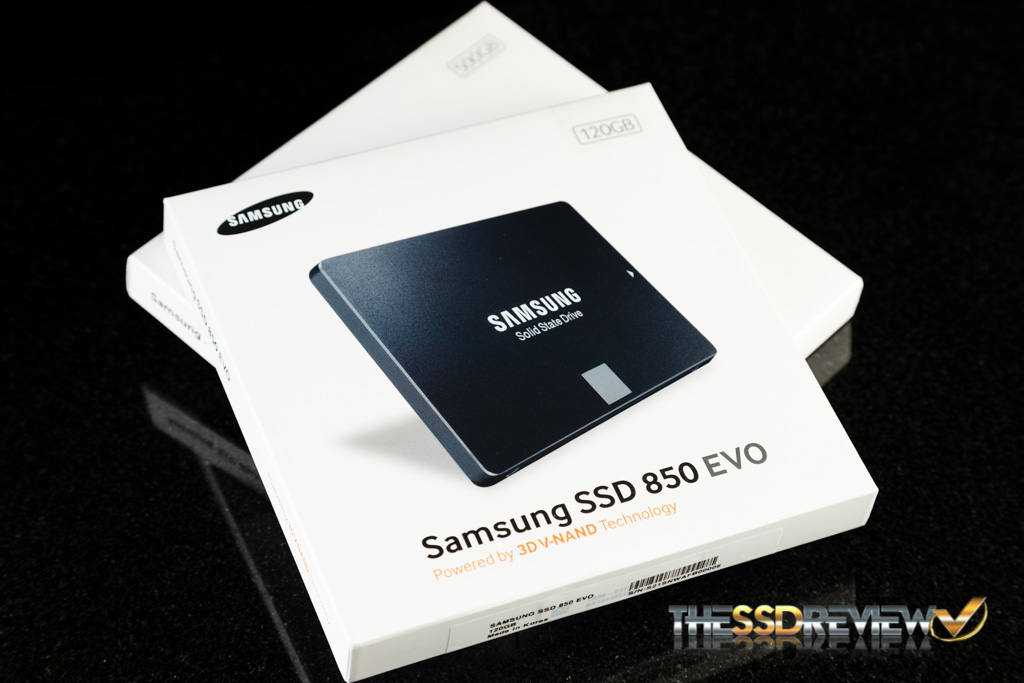
I think an 120gb 850 evo usb thumb drive would be awesome .
You can already buy flash drives with ssd controllers. Sandisk and mushkin are making those for example
i know that, still, the evo would be faster
Not when its limited to usb3 interface …
Yes, it would be faster. SanDisk U100 is rated 2300 write IOPS. This 850 EVO is rated 40000 write IOPS.
But this is not suitable for use as Stick. SanDisk ‘cruzer extreme’ SDCZ80 is U100 SSD; SanDisk U100 does not use volatile cache. That is crucial for use as Stick: volatile write cache spells ‘data disaster’.
And look at power rating: this 850 EVO current rating is 1.4 ampere. Not suitable for Stick. In fact, any 5V SSD is NOT suitable for use as Stick. Stick SSD should use lower voltage, such as 3.3 V, regulated down from USB VBUS.
why not? they are not limited by the usb3 interface, and the mushkin gets too hot and throttles all the time. check the review at anandtech. it will easily surpass them, even the corsair gtx
Yes they are. And also you need usb -> sata bridge controller, which also usually kills IOPS aswell.
For best performance, sammy should design a ssd class controller around usb3 interface and its power restrictions.
no they are not. the usb to sata controller would probably lower the iops but it would still be faster than anything currently exists in usb thumb drives with ssd controller.
you can’t seriously expect samsung to develop a new controller around usb3. There isn’t a market for it
>you can’t seriously expect samsung to develop a new controller around usb3. There isn’t a market for it
They could just add usb3 interface to the existing controller.
And yeah, there simply just isn’t market for those kinds of things. And again, you’re restricted to how much power you can sip from the usb port.
Corsair also makes one, the Voyager GTX.
I am not impressed. Degraded performance after TurboWrite? “…speeds returning to where they should when TRIM was allowed to run…”?
Your testing methodology was good but your observations, but not your conclusions, reveal weaknesses in performance that would appear to be characteristic of all SSDs.
You missed the mark.
Jim
I don’t hink you quite understand the report with respect to ‘after turbowrite’ and might suggest that you read it again in order to understand what ‘after turbowrite’ represents. As for when TRIM was allowed, you seem to be refering to the PCMark 8 testing which is the most demanding of benchmarks today. This is a consumer SSD with TLC memory and not intended for media workloads, or that tested through PCMark 8 as we did. It fared very well considering.
Oh, I understand it but I wonder if you do. The SSD chokes up and runs slower at some point and does not run faster again until TRIM is run. The demanding benchmark simply reached the choke point more quickly. I think highly of Samsung products, including this one, and I am simply critiquing your conclusions, not the product.
Jim
The Samsung 850 EVO is an SSD that is designed for client usage. Most client based activity requires small non-continuous writes, not large continuous transfers. TurboWrite will be working most of the time. If one is in need of better continuous write speeds, then they should look into SSDs designed for that type of work load. The 850 EVO is designed for client usage and it does that very well.
Your “client usage” criteria sells short people who are gamers, multi-taskers, or video aficionados. It would come as a surprise to Samsung if you are implying that this SSD is not recommended for that bunch.
Again, I am not critiquing the EVO. I am not critiquing your methodology. Maybe you should run the same tests on a few other drives and see if they choke, too.
Jim
Jim, you seem to be running around in circles by stating that you are not critiquing and then doing just that. Are you suggesting we should recommend this drive for gamers, multi-taskers and video aficionados (whatever you classify that as)? This is a consumer SSD intended to be a high capacity low price product for the typical consumer. It is separate from the 850 Pro and I might think you would understand this. So what are you questioning… the benchmark results or our assessment of such? Are you suggesting that we should recommend it for more intense use scenarios? Are you trying to say that Samsung is doing that? Speak your mind in a straightforward fashion.
I do not feel it sells short for gamers or multitaskers. But can you be more specific in terms of the workload? Large continuous
write performance is not needed for gaming and rarely for typical
multitasking. For gaming, typically after the initial install, the
system will just read the game data and only modify config files here and there. And for multitasking, you need to be more specific as there can be many different workload levels when it comes to different people and multitasking. In terms of video aficionados, what aspect are you referring to, editors, streamers, etc?
Yes, lower capacity drives will simply run at a slower speed than the typical 500MB/s when the buffer fills and the 500GB and 1TB model will still have ~85% of the write performance after that. The TurboWrite buffer is about 3-12GB depending on capacity, which is plenty for system tasks for most consumers.
So what you are getting at is that you would like to see some more real world testing? And are you referring to PCMark 8’s consistency test to see if other drives choke as well? I have done it on a few other drives such as the Crucial MX100, OCZ ARC 100, Samsung 830, 840 EVO, 850 Pro, Plextor M6e, and SanDisk Extreme Pro. The more value oriented drives show similar degraded steady state performance, the MX100 performs similar to 850 EVO as well.
I’m quite confused with your statements, as they seem to imply that gaming and video consumption requires large amounts of continuous writes, which they do not. All of these use cases you’ve mentioned are not only mostly read intensive they tend not to be largely different on one SSD or another (especially gaming, where using an SSD only drastically effects load times and not frame-rate or frame time variance).
Great drive but pricing simply kills it. It runs just a few € cheaper than 850pro here in EU, which makes zero sense to buy.
Once this settles down to mx100/ultra ii prices, it will make a lot of sense. Especially considering 5 year warranty.
Agreed. However, (at least here in the US) the 512GB/500GB model is about $90 cheaper for the EVO than the Pro, when you consider performance its a pretty good deal.. but yeah Samsung definitely needs to better compete with other brands’ budget offerings.
Don’t forget, the 850 Evo consumes less power over all and might be a better fit for ultra notebooks where as 850 Pro would be a better fit for a desktop or workstation class laptop like Thinkpad W series.
Fantastic report as always Sean! This thing is awesome.
256GB SSD is useless for me and until prices for 500GB not drops below $160 I’m staying with HDDs.
Pretty self defeatiing statement I might say. It is sort of like saying you are going to walk until the price of gas goes down.
i agree, and i don’t think 152 dollars shipped for the 250 GB evo is that much money anyways, i own one myself right now and it is noticeably better than the 850 pro ( for qd1 read speeds which i normally look for ) and well worth the money.
FYI, you can get mushkin chronos for 169$ via newegg.com….
So if 9$ are keeping you away from SSDs, well then…
Sean , what about mentioned analysis of RAPID 2.1 boot and app load times boost
It was slightly delayed. It will be out this week!
when I( finished your review I was very happy to see that you are a pro photog because my need for a SSD relates specifically to the fact that I am building a computer dedicated exclusively and specifically to do my photo processing. Often times I will shoot 100 or more photos under under the same lighting and settings. After I get a couple converted the way I like from RAW to TIF (usually 20-25 MB to even larger TIF) I batch process to another file on the SSD. If you were in my shoes, what 120 GB SSD would you be looking at? I would be most appreciative of your thoughts. Anything else could be easily handled by any SSD. . The reviews here are excellent and they cover all the bases, but I only need one base covered, but covered well. The program that consistently gives me the best results is DxO and it is very thorough but also very slow, I would be running an AMD Fx-6300, ASUS M5A99X EVO R2 mobo, Radeon 6700 graphics.That is what I had. I had a horrible experience with a OCZ Revo X2 and am gunshy of PCI SSD. I have a Samsung 830 on my current and I love it. Thank for any thoughts.
please change my request to a 250 GB. I dont need the space but the big drop off in performance on everything seems to be between 120 and 250GB as opposed to between the 250GB and the bigger ones. Happy, Happy and Merry, Merry!
Ran my 850 EVO (250GB) and get 5835 Seq. Read, 4052 Seq Write, 5686 512K Read, 3749 512k Write, 844.7 4k Read, 509.7 4k Write, 837.2 4k QD32 Read, 474 4k QD32 Write with RAPID enabled. Wow RAPID is awesome lol
Long time reader of the forum, made several SSD purchases based on the reviews posted here such as my Intel 520. After reading your review, I just picked up a 500GB version of Evo 850 from Amazon and will be receiving it tomorrow. The most disappointing SSD I picked up so far has been Crucial M4, which died very slowly contaminating even the good backups over a period of couple months, resulting in some data loss due to corrupt data replacing good old backups. The dreaded IAStor errors and stalling on the M4 eventually lead to total malfunction. The TLC nand on 850 evo makes me nervous but I read so much good stuff about the 3D nand from your 850 PRO review I figured they balance each other . I hope I’m not mistaken. Even my first Samsung SSD that did not support TRIM did not let me down as bad as my Crucial M4 did. For me there are only 2 SSD manufacturers; Intel and Samsung, the rest is for funny clowns who can afford to lose data.
Thank you for jumping in and taking the time to pass on that!
After 3 years of using intel 520 with superfetch deliberately left on, the SSD toolbox is still reporting 100% life left. I don’t know how accurate that figure is but based on my usage I hope to get a reasonable use out of 850 Evo, Even though smaller transistors and TLC design makes EVO less durable, I hope it won’t let me down like M4 did after 12 months + 1 day (literally).
Thanks for another great review Sean.
I see Amazon has the 250GB for $110 and the 500GB for $220. Amazing.
It is funny to see people complaining about the price.
I’d get one but my OCZ Vertex 4 seems to be going just fine.
Don’t ever… I did have an OCZ Vertex 4 (250GB) in my laptop on a SATA2 interface. When I needed more room, I upgraded to an Samsung EVO 850 (500GB). I sucks! Performance on a SATA2 interface is way slower than my OCZ Vertex 4. The RAPID mode makes it better, but in essence just ‘cheats’ its way out of bad performance on SATA2. It appears that the performance is better on SATA3… Check this before you buy one!
@Sean – Do you recommend using the Samsung Magician software?
Hi, I am considering buying of the Samsung 850 Evo 120GB or 250GB version. For me the capacity of the 120GB is enough I will use only Windows, MS Office and two small online trading programs. My laptop is on Sata 2 300 MB/s. I will use a second HDD for storage drive. Will be the 250GB version of the 850 Evo faster, than the 120GB, and what does it mean, that the speed after TurboWrite is 300 for the 250GB and 150 for the 120GB. I’m using the laptop only with two Internet streaming programs and for Internet charts, search, youtube, et. c.
You wont notice the difference.
Can the 850 Evo 120 GB be used without the magician software, because I have only 4 GB RAM and the software i have read uses 1 GB of the RAM for better performance?
Yes, it will work just fine without it.
rapid feature is really just a gimmick that brings little performance difference in real world. Its great for benchmarks though, as you tell your buddies, that you have an insanly fast ssd 🙂
I just saw they came put with an M.2 850 EVO. Would the performance be any different? I know it will still use the same SATA port. Wondering if the different configuration will make a difference…
Performance is the same for the most part. The benefit of having such an M.2 in a system that supports it is virtually no footprint.
i bought this samsung 850 evo 250GB to replace my Laptop HDD. DId a complete clean Window 10 installation. Did a benchmark and show a 550/510MB/s Read/write with ~80k iops which is expected. Window boots up in 15s. However, i install Samsung SSD magician tool and enabled Over provisioning, RAPID and Highest Performance Setting. Same Benchmark tool result shoot up to over ~4000/3000MB/s with 150,000 iops but Window still boots up in 15s. Please advice why the seeing the tremendous increase reading from benchmark. It is real?
RAPID is not an indication of performance, but rather, of caching high performance that may be possible in very rare instances. You need to test the drive without RAPID.
ssd samsung 850 evo 1tb lpddr2 is it working to any laptop?