CRYSTAL DISK BENCHMARK VER. 3.0 X64
Crystal Disk Benchmark is used to measure read and write performance through sampling of random data which is, for the most part, incompressible. Performance is virtually identical, regardless of data sample so we have included only that using random data samples.
Random reads of nearly 542MB/s, and random writes of over 524MB/s are very strong results for the Crystal Disk Mark testing. Random 4K results are very strong also, with reads of over 53MB/s and writes of almost 153MB/s.
With the 1TB version, the random reads and writes are nearly identical to the 120GB results, with reads of over 540MB/s and writes of just under 520MB/s. The Random 4K results drop off a little with the 1TB version, at just under 48MB/s reads and just under 147MB/s writes.
The toughest benchmark available for solid-state drives is AS SSD, as it relies solely on incompressible data samples when testing performance. AS SSD test results are often considered to be “worst case scenario” for data transfer speeds. Many enthusiasts not only wish to see what the best performance they can attain with their SSD is, but also what is the bottom level of performance that they can expect. Transfer speeds are shown in MB/s in the left screen capture, and IOPS are shown in the right screen capture.
Even with the “worst case scenario” testing of AS SSD, the 120GB mSATA 850 EVO hit over 514 MB/s reads and bumped right up against 500MB/s writes. The 850 EVO mSATA 120GB also showed strong 4K results of 49MB/s reads and over 132MB/s writes. In the IOPS screenshot, we see peak read speeds of almost 92,000 IOPS and peak writes speeds of exactly 37,000 IOPS. The total score of 1041 is a superior result for a 120GB SSD.
In the AS SSD copybench test, as with many SSDs ISO downloading was fastest, and program loading was slowest, if we can even consider 348MB/s and just over 4 seconds as being “slow”. Again, these are strong results for a 120GB SSD.
With the 1TB mSATA 850 EVO, the AS SSD reads speeds ticked up just a bit to 519MB/s, and the writes held at 497MB/s. 4K results were again strong, with 44MB/s reads and over 126MB/s writes. Looking at the IOPS screenshot, we see quite a boost in the write speeds with the 1TB version. Read speeds peaked at over 96,000 IOPS, and the write speeds jumped up to over 82,000 IOPS. A total score of 1228 puts this drive in rarified air.
In the AS SSD copybench testing, the 1TB mSATA 850 EVO showed almost identical program downloading speeds as the 120GB version, but the ISO and game downloading attained 456MB/s and 452MB/s respectively, which was 20MB/s and 45MB/s faster than the 120GB version. Once again, these number are quite impressive for a single consumer SSD.
 The SSD Review The Worlds Dedicated SSD Education and Review Resource |
The SSD Review The Worlds Dedicated SSD Education and Review Resource | 
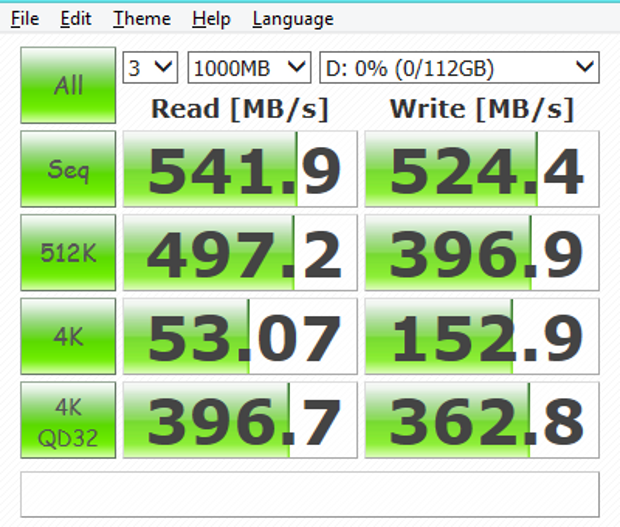

It would appear, thus far that the Kingston HyperX Predator M.2 SSD. Is that a safe assumption?
Of course I’m only asking this because I purchased the Predator secondary to your stellar review last week!
Hi, Thanks for the comment!
Unfortunately, I’m not quite sure what your question is. You mentioned the HyperX Predator, so I’m assuming you’re comparing that to the drive in this report.
While both drives are very good and have their uses, they can’t be compared 1-1 as the Samsung 850 drive in this report is is an MSATA, which is meant primarily for use in mobile devices such a ultrabooks and tablets, etc. The Kingston drive is an M.2 PCIe SSD which is meant for use in desktop environments where either a full on PCI Express 3.0 or M.2 slot is available.
Both drives are also priced differently as well, which further places them at different sections of the market.
Again, we appreciate your feedback and hope we were able to answer your questions and provide helpful information.
Thanks for the reply Donny. With the recent release of the Intel PCIe ssd, I’m just wondering whether I should have waited to buy the Kingston HyperX Predator!
With a Samsung EVO 850 500Gb mSATA SSD, I tested “Rapid Mode” from Samsung Magician v4.9 on a HP Z15 laptop (i7-4700MQ 3.2 Ghz – Windows 7 x64). Using ATTO v3.05 to benchmark. I had a solid 548mb read / 420 Mb write starting at 32kb all the way to 64Mb whereas with rapid mode on, it peaked at 562Mb read / 478 write at 1Mb file size then went down from there – by 64Mb was 373 read / 304 write! Of course to fully understand the stats, you need to see the results bar graphs but wow…rapid nerf performance is really what “rapid mode” does! And as another article on this site about rapid mode proves that Windows already does a good job at caching and I am good with that! https://www.dropbox.com/sh/hyv8zgjl45lyf2d/AAD0Juvw7aIBWJ_IV_3l5b0Ga?dl=0
Please HELP with this question:
I have a samsung ativ book 9 (ultrabook) that has an internal 128GB ssd that is also a msata. I also have the samsung EXTERNAL 500GB msata ssd. I was wondering if I can open the external ssd cover and switch the ssd with the one inside my lapotop so I can upgrade the memory from 128 to 500GB. Is this possible? Thanks.