SERVER PROFILES
While synthetic workloads do a great job of testing the underlying technology and reporting easy to understand results, they aren’t always indicative of how the drive will be used by the end-user. Workloads that simulate enterprise environments try to bridge that gap without being overly complex.
The database profile is 8K transfers, and 67% percent of operations are reads.
For our database profile, the Samsung 845DC PRO took an early lead and didn’t give it up as queue depths increased. The competition was just not able to keep up due mostly to the massive advantage the 845DC PRO has in write performance.
The fileserver profile is based on an 80% read/20% write mix. Its made up of blocksizes from 512 to 64K, each making up a different percentage of the access pattern. The pattern is: 512 bytes=10%, 1k=5%,2k=5%, 4k=60%, 8k=2%, 16k=4%, 32k=4%, 64k=10%.
It’s the same story with the fileserver profile. The 845DC PRO is going to be a very hard SSD to beat so long as any amount of writes are involved.
The webserver profile is similar to the fileserver profile, but has some additional 128K and 512K accesses thrown in for good measure. Additionally, the profile is 100% read.
Finally, in the webserver profile, the 845DC PRO was shown to be mortal. Since this profile is 100% read operations, the SanDisk Optimus Eco took the lead at higher queue depths.
Overall, the 845DC PRO performed great in all of our server profiles. The excellent small block write performance allows it to cruise through these profiles.
FINAL THOUGHTS
When companies like Samsung, which have seemingly unlimited R&D budgets, show what they are capable of, we end up with products like the 845DC PRO. While the 3D V-NAND used in the 845DC PRO is not new, it is the first time we have had a chance to look at it in an enterprise environment. We knew that the consumer 850 PRO was an excellent performer and expected nothing less of the 845DC PRO and in that regard, Samsung delivered.
In many cases, you can break enterprise SSDs into three categories: performance, endurance and price. When looking at write performance, the 845DC PRO is the clear winner. It’s very rare that we can say that without caveats. Whether it was pure synthetics or server profiles, the 845DC PRO posted numbers that can only be challenged by PCIe and 12Gbps SAS SSDs.
For endurance, Samsung was also able to hit the 10 DWPD specification that you see at the top end of enterprise SSDs. Normally, when you see performance and endurance numbers that high, you expect to pay a premium. When Samsung initially quoted $1.50-2.00/GB we were excited, but the final prices ended up being $2.29-2.40/GB, which is unfortunate. Breaking $2/GB would have been the icing on the cake. At this point, you can get the Intel SSD DC S3700 for ~$2/GB which gives you identical endurance, but less performance. So, now it comes down to whether the additional write performance is worth the added cost. We fully expect the prices to drop over time, much like the S3700 has over the last 18 months, but at this time, we have to go with the pricing we have.
Taking all things into consideration, we believe the 845DC PRO is the best enterprise SATA SSD that you can buy.
 The SSD Review The Worlds Dedicated SSD Education and Review Resource |
The SSD Review The Worlds Dedicated SSD Education and Review Resource | 
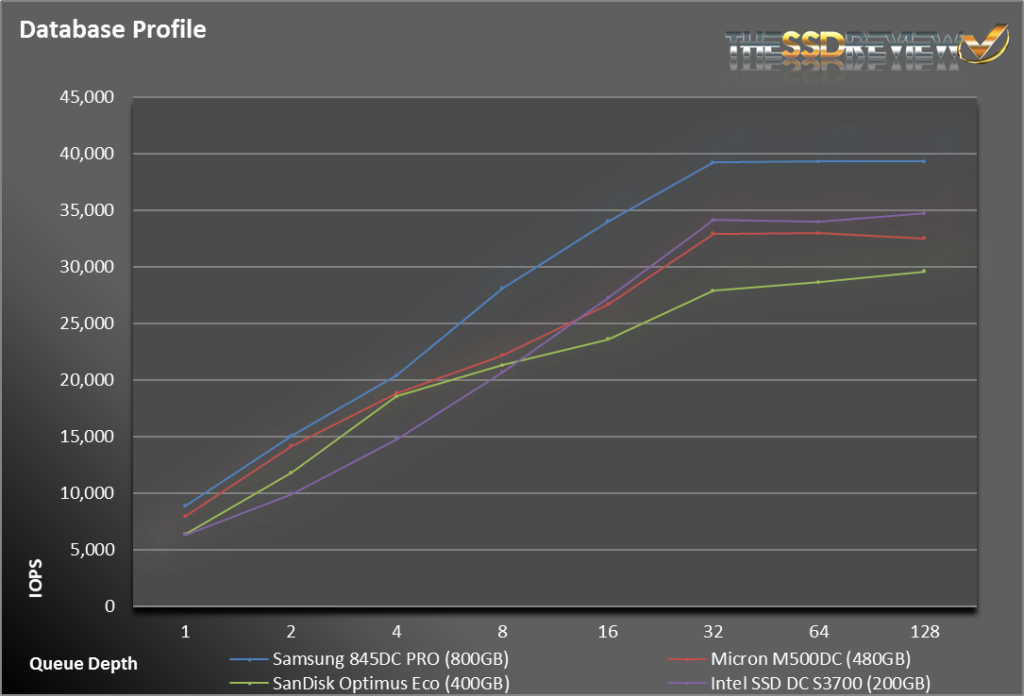

There seem to be two errors in the images for the “Fileserver profile” and the “Webserver profile”. The names in those charts tell me that those results are for the 845DC EVO and not the 845DC PRO.
The “Fileserver profile” result looks like a typo (result is better then in the actual 845DC EVO test so this seems to be the 845DC PRO result).
The result of the “Webserver profile” looks pretty much exactly as the 845DC EVO result. Maybe there is indeed no difference to speak of in this test scenario.
For the wishlist: A direct comparison of the 845DC PRO and the 845DC EVO would be nice. 🙂
In general the new 845DC PRO looks nice but it’s way to expensive when you compare it against the price range of the consumer versions including let’s say a +25-50% price tag for the DataCenter SSD.
Internally there is not that much different except for the obvious (DataCenter SSD: better/optimized Firmware, lower clocked Controller, less packed/layered 3D NAND, [better/more] Capacitors).
The price for the Intel DC S3700 and SanDisk Optimus EVO [SAS instead of SATA-Interface] is the same in Germany for the 400 GB version (on the 800 GB version the Intel is more expensive).
So if I would have to decide (incl. the 845DC PRO) I would get the SanDisk (cheaper and better performance in most usecases) as long as the Samsung is more expensive.
I’m currently about to buy several DataCenter SSDs for my “HomeServer” (Database/DWH, OLAP; SAS RAID-Cache Controller with BBU; planned a RAID-6). Currently it seems I might actually try the 845DC EVO. The money I save for other SSD options will go into additional memory modules.
“All of this performance is for not…”
“Naught”, not “not”.
The 845DC Pro is just a new name for an existing drive. SV843 is exactly the same drive (just using 7% OP instead of 28% OP),… and SV843 is much cheaper! If you change values to 28% on the SV843 you’ll get the same performance as 845DC. Same like 845DC EVO = PM853T. Both products are just sold by 2 different operations (Electronis and Semiconductor) Cheers