ATTO Disk Benchmark is perhaps one of the oldest benchmarks going and is definitely the main staple for manufacturer performance specifications. ATTO uses RAW or compressible data and, for our benchmarks, we use a set length of 256mb and test both the read and write performance of various transfer sizes ranging from 0.5 to 8192kb. Manufacturers prefer this method of testing as it deals with raw (compressible) data rather than random (includes incompressible data) which, although more realistic, results in lower performance results.
The 250GB capacity Samsung 840 provides performance of 558MB/s read and 254MB/s write which is very close to listed specifications of 540MB/s read and 250MB/s write. It is good to see that this SSD hits very high performance from as low as 4k transfer sizes which will contribute significantly to excellent start time and software application performance where small file execution is so important.
CRYSTAL DISK BENCHMARK VER. 3.0 X64
Crystal Disk Benchmark is used to measure read and write performance through sampling of raw (0/1 Fill/compressible) or random data which is, for the most part, incompressible. In the Samsung 840 SSD, performance results are very similar whether we test with compressible or incompressible data and, for this reason, results are displayed utilizing incompressible data.
Samsung’s performance is pretty much maintained as we start to test with highly incompressible data samples and the low 4k random write performance of 93MB/s is excellent.
Up until recently, AS SSD was the only benchmark created specifically for SSD testing and it uses incompressible data. AS SSD, for the most part, gives us the ‘worst case scenario’ in SSD transfer speeds because of its use of incompressible data and many enthusiasts like to AS SSD for their needs. Transfer speeds are displayed on the left with IOPS results on the right.

 We decided to post our AS SSD results with the 840 as the boot drive as performance actually improved after a few days of use that included some very demanding performance benchmarks. Total IOPS on the right is a bit lower than specifications, as is normal with this benchmark software, however,very quick access times and an unexpectedly high Total Score look very encouraging. Our AS SSD Copy Bench is one of the highest pulled off to date with all three tests hitting SATA 3 speeds:
We decided to post our AS SSD results with the 840 as the boot drive as performance actually improved after a few days of use that included some very demanding performance benchmarks. Total IOPS on the right is a bit lower than specifications, as is normal with this benchmark software, however,very quick access times and an unexpectedly high Total Score look very encouraging. Our AS SSD Copy Bench is one of the highest pulled off to date with all three tests hitting SATA 3 speeds:
 The SSD Review The Worlds Dedicated SSD Education and Review Resource |
The SSD Review The Worlds Dedicated SSD Education and Review Resource | 
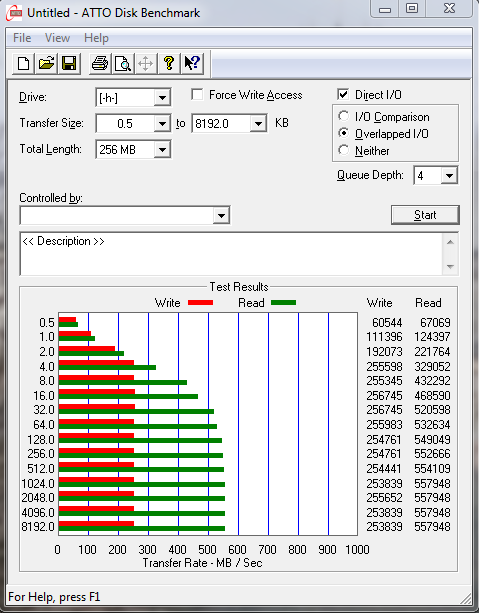
I especially like the image of the SSD standing on end among office buildings.
On page 8 , slight mistake in the title and the chart, we are testing the Samsung 840, not the 830. Awesome review though.
Thanks and that is actually an editorial trick! Now, we are certain that we have at least one reader and the article was a success. Fixed!
Really liked the review I also have a 128gb 840 pro and a 128gb 830 Samsung drives bought the 840 250gb set as my OS(windows 8) drive to see how it runs so far really impressed in real world use very similar to my 128gb 840pro better than the to crucial M4 128gb and 64gb I decided on smaller drives and I rotate them every few months. They all get a turn at running the OS spreads the writes around all the drives.
Samsung has good track record with SSDs so figured it was worth a try
WOW that is one nice SSD. SSDs are really starting to improve at an amazing rate.
Any thoughts of setting up an 8-drive RAID test on a nice LSI adapter???? I’d love to see how the Pro numbers scale up.
eheheheh I cant answer that one just yet!
need the 840 Pro version for 256gb.. not really that interested in TLC drives. just how many P/E cycles are these drives? the TLC and Pro version?
Thats a Samsung secret at this time.
one of my bud works for a company that does the nand, he told me TLC are only around 1k write cycle. so basically 1/3 of the lower MLC and 1/5 of old MLC drives?
Except….the latest trend now is extending the life of such NAND and we are seeing through many different companies.
TLC? Not for me! I wish companies had stuck with SLC because by now it would be cheap! I am considering an 840 PRO 512GB.
I was hoping the Pro version would be pure SLC.
i think you still dont get the whole notebook reason to test with one.
also if your going to use a high end desktop atleast do a raid test.
also a FDE test would be a huge help.
it really sad how poorly most site do on testing and reviews.
i do like this site but it allmost like most tech people cant wait to toss any review into there intercooled overclocked jet fueled desktop.
not exactly real world is it.
most people who buy a ssd are putting it in a laptop/notebook where this is the only upgrade they get.
most worry about power use/heat and how secure it will be.
so testing on a notebook is important and data protection.
great work buy the way and you were 100% right on with samsung way back.
you should also review that apple 2012 ssd that listed on the top of passmarks site.
I have tested the 2012 Apple SSD earlier and your pointys are well taken. Pros and Cons with respect to doing the actualy testing in a laptop and the definite cons are the fact that there are so many laptops that vary in hardware and setup. By testing on our main bench, we can achieve ideal performance at ideal conditions which we thnk is a valid trade off.
As for the notebook, you are absolutely right when speaking of performance which could never be measured, in the way of battery life, on a desktop system. We are looking into being able to verify specified power ratings which might be a happy medium. As far as RAID testing…. we are hoping to get several drives in the near future…
as for all the life talk it silly if you ask me.
ssd change so fast we are on what gen now.
i retired two of my asax leopard hunt drives from desktop duty to ps3 duty.
my point here is we end up buying new tech every 2-3 years or less for some of us and just sell off what we can.
talking of 10 year life spans is really silly unless it enterprize market and there i am certin size and price along with speed and power use are a huge factor for them when thinking of use.
i have tested and used many ssd and never seen one fail and that leopard hunt got the bag beat out it with many os changes,betas,hardware,benchs and it not failed.
i think enviroment would be the one thing i would worry about.
silicon chips do not like mosture like humid places.
i dont see any one talking how there old server pc in the basement would not boot up after they were away for a month.
it be nice if they sealed them and put a mini usb port on them and not charge a extra 50 to 100 bucks.
Innovation bring progress, Samsung is maybe one of the 1st that try their own controller, now their first TLC SSD, i think they are looking into the future not just for customers money!
hi there yeah my bacbook air has more flash storage it has a 256 gb ssd so i get 6 gb more copacity and bigger then a 250 gb drive
Quick question.. can by just dropping this SSD on a wood floor render it inoperable? I have someone from whom I Am to purchase one of these and now wants to renig by saying it was dropped and no longer works. Is this a dupe because I think he realizes that the price was wrong.. TIA bo1953
I am assuming that on page 3 “System Information provides a good luck at your system hardware”, luck should really read look..
But luck would be welcome too ..
i could not disagree more. the 840 price is WAY to high. right now
the 840 sells at the same price as the 830 which is a better drive. how
can making a TLC drive that performs worse then your last generation MLC
drive for the same price be a positive? now if they want to sell the
840 250GB for under $150 then im interested. as of now im either buying
the 840 pro or the 830. why would anyone buy a 840 until the 830 stock
is gone?
You may have forgot that an SSD is more than the RAM alone, such as thge new controller.
why would anyone buy a 840 until the 830 stock
is gone? Because on the 500gb version, the 840 costs about $200 less than the 830, or am I missing something here?
I can’t decide. This or the 240Gb SanDisk Extreme for the same price?
i have “external exception E06D7363” error when trying to clone window 8! how do you fix that? other data migration software?
I have that exact code error window “external exception E06D7363” in my Samsung 840 pro 128GB. Some help?
did you get an answer to that problem ?