SAMSUNG SSD MAGICIAN SOFTWARE
A few manufacturers include special utilities to enable end-users to manage their drives without much effort. Samsung, Intel, and OCZ each have special “toolboxes” which allow for a variety of management functions to be performed. While some of the functions can just as easily be performed with separate utilities, others can only be performed through these manufacturer tools. In any event, having a multitude of drive management functions in one place is certainly handy. Firmware updates and the ability to secure erase a drive from within Windows are two functions which will make any user’s life easier.
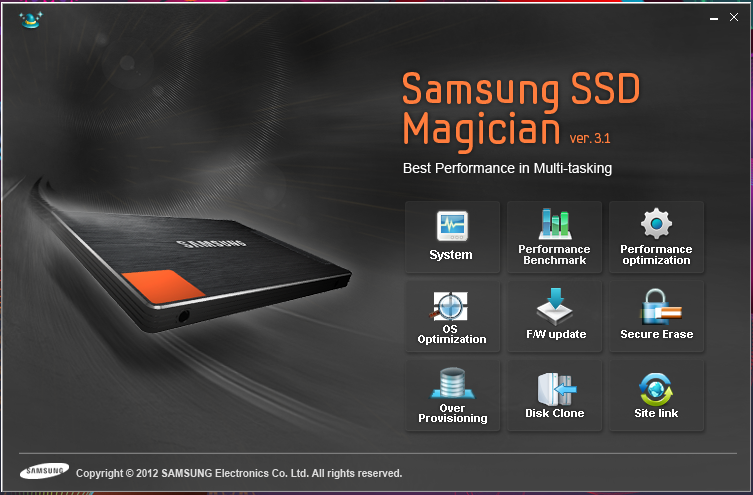 Samsung’s Magician is hands-down the most comprehensive proprietary drive management software there is. From system information to benchmarking and optimization, there isn’t much a user can’t do with SSD Magician. And while some features are more useful than others, there isn’t a lot of fluff, either.
Samsung’s Magician is hands-down the most comprehensive proprietary drive management software there is. From system information to benchmarking and optimization, there isn’t much a user can’t do with SSD Magician. And while some features are more useful than others, there isn’t a lot of fluff, either.
 Magician’s first tab gives general system information and SMART data for the selected drive. Unfortunately, the window is not re-sizable, so scrolling though information panes is the only way to see everything.
Magician’s first tab gives general system information and SMART data for the selected drive. Unfortunately, the window is not re-sizable, so scrolling though information panes is the only way to see everything.
 The second tab is a performance benchmark, primarily for comparing before and after performance optimization. There are a few options, like setting test block size. 4K Random and 128K Sequential are the default sizes. The left chart shows MB/s throughput and the right chart illustrates IOPS performance.
The second tab is a performance benchmark, primarily for comparing before and after performance optimization. There are a few options, like setting test block size. 4K Random and 128K Sequential are the default sizes. The left chart shows MB/s throughput and the right chart illustrates IOPS performance.
 Performance optimization is one of Magician’s hallmarks and one of the few features not possible via any other method. For systems without TRIM, this is going to be your best friend. For systems with TRIM, you may still want to run the optimization occasionally. It takes about 7 minutes to complete on the 512GB, but could vary from run to run. There are options to have Magician run the optimizer on a schedule if so desired.
Performance optimization is one of Magician’s hallmarks and one of the few features not possible via any other method. For systems without TRIM, this is going to be your best friend. For systems with TRIM, you may still want to run the optimization occasionally. It takes about 7 minutes to complete on the 512GB, but could vary from run to run. There are options to have Magician run the optimizer on a schedule if so desired.
 Like the Intel toolbox, Samsung’s Magician offers instant OS tuning. Superfetch, Defragmentation, Readyboost, and Indexing can be disabled here. As a bonus, it also confirms whether you are in AHCI mode or IDE, and will clean up temp files for you.
Like the Intel toolbox, Samsung’s Magician offers instant OS tuning. Superfetch, Defragmentation, Readyboost, and Indexing can be disabled here. As a bonus, it also confirms whether you are in AHCI mode or IDE, and will clean up temp files for you.
 The SSD Review The Worlds Dedicated SSD Education and Review Resource |
The SSD Review The Worlds Dedicated SSD Education and Review Resource | 
nice review!
512gb is too much. Seriously you can get 128gb SSD. All of your games programs apps will be on that drive. My “documents” musics videos put them on tb drive.
That was an unexpected comment with so many that swear by multi-TB hard drives for all of their storage.
I have a Lenovo T420s on which I run 3 virtual machines, each approx 75Gb in size. I can’t begin to tell you how nice iit is to have speed *and* capacity combined in one!
I love this drive. I have one in my Lenovo T420s and use it t run two Virtual Machines off it. Amazing performance.
However, one thing is important to highlight. Similar to Intel OEM drives, Samsung does not provide support or firmware for OEM drives. They will refer you to OEMS (Dell etc) whenever you need support. Fixes in retail firmware will only reach OEMs when the issues these fixes treat are serious enough. For Samsung drives this has become painfully obvious when PM800 owners had to resort to hacking their drives into retail firmware in order to support TRIM. That very same goes for the PM830. The latest Samsung retail firmware is not available for OEM drives and SSD Magician does not recognize OEM drives as “Genuine Samsung”.
I love the PM830 512Gb drive, but this is an aspect that Samsung really needs to sort!
Not exactly… Intel DOES support their OEM drives with firmware updates, in my experience. I have an x-18m 160 GB OEM from HP that is easily supported and updated with Intels Toolbox…and if I’m not mistaken, Crucial/Micron also allows firmware updates to their OEM drives.
Samsung should do the same…
DELL has a poor technical support.
To be worse DELL refers to Samsung, and Samsung refers to DELL.
A large serious company … and the people doing the jokes
. More can be read here:
https://en.community.dell.com/owners-club/alienware/f/3746/t/19431377.aspx?PageIndex=2
https://forum.notebookreview.com/alienware-m17x/638053-updating-samsung-pm830-firmware-2.html
I’m going to do its part, Dell and Samsung anti-advertising.
According to me they deserve. I also recommend users also overwhelm DELL technical support e-mails Samsung also.
Otherwise, both companies will not do anything with the problem.
The Muss: yes, while 512GB is more then enough for the average user, this drive serves as an excellent replacement for mechanical disks in storage arrays and in server computing. My company uses the 256GB and 512GB model drives in our servers and storage arrays and the performance and value you get is unmatched.
Hey guys I just did a speed test of the Samsung 830 SSD on my 2009 MacBook Pro check it out! https://www.youtube.com/watch?v=gZJ-pPeE5lA&list=UUHjLWNIoRDcgGEa1cLki1Fg&index=1&feature=plcp
This softwareSSD MAGICIAN supports XP which made my purchase happen.
Hello, I’ve bought this SSD a few weeks ago and has tried a few benchmarks with it, and found that my 4k-64 thread read is only 82 MB/s in AS SSD benchmark rather than close to the 267 MB/s as shown in this review. What could be the problem?
Have you tried a CDM benchmark with your system in safe mode? Best advise is hop into the Forums and we can start a running dialogue.