The SSD Review uses benchmark software called PCMark Vantage x64 HDD Suite to create testing scenarios that might be used in the typical user experience. There are eight tests in all and the tests performed record the speed of data movement in MB/s to which they are then given a numerical score after all of the tests are complete. The simulations are as follows:
- Windows Defender In Use
- Streaming Data from storage in games such as Alan Wake which allows for massive worlds and riveting non-stop action
- Importing digital photos into Windows Photo Gallery
- Starting the Vista Operating System
- Home Video editing with Movie Maker which can be very time consuming
- Media Center which can handle video recording, time shifting and streaming from Windows media center to an extender such as XBox
- Cataloging a music library
- Starting applications
If you are new to testing and considering benchmark software, this is the best you can get because the program goes well beyond the results of simulated testing as we have already done. In comparing SATA 2.0 SSDs, we have reached the bandwidth limit and the performance of most new SATA 2 SSDs is as high as it can get with typical high sequential access speeds in the area of 280MB/s read and 270MB/s write. This observation can again be seen with drives of different manufacturers that utilize similar components within and have very similar specifications.
We needed a way to differentiate these drives and to find a method that can actually put one drive above another and this is exactly what Vantage testing does. Its tests combined can provide an accurate comparison between drives and its tests individually can assist a smart shopper in finding the best SSD for their needs. Next to actual ‘true to life’ testing which can take an insurmountable length of time, PCMark Vantage is the only program that can compare any SSD, side by side, regardless of SATA interface or controller in use.
SAMSUNG 830 SSD VANTAGE TOTAL POINT SCORE
Some 480 and 512GB capacity SSDs currently on the market can be slower than their smaller counterparts in some areas. The big 830 Series bucks that trend, and is in just about as fast as the 256GB 830 overall, if not occasionally faster. Here, the Vantage HDD suite score totals 64,338, just about 2,000 points more than the 256GB 830 at 62,334. The 512GB aces the Vista startup trace at over 352MB/s, while the 256GB 830 hit it’s highest transfer rate in the Windows Media Center test. So while the two 830s are mostly identical, they do have small variances between them.
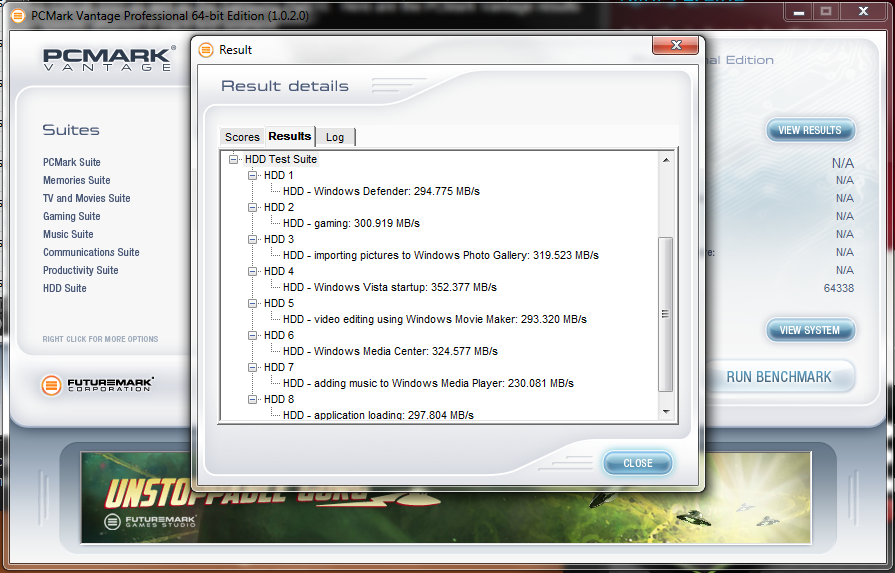 Lets take a look at how it fits in with the rest of the New Gen’ SATA 3 family:
Lets take a look at how it fits in with the rest of the New Gen’ SATA 3 family:
 The SSD Review The Worlds Dedicated SSD Education and Review Resource |
The SSD Review The Worlds Dedicated SSD Education and Review Resource | 

nice review!
512gb is too much. Seriously you can get 128gb SSD. All of your games programs apps will be on that drive. My “documents” musics videos put them on tb drive.
That was an unexpected comment with so many that swear by multi-TB hard drives for all of their storage.
I have a Lenovo T420s on which I run 3 virtual machines, each approx 75Gb in size. I can’t begin to tell you how nice iit is to have speed *and* capacity combined in one!
I love this drive. I have one in my Lenovo T420s and use it t run two Virtual Machines off it. Amazing performance.
However, one thing is important to highlight. Similar to Intel OEM drives, Samsung does not provide support or firmware for OEM drives. They will refer you to OEMS (Dell etc) whenever you need support. Fixes in retail firmware will only reach OEMs when the issues these fixes treat are serious enough. For Samsung drives this has become painfully obvious when PM800 owners had to resort to hacking their drives into retail firmware in order to support TRIM. That very same goes for the PM830. The latest Samsung retail firmware is not available for OEM drives and SSD Magician does not recognize OEM drives as “Genuine Samsung”.
I love the PM830 512Gb drive, but this is an aspect that Samsung really needs to sort!
Not exactly… Intel DOES support their OEM drives with firmware updates, in my experience. I have an x-18m 160 GB OEM from HP that is easily supported and updated with Intels Toolbox…and if I’m not mistaken, Crucial/Micron also allows firmware updates to their OEM drives.
Samsung should do the same…
DELL has a poor technical support.
To be worse DELL refers to Samsung, and Samsung refers to DELL.
A large serious company … and the people doing the jokes
. More can be read here:
https://en.community.dell.com/owners-club/alienware/f/3746/t/19431377.aspx?PageIndex=2
https://forum.notebookreview.com/alienware-m17x/638053-updating-samsung-pm830-firmware-2.html
I’m going to do its part, Dell and Samsung anti-advertising.
According to me they deserve. I also recommend users also overwhelm DELL technical support e-mails Samsung also.
Otherwise, both companies will not do anything with the problem.
The Muss: yes, while 512GB is more then enough for the average user, this drive serves as an excellent replacement for mechanical disks in storage arrays and in server computing. My company uses the 256GB and 512GB model drives in our servers and storage arrays and the performance and value you get is unmatched.
Hey guys I just did a speed test of the Samsung 830 SSD on my 2009 MacBook Pro check it out! https://www.youtube.com/watch?v=gZJ-pPeE5lA&list=UUHjLWNIoRDcgGEa1cLki1Fg&index=1&feature=plcp
This softwareSSD MAGICIAN supports XP which made my purchase happen.
Hello, I’ve bought this SSD a few weeks ago and has tried a few benchmarks with it, and found that my 4k-64 thread read is only 82 MB/s in AS SSD benchmark rather than close to the 267 MB/s as shown in this review. What could be the problem?
Have you tried a CDM benchmark with your system in safe mode? Best advise is hop into the Forums and we can start a running dialogue.