10. Enable Write Caching on Device and Turn Off Write Cache Buffer Flushing. This particular point made the largest difference in performance as you will see.
- Press the Win7 Start Orb;
- Left Click ‘Computer’
- Right Click on Your RAID Drive;
- Select Properties;
- Select Hardware;
- Double Click on Your RAID volume;
- Click on Policies; and
- Check Both Boxes.
Take a look at these two Crystal Disk Mark results. The change occurred only after Turn Off Windows write-cache buffer flushing was checked. Notice how the all important 4k random writes are 5 times better.
INTEL ICH10 vs MARVELL SATA 6GB/s
In our testing, we had the opportunity to experiment with Marvell SATA 3 controllers and Intel ICH10 and settled on the latter. There were two primary reasons that we remained with ICH10, the most important of which was that the final results were simply higher when considering all of the disk access methods. The second reason was was simply ease of installation as setting the Marvell RAID was truly and exercise in futility.
Setting up the RAID shown here takes 20 minutes or less if you follow it step by step compared to the time it took trying to set the same with the SATA 6GB/s controllers. We invite anyone to contact us if they can demonstrate a Marvell RAID installation which is going to combine both superior performance and ease of installation.
CRUCIAL C300 64GB AND 256GB REALSSD RAID TESTING
Our testing of the Crucial family took place in the order of 4xC300 in RAID0, 2x256GB C300 RealSSD in RAID0 followed by the C300 64GB in RAID0. Those that follow are eviews are well aware that we like to close with a bit of a bang and we think we can do just that with the 64GB Crucials. We used Crystal DiskMark, ATTO Disk Benchmark, HDTunePro along with PCMark Vantage. We thought we would throw in a bit more and also kept track of installation and boot times for each RAID0 setup. Lets get right to it and see how we made out:
Crucial C300x4 RealSSD in RAID0 (2x256GB/2x64GB)
.
.
.
.
.
.
.
.
.
.
.
.
.
.
Prior to testing, one of the questions we had was whether we could create a RAID environment of different sized SSDs. This RAID0 setup consists of 2x256GB and 2x64GB Crucial C300 RealSSDs and it showed us a few interesting things, the first of which was the low write scoring seem to mimic that of the 64GB C300 RealSSDs.
If you take a look at the ATTO Disk Benchmark results however, one cannot complain at all with the high sequential scoring of 681MB/s read and over 300MB/s write. Other things we really enjoyed seeing were the 2061MB/s burst rates (?) shown in HD Tune Pro along with the random IOPS average speed of almost 500MB/s which you will never find on single drives.
We believe that the tale of the tape, however, was most obvious in the Vantage HDD Suite Score of 55000 which is a culmination of simulated typical user activities, each of which provide the transfer speed calculated for the final result. As well, our boot time was not optimized whatsoever and is simply the freshly installed OS, the time of which it took for installation being 10 minutes and 38 seconds.
If anyone ever wondered whether RAID would noticeably increase the visible performance of the computer system in comparison to a single SSD, the answer is a definite…Yes!
Pg1 – Introduction & Test Protocol
Pg2 – TRIM and Building RAID0
Pg3 – Optimization and RealSSDx4
Pg4 – Benchmarking in RealSSDx2
Pg5 – Conclusions and Intel New RST Ver 10 Released
 The SSD Review The Worlds Dedicated SSD Education and Review Resource |
The SSD Review The Worlds Dedicated SSD Education and Review Resource | 
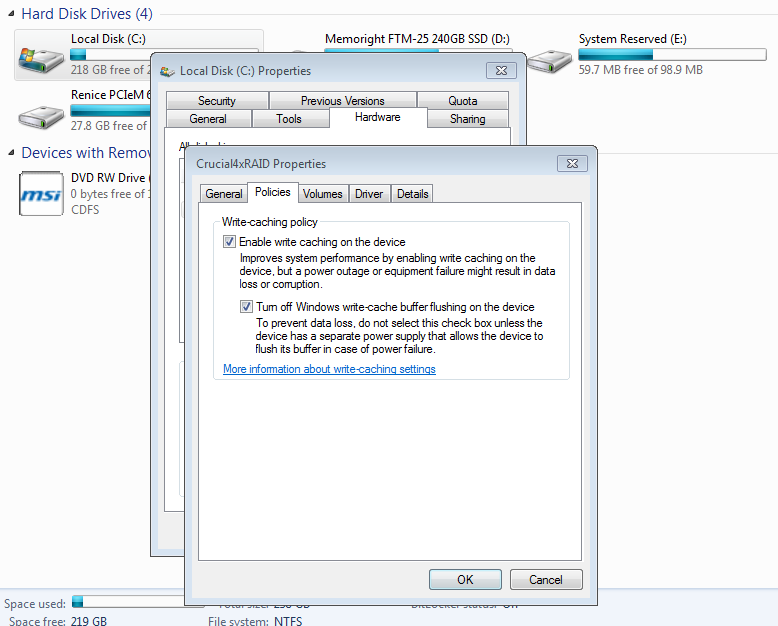

Enabling Write Cache removes an important layer of protection.
A greater % of users will have a surge protector, some will have a UPS, but really how many people actually have redundant power supplies to their drives?