TSSDR TEST BENCH AND PROTOCOL
SSD Testing at TSSDR differs slightly depending on whether we are looking at consumer or enterprise SSDs. For consumer SSDs, our goal is to test in a system that has been optimized with our SSD Optimization Guide, although CPU C States have may or may not have been optimized depending on the motherboard base configuration. Benchmarks for consumer testing are also benchmarks with a fresh drive so, not only can we verify that manufacturer specifications are in line but also, so the consumer can replicate our tests to confirm that they have an SSD that is top-notch. We even provide links to most of the benchmarks used in the report.
If you take a close look at our Test Bench in this picture, you might find the Plextor M6e PCIe X2 M.2 512GB SSD, IOSwitch Raijin with Plextor M6e PCIe X2 M.2 256GB SSD, and you might even catch a glimpse of our boot drive SSD, the Samsung EVO 1TB mSATA SSD. Tucked away behind the GTX 770 is also a Mushkin Atlas 480GB mSATA SSD.
SYSTEM COMPONENTS
This Test Bench build was the result of some great relationships and purchase; our appreciation goes to the below mentioned manufacturers for their support in our project. Our choice of components is very narrow, in that, we choose only what we believe to be among the best available and links are provided to each that will assist in hardware pricing and availability, should the reader be interested in purchase.
| PC CHASSIS: | InWin D-Frame Open Air Chassis |
| MOTHERBOARD: | ASRock Z87 Extreme11/ac EATX MotherBoard |
| CPU: | Intel Core i7-4770K Haswell 3.5GHz Quad Core |
| CPU COOLER: | Corsair H100 High Performance Liquid |
| POWER SUPPLY: | be quiet Dark Power Pro 10 1000W PSU |
| SYSTEM COOLING: | be quiet Silent Wings 2 PC Fans |
| GRAPHICS CARD: | EVGA GTX 770 Superclocked with ACX Cooler |
| MEMORY: | Crucial Ballistix Sport DDR3-1600Mhz Memory |
| KEYBOARD: | Corsair Vengeance K95 Mechanical Gaming Keyboard |
| MOUSE: | Corsair Vengeance M95 MMO/RTS Laser Mouse |
| ROUTER: | NetGear R6300 AC1750 Dual Band Gigabit WiFi Router |
| HBA | HighPoint RocketU 1144C 4 x USB 3.0 20Gb/s HBA |
.
BENCHMARK SOFTWARE
The software we will be using for today’s analysis is typical of many of our reviews and consists of ATTO Disk Benchmark, Crystal Disk Info, Crystal DiskMark, AS SSD and PCMark Vantage. In consumer reports, we prefer to test with easily accessible software that the consumer can obtain, and in many cases, we even provide links. Our selection of software allows each to build on the last and to provide validation to results already obtained.
Crystal Disk Info provides some excellent information about the SSD itself to include its health, product information, ‘power on’ information as well as the characteristics of the SSD. We can see that the SSD is capable of TRIM as it is not grayed out as with AAM.
CDI identifies a fresh out of box SSD (FOB) and a healthy number of SMART attributes are identified that enable later monitoring of the Plextor M6e PCIe M.2 SSD.
METHODOLOGY
For our testing of the M6e, we are going to provide analysis results for the 256 and 512GB capacities, as well as RAID test results for both combined.
For our logical RAID drive, we are using a simple Windows setup where the capacities of both dynamic drives must match as we can see here:
As a bit of a comparison, we are going to be including test results of the Samsung PCIe M.2 SSD, as well as the Intel SSD 730 Series SSD, both in solo and RAID configurations. We thought this might be an interesting mix as the Samsung is a PCIe X4 (4 lane) M.2 SSD, while the Intel 730 is the latest and greatest in Intel 2.5″ SSDs. We will also be including the benchmark result of the Plextor M6e 512GB SSD as this M.2 SSD is the prime focus of our report.
For the full test results of all others, one can click links listed for the Samsung XP941, Samsung XP941 RAID, Plextor M6e 256GB and/or the Intel SSD 730.
 The SSD Review The Worlds Dedicated SSD Education and Review Resource |
The SSD Review The Worlds Dedicated SSD Education and Review Resource | 
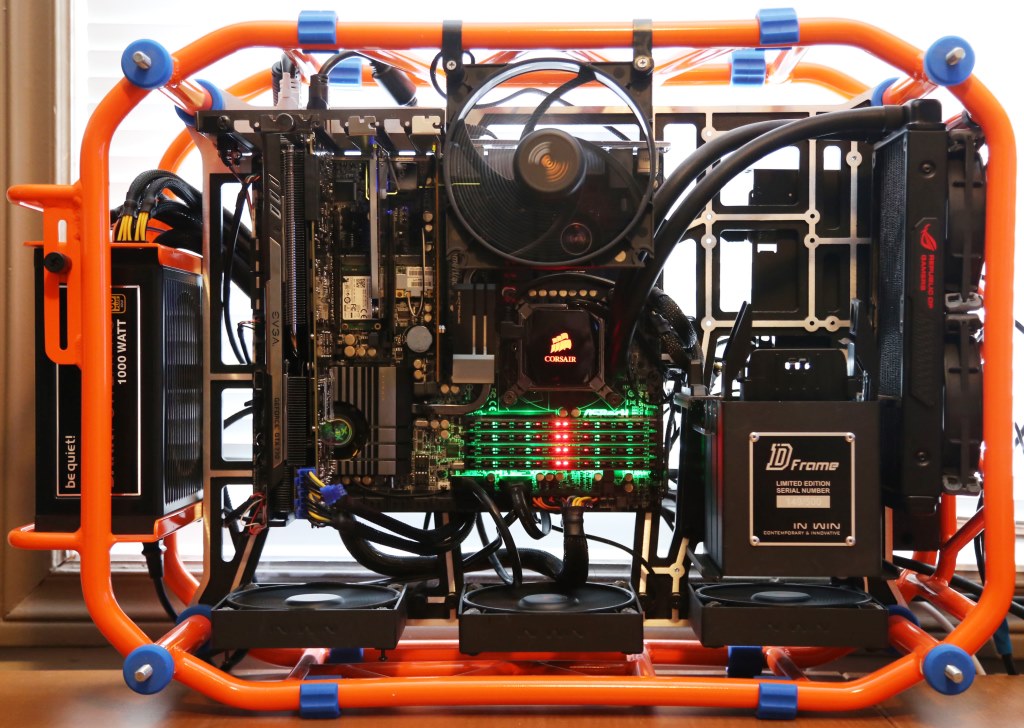

Great review, thanks! I have a quick question: How would you quantify the “real world” performance gain of a PCIe x4 SSD over a PCIe x2?
Transfer speeds. PCIe X4 will be the stuff used to edit and compile high end 4K video whereas X2 will do just about everything else. For now, the only step up is X2.
why are You so excited with useless RAID0 setup. it only increase stream read/write.Are You only copying big files from one disk to another. that is Your main task for computers? RAID0 also increase failure probability. Try RAID1 ti is more secure and gives boost for random IO reads (depends on RAID controller), random IO read is weakest area for SSD. RAID1 also makes Your data more secure. Please remember RAID0 is not RAID is antithesis of RAID. It is not redundant (R). Who uses RAID0 for keeping data, this is only test setup, no one is using it at home otherwise he is complete idiot.
Nice review, thanks.I ma planning to buy such a SSD but i would ike to use it externally like a bigger and better USB stick, does anybody know if such external enclosures are planned, or is it technically not practicable(the speed limit over usb 3.0 doesn’t hinder me)?
There isn’t a USB enclosure that I am aware of just yet but I might watch MyDigitalSSD as they will probably be the first. There are, however, several PCIe adater cards and we have done an article in such in our M.2/NGFF section.
you could buy a m.2/ngff to sata 2.5 inch enclosure and then purchase a sata to usb adapter. like this https://www.microsatacables.com/ngff-m-2-ssd-to-sata-adapter-with-case also search on ebay and amazon.
I don’t understand why you would do that. The purpose of introducing PCIe is to get the higher performance we see outside the barriers of SATA. One needs to find either an X2 or X4 PCIe adapter, much as we have used in our reports.
Actually….when you doing the comparison to USB 3.0, I see where you are coming from.
There will be an external USB 3.0 enclosure on the market in early June designed to accept PCIe M.2 SSD’s. Stay tuned on that one.
Why the CrystalDisk shows it is SATA 3. Thanks
The same shows on their own test as well and it is undoubtedly the reason of this being such a new technology.
Hi, I have a question. Why Plextool shows speed: 6Gb/s (SATA 3), when the M2 interface has a speed 10 Gb / s, even if it is in the PCI-e!
It is a matter of technology advancing to quickly to cover all the bases. They will update soone enough I am sure.
Did you were able to put this m.2 SSD into laptop (like Zbook) and is Zbook 15 really m.2 PCIE or only SATA compatible – in other words is this interface in current laptops only a gimmick, or is it really reaching PCIe speeds.
I don’t know what you are asking. there is no gimmick. M.2 is a specific form factor of PCIe and differs from former, and other custom, variations. There are two forms of M.2 and they are native PCIe and SATA. As I haven’t had the Z in my hands, I cannot address which form that might be. Sorry.
From your very excellent reviews innovations in this ssd market adding through way to the PCle lane adds an educational element to my profile as speed is always something we want to improve. From comparison the Samsung XP941 seem to be the leader, yet lacks the advantage of boot capability through PCle bios recognition, where as the Plextor does.(at least from my understanding).
My question is, if I was to Raid 0 2x256GB Plextor PCleX2 cards, do I used a double adaptor card sold by a third party, thus lose the warranty or use 2 separate cards? (or is this even possible using 2 cards on my Rampage Black MB, since open bays are limited. There are optional double adaptor cards available, just wondering how to do this correctly with Plexor and keeping everything right, since you need to remove the ssd sticker.
Lastly, I am wondering if it might be better to wait for Samsung to “catch up”, I’m sure their technology is not behind, (judging by the benchmarks especially) it’s like I have read about the supply demand with consumer feedback and competitive influence to issue a product superior not before the time is ready, this being Software related). It’s like other areas where Samsung dominates and blows the competition away, yet Plextor and the benchmarks we see here have something to be proud about, proof being a 5yr guarantee and in real world benchmarks you may not see much difference in raid 0 anyways?
Mykal Spencer
Thanks for all the work you have done with M.2 PCIe SSDs. Is the hardware that allows the M6e to be recognized as a boot disk integrated in the actual M.2 SSD or the adapter? In other words, could the M6e M.2 SSD be swapped into another M.2 to PCIe adapter and the M6e still boot?
We had initially tested the M6e in our IO-Switch Raijin review and spoke to this. The initial boot files were located in the SSD, and not the adapter. Check back to our initial report.
SKYPE=ROCKY-TIGER-USA G-TALK=PRINCESS.JASMINE.WOOD@GMAIL.COM MSN LIVE=TIGER_0717@HOTMAIL.COM MSN LIVE=ROCKY_0717@YAHOO.COM MSN LIVE=ROCKY-TIGER@WINDOWSLIVE.COM QQ=859061471 AOL-AIM=ROCKY_TIGER@AOL.COM
Yes…unfortunately things change quickly with tech. I cannot answer whether they went with a change of heart or will only be releasing the smaller form factor to oem. Sorry.
Plextor is very good .. but cheapest SSDs are crucial ones
is it poss. you could do vs battle like reviews ? (of max two) for example these plextor and crucial ones below ?
https://www.watercoolinguk.co.uk/p/Crucial-M500-SSD-PCIe-M2-480-GB_44374.html
Thank you
did you happen to take crystal disk mark benches of the drives in raid-0? I have four of the 256GB m6e’s and I’m trying to figure out a baseline. Thanks,
ahh nevermind