For our last benchmark, we have decided to use PCMark 8 Extended Storage Workload in order to determine steady state throughput of the SSD. This software is the longest in our battery of tests and takes just under 18 hours per SSD. As this is a specialized component of PCMark 8 Professional, its final result is void of any colorful graphs or charts typical of the normal online results and deciphering the resulting excel file into an easily understood result takes several more hours.
There are 18 phases of testing throughout the entire run, 8 runs of the Degradation Phase, 5 runs of the Steady State Phase and 5 runs of the Recovery Phase. In each phase, several performance tests are run of 10 different software programs; Adobe After Effects, Illustrator, InDesign, Photoshop Heavy and Photoshop Light, Microsoft Excel, PowerPoint and Word, as well as Battlefield 3 and World of Warcraft to cover the gaming element.
- PRECONDITIONING -The entire SSD is filled twice sequentially with random data of a 128KB file size. The second run accounts for overprovisioning that would have escaped the first;
- DEGRADATION PHASE – The SSD is hit with random writes of between 4KB and 1MB for 10 minutes and then a single pass performance test is done of each application. The cycle is repeated 8 times, and with each time, the duration of random writes increases by 5 minutes;
- STEADY STATE PHASE – The drive is hit with random writes of between 4KB and 1MB for 45 minutes before each application is put through a performance test. This process is repeated 5 times;
- RECOVERY PHASE – The SSD is allowed to idle for 5 minutes before and between performance tests of all applications. This is repeated 5 times which accounts for garbage collection; and
- CLEANUP – The entire SSD is written with zero data at a write size of 128KB
In reading the results, the Degrade and Steady State phases represent heavy workload testing while the recovery phase represents typical consumer light workload testing.
As you can see, performance is recorded in terms of Bandwidth and Latency. Bandwidth (or throughput) represents the total throughput the drive is able to sustain during the tests during each phase. Latency, at least for the purposes of PCMark 8, takes on a different outlook and for this, we will term it ‘Total Storage latency’. Typically, latency has been addressed as the time it takes for a command to be executed, or rather, the time from when the last command completed to the time that the next command started. This is shown below as ‘Average Latency’.
PCMark 8 provides a slightly different measurement, however, that we are terming as ‘Total Storage Latency’. This is represented as being the period from the time the last command was completed, until the time it took to complete the next task; the difference of course being that the execution of that task is included in ‘Total Storage Latency’. For both latency graphs, the same still exists where the lower the latency, the faster the responsiveness of the system will be. While both latency charts look very similar, the scale puts into perspective how just a few milliseconds can increase the length of time to complete multiple workloads.
For a more in-depth look into Latency, Bandwidth, and IOPS check out our primer article on them here.
AVERAGE BANDWIDTH (OR THROUGHPUT)
These results show the total average bandwidth across all tests in the 18 phases. In this graph the higher the result the better.
AVERAGE LATENCY (OR ACCESS TIME)
These results show the average access time during the workloads across all tests in the 18 phases. In this graph the lower the result the better.
TOTAL STORAGE LATENCY
These results show the total access time across all tests in the 18 phases. In this graph the lower the result the better.
 PCMark 8 continues to show us some more insight into how this drive stacks up against the competition in real world testing. The use of asynchronous memory becomes a bit more obvious as we view the SSD comparisons in this benchmark. When looking at bandwidth, we can see that it was unable to keep up with the other drives in the light workload recovery phases. It was only able to reach around 180MB/s while the others hovered around 250MB/s, however, latency performance is good and it stays under 0.3ms under heavy workloads. Once light workloads kick in, even though it drops to under 0.1ms, the other SSD’ latency performance is much better at around 0.05ms.
PCMark 8 continues to show us some more insight into how this drive stacks up against the competition in real world testing. The use of asynchronous memory becomes a bit more obvious as we view the SSD comparisons in this benchmark. When looking at bandwidth, we can see that it was unable to keep up with the other drives in the light workload recovery phases. It was only able to reach around 180MB/s while the others hovered around 250MB/s, however, latency performance is good and it stays under 0.3ms under heavy workloads. Once light workloads kick in, even though it drops to under 0.1ms, the other SSD’ latency performance is much better at around 0.05ms.
Overall, at a quick glance one can decipher the results and see that it fits right into the mid-tier category during heavy usage in the Degrade and Steady State phases and falls behind slightly during light workloads in the Recovery phases.
 The SSD Review The Worlds Dedicated SSD Education and Review Resource |
The SSD Review The Worlds Dedicated SSD Education and Review Resource | 
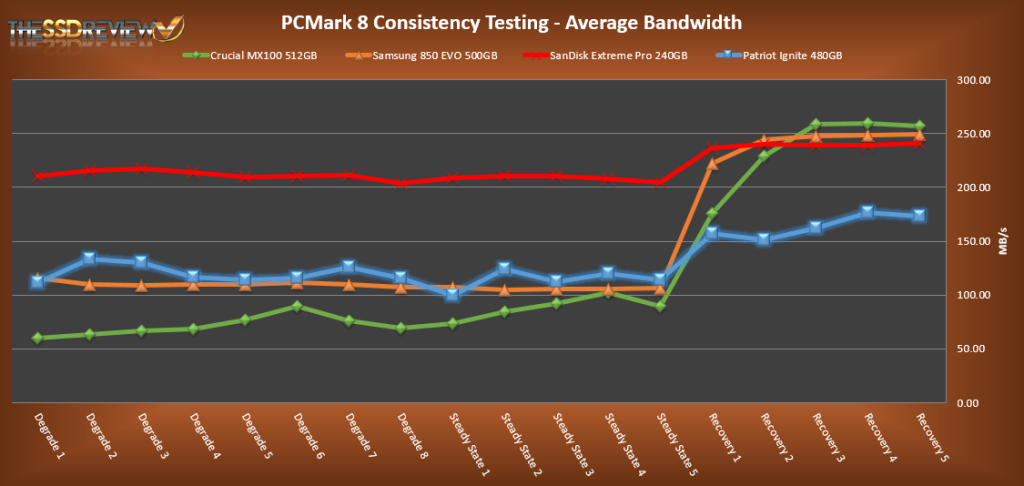
Good article, but I just noticed what I think is a typo from your spell checker.
“Alas, the Ignite also contains many error correcting features along with
end-to-end data path protection to aid in data reliability, and it does
have AES 256-bit encryption to top that off, unlike many others.”
From the context, I’d guess you meant “Also” instead of “Alas”. “Alas” implies regret, disappointment, sadness, and so on.
I wouldn’t agree with the reviewer’s statements about async NAND causing the lower bandwidth in the PCMark recovery phases, as its latency didn’t rebound properly either.
Async NAND normally has reduced peak read bandwidth vs sync, but in this case the Phison controller’s parallel channel operations or some form of interleaving along with those features avoid this as seen in the AS-SSD tests which can’t be fooled by the controller’s data compression acceleration.
The reduced bandwidth and increased latency in the recovery stages is most likely either a marginal TRIM implementation or a very lazy one to avoid big stutters / latency from the drive doing garbage collection, which instead appears to cause longer-term performance degradation. Since we never seen those numbers properly settle like the other drives, how long the TRIM process takes to fully complete is unknown. TRIM is drive-controlled vs OS controlled–the OS simply passes the command (if supported) and then the drive is on its own to do the TRIM processing at its leisure. In this case it seems like the drive’s firmware performs TRIM very slowly as a background process, which affects both drive response and peak bandwidth (despite it being a quad core controller).
Unfortunately Patriot is very bad for releasing SSD firmware updates in a timely matter (if at all). Despite the impressive ability of the Phison S10 controller to minimize the compromises of async vs sync flash, I’d buy this architecture from another manufacturer if another product comes along at a similar price until Patriot proves itself to be taking the SSD market seriously again. A classic example of Patriot’s behavior is that 3+ years later, the finally released firmware beyond the TRIM-broken 5.02 firmware (TRIM-fixed 5.04 was released and then pulled) for their Pyro Sandforce based drives a few months back. This is YEARS too late, and their site only provides a download for their Pyro drives; their other (higher end) Sandforce-based drives which should use the identical firmware release (Pyro SE and Wildfire) are no longer even listed in the downloads section. Apparently even spending a premium for Patriot’s higher end offerings means nothing to them, so I’ve basically blacklisted using them for any of my work until they prove themselves worthy of anything more than a plug-n-run-away install.
Silicon Power produces drives with Phison controllers (albeit randomly interchanged with SF-based drives under the same product name), and they have a much better track record for supporting them with firmware updates. If they produced a similar S10-based drive, that would be my recommendation.