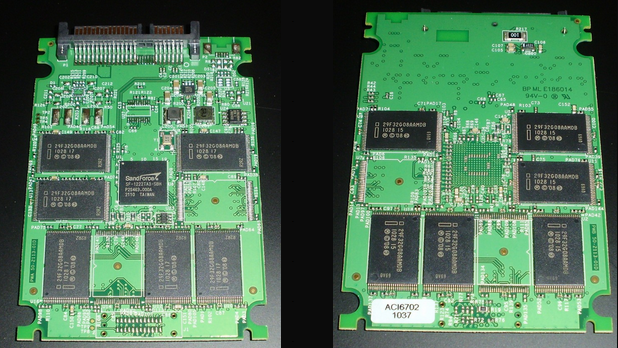Having disassembled the drive, we can see below that the SSD relies on the SandForce SF-1200 series (SF-1222TA3-SBH) processor along with 12x4GB Intel NAND Flash memory chips (29F32G08AAMDB) for a total of 48GB storage.
The available storage for the user is 40Gb as 8GB is allocated for over provisioning and other activities of the firmware itself. This over provisioning helps to increase performance and sustain the life of the drive.
Something else caught out attention nevertheless. We were sure that we had seen these pictures sometime prior and we did. Well, we didn’t see the exact same pictures but had to comment on how remarkably similar the OWC Mercury Pro Extreme PCB was to that of the Mach Extreme 40GB MX-DS SSD we had just recently reviewed.
The PCB itself is slightly different but both companies relied on the SandForce processor and Intel NAND flash. To an extent it might support the viewpoint that many SandForce processed drives are very similar but we wondered how this would iron out in testing.
TEST BENCH, SOFTWARE AND PROTOCOL
TEST BENCH CONFIGURATION
| Motherboard | Asus Rampage III Gene SATA 6Gb/s USB3 |
| CPU | Intel i7-930 CPU@2.80Ghz (OC’d to 3.2Ghz) |
| RAM | 6Gb G.Skill 1600 Triple Channel |
| Graphics | MSI N460GTX DDR5 768MB |
| Power Supply | OCZ ModXStream-Pro 600w |
| CPU Cooler | Cooler Master Hyper 212+ |
| OS | Windows 7 64 Bit Ultimate |
| Wifi | Belkin Surf & Share Wireless USB Adapter |
| Monitor | Dell E228WFP 22″ Flat Panel |
| Desktop Case | BitFenix Survivor Mid-Tower ATX Gaming Case (x) |
| Front Loading Mobile SSD Rack | Icy Dock SSD 4 x 2.5″ Mobile Rack (x) |
Software used for testing by The SSD Review consists of Crystal Disk Mark, HDTune Pro, ATTO Benchmark, along with FutureMark PCMark Vantage. The first three do a great job of showing us the numbers that we want to see, or don’t want to see in some cases, while PCMark Vantage x64 is an excellent program which recreates tests that mimic the average users activity, all the while providing a medium to measure each.
In order to ensure accuracy of tests throughout the evaluations, tests may be repeated or conducted in safe mode to confim consistency throughout and eliminate any possibility of a wild card result. Safe mode may be utilized as well as any other number of set criteria to ensure that tests conducted at present do not differ from those conducted in the past. Where comparative SSDs are still in the possession of The SSD Review, we will follow every opportunity to gain fresh test evaluations from sample media.
We also like to provide a bit of background to the reader that all SSDs are not created equal and this can have a confusing impression to users that are not aware of the intricacies of testing their SSD. SandForce SSDs utilize compression techniques in storage whereas many others do not. This presents a false portrayal of their ability when testing a SandForce SSD with software such as Crystal DiskMark-Random Data Mode or AS SSD.
A comparison of a Samsung, Crucial or Intel to the SandForce will result in the SandForce appearing to have inferior performance scores whereas, PC Mark Vantage HDD Suite will show the SandForce to be equal and sometimes better through synthetic testing that represents the users normal daily computing pattern. This is followed with an accurate measurement for all tests that provides consistently accurate results across all SSD media. All comparison testing at The SSD Review is through use of this software.
CRYSTAL DISK INFO VER. 3.9.3

Pg1 – Exterior and Specifications
Pg2 – Testing and Protocol
Pg3 – Benchmarks
 The SSD Review The Worlds Dedicated SSD Education and Review Resource |
The SSD Review The Worlds Dedicated SSD Education and Review Resource |