CRYSTAL DISK BENCHMARK VER. 3.0 X64
Crystal Disk Benchmark is used to measure read and write performance through sampling of raw (0/1 Fill/compressible) or random data which is, for the most part, incompressible. Many new ‘SandForce Driven’ SSD owners who can’t wait to test the performance of their SSD often grab this program and run a quick test, not realizing that they are testing with incompressible data rather than compressible data used in testing by manufacturers.
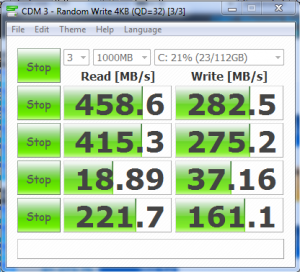
 Once again we see the Aura Pro on the left with the Samsung on the right. We have switched things up a bit and provided highly incompressible data samples for testing in order to clearly display where both drives differ. We see that the Samsung high sequential and 512k write results are much better than the Aura Pro and this is because the Samsung does very well with incompressible data for specialized tasks such as photography, video or music composition.
Once again we see the Aura Pro on the left with the Samsung on the right. We have switched things up a bit and provided highly incompressible data samples for testing in order to clearly display where both drives differ. We see that the Samsung high sequential and 512k write results are much better than the Aura Pro and this is because the Samsung does very well with incompressible data for specialized tasks such as photography, video or music composition.
Something else stands out that should be recognized and it is consistent with both of these SSDs as well as the Toshiba SSD that we tested on the same MBA.. As much as we value our low 4k write performance that commonly reaches 100MB/s in PCs, breaking the 40MB/s mark in the Mac environment, or at least dual OS x/Win7 environment that we test in, seems to be impossible.
The result for compressible/incompressible testing does not change for the Samsung, however, we thought it appropriate to include the OWC Mercury Aura Pro CDM result with highly compressible data samples:
Up until recently, AS SSD was the only benchmark created specifically for SSD testing and it uses incompressible data. AS SSD, for the most part, gives us the ‘worst case scenario’ in SSD transfer speeds because of its use of incompressible data and many enthusiasts like to AS SSD for their needs. Transfer speeds are displayed on the left with IOPS results on the right.

 Once again we can visibly see that the Samsung excels in high sequential write performance but the Aura Pro then surpasses the Samsung on most other transfer speeds resulting in the better Total Score.
Once again we can visibly see that the Samsung excels in high sequential write performance but the Aura Pro then surpasses the Samsung on most other transfer speeds resulting in the better Total Score.

 AS SSD Copy Bench is a great evaluation tool for comparing performance as it creates three files and simply measures the highest transfer speed reached and time it takes to move each file from one spot on the SSD to another. With respect to the speed, only the Aura Pro displayed SATA 3 speeds while the transfer times of both was very similar.
AS SSD Copy Bench is a great evaluation tool for comparing performance as it creates three files and simply measures the highest transfer speed reached and time it takes to move each file from one spot on the SSD to another. With respect to the speed, only the Aura Pro displayed SATA 3 speeds while the transfer times of both was very similar.
 The SSD Review The Worlds Dedicated SSD Education and Review Resource |
The SSD Review The Worlds Dedicated SSD Education and Review Resource | 
“there have been times when I just wanted to introduce them to my 20 oz. straight claw rip hammer” — 20-oz. claw hammer = adjustment tool / 5-lb. sledge hammer = FINE adjustment tool
Those pentalobe screws turned me off big time. Les, I truly hope you have not gone over to the dark side 🙂 I am back with Lenovo with their keyboard that is 3 times better than a flat key keyboard. Looking hard at the upcoming Carbon X1.
Yes th X1 is very attractive. I have to admit that I do find myself using both the MBA and iPAD quite a bit, however, even though the mainstay of my work is on our main benches. Tempted to grab a Thunderbolt Display though….patience…
I use the iPhone and much less often the ipad. But I really do not consider them macs. I love them both. But the flat keys on the mac laptops compared to the beautiful new keyboard on the Lenovo’s is no contest for me. The coming soon Lenovo 430u is also very interesting. I will be selling my current X1 to get one of the new Lenovo’s. And then, of course, slap a nice 240gb SSD in it.
My new Asus Zenbook Prime UX31A-DB51 has 128GB mSATA but I need larger one. Will this OWC fit? The UX31 SSD is also a “blade” type with one screw at the end eg. AnandTech 6/3/2012 teardown of the UX21A (looks like twin of the 31A). Really have a need for the larger mSATA.
The OWC drive is made specifically for Macs. It will not work.
Are you certain? Have you tried this? I have been looking at the pinouts for this drive and it looks exactly the same (18-PINS). “Other” MB AIR drive, like the Toshiba, Samsung, etc. have (20-PINS) the outter (2-PINS) look as is they would prohibit the drive in being used in another NON-MB AIR system, but the OWC Aura PRO doesn’t have these (2) extra PINS (they act like blockers).
Has anyone else tried installing this OWC Aura PRO SSD in an ASUS Zenbook MOBO? Please advise. Can’t find the SanDISK U100 or the ADATA XM11. Need help!
The ONLY thing we can suggest is to follow the manufacturers compatibility listing.
Hi How reliable are these ssd’s? amazon customer reviews were not good … poor quality after repeated replacements…not sure i want to take the risk.
We can only speak for our own experience and have one installed in one of our bench systems without any problem whatsoever.
Hello Mr. What is your experience with durability of OWC SSD? I recently purchased one, but I was reading some other reviews about it and they said it does not last long, what can you tell me about it?
Nice review by the way!