Using IOmeter 2010 we can further attempt to tease out the changes between the firmwares. This gives us the ability to look at any access size (1MB, 512K, 4K, etc.) with random or repeating data. The Vertex 4 does not rely on real time deduplication/compression, so it does not care whether the data is compressible or not. Looking at IOPS, access times, and throughput (MB/s) can give us a better idea of what is happening just below the surface.
Random IOPS are usually manufacturer-rated with IOmeter, just as most throughput specifications are generated with ATTO.
Testing is conducted over a 16GB area with random data.
When it comes to read IOPS, the 128GB Vertex 4 is already ahead of the game. The new firmware does result in an increase at high queue depths and at QD2. The difference amounts to 2.5K IOPS at QD64 and an almost unbelievable 14K increase at QD2.
Read latency is practically indistinguishable between the two firmware releases, showing very little variation throughout the test.
All of the action is pretty much concentrated here, in 4K random write testing. Looking at IOPS, the 1.3FW only beats 1.4RC at QD1. After that, the new release candidate absolutely crushes it’s predecessor. 1.4RC is already 24,000 IOPS ahead at a queue depth of two! After QD2, both firmwares flatten out. The Vertex 4 on 1.4RC can best 80K 4K random write IOPS at a QD of 4, and excellent result for any SSD. If you’re interested in 4K random performance, 1.4RC is your new best friend.
The 4K write latency chart shows the fantastic latency reductions the new firmware brings to the table. At higher queue depths, latency is dropped by nearly half, meaning that each transaction takes half the the time to process on average.
Since the new firmware resulted in higher read access latency with AS SSD and HD Tune, we thought we’d see what IOmeter had to say on the matter. As you can see, 1.3 has almost the same latency as as 1.4 — virtually identical in fact. So the read latency increase seen in AS SSD with 1.4RC isn’t a big deal, or even readily identifiable. An increase of 5 thousandths of a second at QD1 is hardly significant. AS SSD uses 512 byte accesses to test latency, and for some reason the older firmware is shown as having much lower latency than is seen with IOmeter. The industry standard for latency specifications are generated with 4K testing in IOmeter, not 512 bytes with AS SSD.
 The SSD Review The Worlds Dedicated SSD Education and Review Resource |
The SSD Review The Worlds Dedicated SSD Education and Review Resource | 
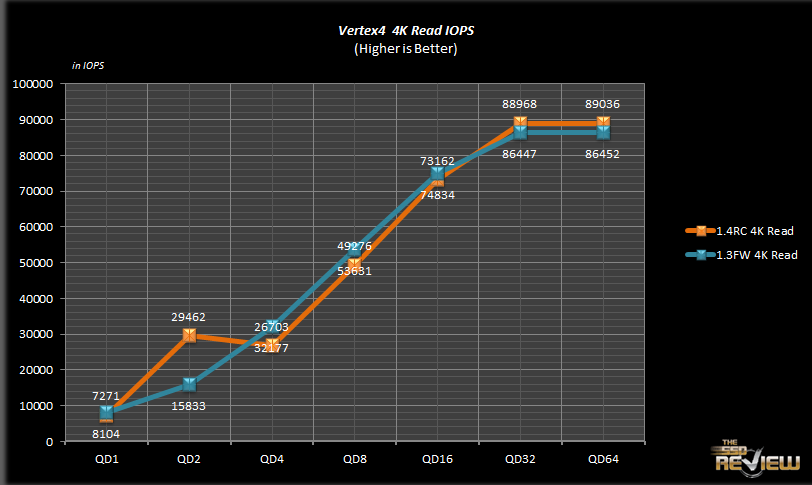

i wanted to see some updates on 256gb drive lol but this is great. the HD tune showing a weird behavior though, would probably wait for the releases of next firmware, which no one knows when..
just a thought, how come the 4k write is so high, 150 mb/s.. thats the highest so far lol
The article explains the optimizations and board used that helped to attain these results. They are indeed not normal and we thought, as a bit of a change, we might throw such in for interest.
With 1.4 firmware now released (no longer labeled release candidate), my informal test results of the 256GB are looking quite nice, so far, looking forward to hearing if the same holds true for the 128GB:
https://tinkertry.com/ocz-vertex-4-firmware-1-4/
We intend on posting the 256GB SSD updates soon enough.
“once you’ve upgraded to 1.4RC. Flashing to 1.4RC involves a destructive update (all data is wiped in the process), and the drive must not be the primary system drive.”
im understand why. flashing to 1.4RC involve destructive update,
but im not understand, why the drive, cant act as the primary system drive?
pls explained?
thanks
You cannot upgrade while it is a boot drive or it will destroy your system. You can upgrade and then use it as a boot drive.
I think the author was saying if you’re running this drive right now, and it’s running 1.3, and your operating system is running on the drive running 1.3, you can’t update to 1.4, because flashing it would wipe out everything on the drive running 1.3, including the operating system.
Many people reporting Vertex 4 is having issues being detected on cold boot which is also causing waking from sleep bsod.
Way to be punctual and terse about it! 🙂
also i still dont get how firmware seems to boost the performance up for everything, its clear in CDM as well as ATTO or ADSSD, but not the vantage.. is it something to do with that issue with HDtune?
This has us a bit stumped as well but, in testing as many SSDs as we have over the years, we have seen variances where SSD compatibility was an issue for on reason or another without a clear understanding of why.
im wondering if its because the latency tripled as shown in the picture AS SSD and that probably cause the poor performance on the overall realworld vantage
Is there any difference between 1.4RC and 1.4? (I’m wondering if they fixed the slow write speeds on the 2nd half of the disk.)
Are there any considerations to running a pair of these in Raid0? The intent is performance. I saw a comment about 3 months ago that you were better off running the biggest ssd you could afford instead of 2 smaller in Raid0. Any truth to that?
Thanks!
True fact. Most people will not realize any difference in speed unless they have some specific tasks in mind.
Raid 0 Setup with Vertex 4 (Firmware 1.5) 512GB SSD in HP Elitebook 8570W i7- Failed
To potential OCZ SSD buyers,
I posted the above matters to OCZ forum and got no solution from them after many email in and out in a week time. They want me to write an email to HP for help. They even deleted my reply and make the post like I did not reply their request or reply their mail. Furthermore, they blocked my post. They wanted me to send them a personal email instead of on the public forum.
They moved my post to ForumOCZ Support ForumCompliments, Complaints, & SuggestionsVertex 4 512GB BSOD in RAID 0 setup.
or
https://www.ocztechnologyforum.com/forum/showthread.php?104396-Vertex-4-512GB-BSOD-in-RAID-0-setup
That’s why I totally agree with the post here on the first page:
“It’s still a drive from OCZ, a company that has repeatedly and blatantly used its customer base as unpaid beta testers, and lambasted them when they dared to complain about it. No thank you. The fastest drive in the world is of no use to me if it’s causing my computer to BSOD constantly. I’ll be spending my money and that of my many clients on drives with proven track records for reliability and excellent customer service, both sadly lacking in OCZ products.”
I will walk away from this OCZ unreliable SSD. Luckily I am able to return the drives and asked for refund instead of following their steps to do the beta tester in a week time.
Think twice before you buy it.
Thanks you.
The OCZ SSDs got a lot of compatibilities and reliable issue. Just heading to their technical forum and you will know what I mean. The fastest drive in the world is of no use to me if it’s causing my computer to BSOD or other problem.