Up until recently, AS SSD was the only benchmark created specifically for SSD testing and it uses incompressible data. AS SSD, for the most part, gives us the ‘worst case scenario’ in SSD transfer speeds because of its use of incompressible data and many enthusiasts like to AS SSD for their needs. Transfer speeds are displayed on the left with IOPS results on the right.
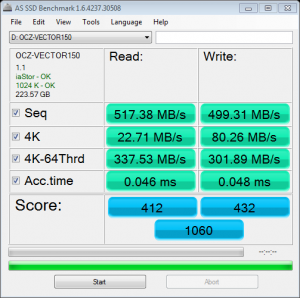
 Other than the high Total Scores and quick disk speeds, perhaps the most impressive display in these benchmarks is how high both read and write IOPS are, even if they are slightly lower than specs. This carried on to quick file copy times and transfer speeds as seen in the AS SSD Copy Benchmark:
Other than the high Total Scores and quick disk speeds, perhaps the most impressive display in these benchmarks is how high both read and write IOPS are, even if they are slightly lower than specs. This carried on to quick file copy times and transfer speeds as seen in the AS SSD Copy Benchmark:
ANVIL STORAGE UTILITIES PROFESSIONAL (BETA)
You may not see this for long (and it’s definitely not common) but you get a freebee simply for reading! Over the last little while, we have been assisting with beta testing new benchmark software called Anvil Storage Utilities which is an absolutely amazing SSD benchmarking utility. Not only does it have a preset SSD benchmark, but also, it has included such things as endurance testing and threaded I/O read, write and mixed tests, all of which are very simple to understand and use in our benchmark testing.
Other than consistent throughput and IOPS, there is nothing that really stands out with this benchmark, other than the fact that it clearly identifies both the system and SSD description.
The SSD Review uses benchmark software called PCMark Vantage x64 HDD Suite to create testing scenarios that might be used in the typical user experience. There are eight tests in all and the tests performed record the speed of data movement in MB/s to which they are then given a numerical score after all of the tests are complete. The simulations are as follows:
- Windows Defender In Use
- Streaming Data from storage in games such as Alan Wake which allows for massive worlds and riveting non-stop action
- Importing digital photos into Windows Photo Gallery
- Starting the Vista Operating System
- Home Video editing with Movie Maker which can be very time consuming
- Media Center which can handle video recording, time shifting and streaming from Windows media center to an extender such as XBox
- Cataloging a music library
- Starting applications
OCZ VECTOR 150 SSD PCMARK VANTAGE RESULTS
Our initial PCMark Vantage testing on the described Test Bench resulted in a score 66002 with a high transfer speed of 405MB/s while testing in Windows media Center. This didn’t feel right so we elected to conduct another test on our Z77 Test Bench 73518 points and a high transfer speed of 430MB/s. Both systems are only fine tuned with our SSD Optimization Guide, neither have any CPU power settings changed, and tests on both systems were done three times, all with similar results.
Our Hierarchy Chart displays all SSDs that have had results above 70000 points in PCMark Vantage. This chart ONLY displays typical 2.5″ notebook SSDs and the only criteria examined is the PCMark Vantage Total Score. Of particular interest is how strong OCZ has been, right from the release of their Vertex 3 several years ago. No other manufacturer has accomplished this.
 The SSD Review The Worlds Dedicated SSD Education and Review Resource |
The SSD Review The Worlds Dedicated SSD Education and Review Resource | 
Nice, I LOVE OCZ! (since I have 2 x Vertex3MI 120GB, and they rock! 🙂 )…
Hi,
It was interesting to read ” One can easily identify the result of our 12 hour test pattern by the 7.73TB Total NAND Writes in 13 hours of use.” In fact perhaps it isn’t that easy because the Vector series come with up to 5 TB written to them in testing. As OCZ fail to mention this in the user manual it has led to a good deal of angst among users who have read the SMART data and have then assumed that they have been sold a used drive whilst paying for a new one. It also causes a lot of confusion regarding the warranty. When I questioned OCZ about the write limit I was informed that an allowance of an extra 5TB is made on top of the 20GB per day for five years. Again no mention of this in the user manual or the warranty conditions. OCZ may make top class drives (I have two) but their communications stink.
Hi Alan…. If I could be honest, it sounds like another typical thread coming from one who does not think much of OCZ and, IMHO, that has gotten very old. It is VERY common these days to find exactly the same burn-in and validation of new products and nobody mentions it whatsoever. With OCZ though it seems its a lose lose, they lose if they don’t burn in and something goes wrong, then again, they lose for burning in and not telling you it required up to 5TB written. Quite frankly, I believe the Barefoot 3 is the hottest controller available right now and OCZ firmware expertise is taking it in all new directions. We are long past the days of learning the hard way and my views are still the same.
Would I rather an innovator who has learned the hard way and, as a result, pushed SSD technology forward leaps and bounds, or would I rather the safe bet who came to the show late relying on the bumps that others have suffered along the way?
Hi Les,
Your assessment of me and my post couldn’t be more wrong. I own two SSD’s, a 128 GB Vector and a 256 GB Vector . I chose the drives after considering as many options as I could and over and above the Samsung Pro, which a lot of the smart money was on.I am very happy with both of the drives, with the smaller one in particular impressing me with it’s speed.
When I fitted the 256 it had the best part of 5TB written to it and I honestly thought I had been conned because I could not find any reference to it in the manual.This led to an ugly scene with the retailer. Others have had similar issues. That is not good, don’t you agree?
Also I was aware of the 20GB per day for 5 years limit but only via website reviews and I was not aware of the extra 5TB allowed for the test writes and so would have assumed that my warranty ran out 5TB sooner than it actually would.
No Les , I happen to be a big fan of OCZ and I love my Vectors but I do honestly feel that some info re the test writes and the extra 5TB allowed in the warranty would be useful to us mere mortal consumers , who do not always understand all that there is to know about SSD’s. That’s why I read your reviews.
Please Les, reassess where it is you think I am coming from because I ma not the Anti OCZ ranter that you think.
Yes and my apologies from below. I was out of line and do see some valid points but they are not limited to just OCZ in my opinion. Have a good one!
Hi Les,
Thanks for your revision, it is very much appreciated.
Yes, I am getting old and cranky at times.
Hmm, another alan here LOL, I for one, have a lot of respect for OCZ, without them bringing us many SSDs back in day when no one had SSDs, we would have struggled to get a fair price on anything SSD related, yes they had some problems in the beginning, but that was all cleared up many years ago, now they have the best Consumer Grade controller in the business, and yes they are asking a premium for it, and I am willing to pay that premium for a product I believe is worth every dime. JMHO.
Toshiba Q Series Pro with unknown contoller … Vector 150 with Toshiba Memory …
Seems that something is going on there no ?? 🙂
Coincidence eh…. So far…no denials and the typical silence… Who knows?
Isnt toshiba using marvell silicon with their firmware on these drivers ?
Also no DRAM cache, which is a first for marvell aswell.
I am a bit confused… the controller is Marvell. Are you speaking of the Toshiba?
Yeah i’m talking about the toshiba Q series..
Yes…witth the new controller on the Q, it is a diff prod number…let’s carry that to that review though shall we?