OCZ REVODRIVE HYBRID 1TB INSTALLATION
Prior to testing out the Revo Hybrid, we need to point out a few things in the installation. First and foremost, you need to register your Dataplex Caching Software at OCZ Technology and download the software. The key can be found on the back of your Hybrid and can only be used specifically for your RevoDrive Hybrid while installed on your computer system.
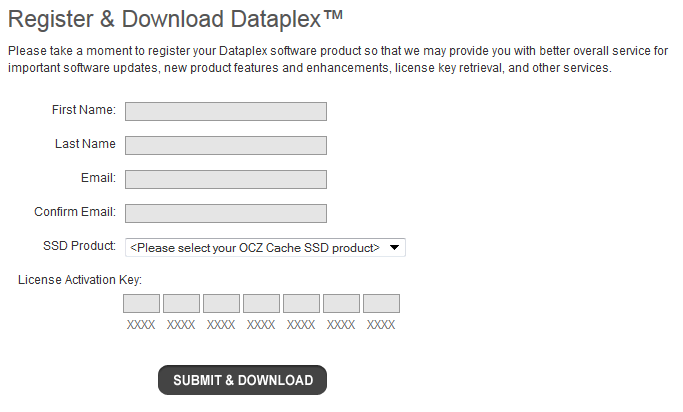 You must be online for the registration and software installation process. Once you have registered and installed the RevoDrive Hybrid, it is tied to your system much the same way that Windows is. The licensing code looks at the following soft components to identify a PC:
You must be online for the registration and software installation process. Once you have registered and installed the RevoDrive Hybrid, it is tied to your system much the same way that Windows is. The licensing code looks at the following soft components to identify a PC:
- Ethernet card;
- Memory;
- OS;
- Primary/boot DriveCPU Id; and
- BIOS
If two or more components change, it is considered a different machine. If only one component changes, Dataplex automatically revalidates the license without issues, as long as the user is connected to the internet when the PC is rebooted after the change.
So…prior to changing two or more components, the user should uninstall Dataplex to release the license. Licenses cannot be released after the system is no longer valid. In this case, the user will need to be in touch with OCZ Technology to reset the license.
REVODRIVE HYBRID 1TB PCIE SSD PERFORMANCE
 So now we get to the meat and gravy of our report. Over then next few pages, we are going to take a close look at the RevoHybrid beside the only similar type storage device we know, the Seagate Momentus XT 500GB HDD. It’s not really much of a comparison as the Momentus is bottle necked by SATA speeds simply because of its interface, whereas the Revo is not.
So now we get to the meat and gravy of our report. Over then next few pages, we are going to take a close look at the RevoHybrid beside the only similar type storage device we know, the Seagate Momentus XT 500GB HDD. It’s not really much of a comparison as the Momentus is bottle necked by SATA speeds simply because of its interface, whereas the Revo is not.
One of the things we were most interested in was the boot time of the Revo Hybrid in comparison to that of the Momentus XT. We knew there would be a significant difference at post as the Hybrid, like other Revo’s, boots its own BIOS separate to the systems. I also made a mistake, in that, I wasn’t familiar enough with Boot Racer to save the initial boot of the Hybrid which was 47 seconds compared to that of the XT which was 20 seconds right off. In testing, our system was set up to boot automatically twenty times with a 60 second pause in between boots.
OCZ REVODRIVE HYBRID
 It is very evident that caching works in both drives as the Hybrid realized a reduction of 26 seconds at boot whereas the XT realized that of 23 seconds. The Hybrid saw a shorter time to desktop, however, its time to log on was slower as a result of the bios and additional drive initialization at post
It is very evident that caching works in both drives as the Hybrid realized a reduction of 26 seconds at boot whereas the XT realized that of 23 seconds. The Hybrid saw a shorter time to desktop, however, its time to log on was slower as a result of the bios and additional drive initialization at post
 The SSD Review The Worlds Dedicated SSD Education and Review Resource |
The SSD Review The Worlds Dedicated SSD Education and Review Resource | 
Great review, as always! You always provide useful insights and detailed analysis.
Thank you very much!
It’s a nice concept, but I’d like to see it implemented in a bit more down-to-earth way: SSD with half the capacity, and a single-platter HDD (all to reduce material costs and energy consumption) would be perfect for me. It doesn’t always have to be the super-duper fastest and largest drive 😉
Can you clarify the TRIM support issue? I thought Windows 7 supports TRIM if it is enabled correctly.
Windows 7 supports TRIM but not in RAID or SCSI environments, the latter of which is used by the new Revo 3 drives.
“OCZ says the Revo 3×2 Card supports TRIM because the architecture is based on SCSI. The MS Windows Storport architecture, however, does not presently support TRIM or SCSI UNMAP. Conversations with OCZ regarding this revealed that OCZ and Microsoft are working together and the functionality should be enabled in the near future.” from:
https://www.thessdreview.com/our-reviews/ocz-revodrive-3-x2-480-gb-pcie-ssd-review-physical-characteristics-and-vca-technology/
Are you sure the memory is IMFT?? According to the IMFT website (link below), 100% of the IMFT NAND output is consumed by Intel and Micron.
https://www.imftech.com/company/faqs.html#customers
That is not correct. We have documented two separate ocasions where IMFT NAND flash memory was utilized in SSDs and the name of the flash made to reflect that of the company, the previous being SuperTalent.
That is not correct. We have documented two separate ocasions where IMFT NAND flash memory was utilized in SSDs and the name of the flash made to reflect that of the company, the previous being SuperTalent.Type your reply…
So, does it work on Linux and how well? That might be a much more important issue than Windows support – these SSDs are the best thing of the last decade for speeding up databases and other server operations!
Team up with Phoronix if you are lacking Linux expertise 😉
Great review, no complaints there. My spelling/grammar side was going crazy with your “their / there / they’re” misspellings, though! Might want to look up when to use each correctly.
Errors discovered amended and saved. Thank you very much!
You have a valid point as we do not utilize Linux at all but will look into it. No promises…
Great article, very in depth. Thanks. You may made me re-consider my 2nd SSD purchase.
FYI, page 5, first paragraph, 100MB/typo/100GB.
Glad to help…and TX!
can you dual boot ie linux/win7
On a new install, how do we download revo hybrid drivers and store to a folder without windows yet loaded?
You first download the drivers to a USB. During the Windows installation, it will come to a point where you need to insert the USB and select the drivers.
I liked your review and would very much like to employ this in my system. I have a z800 I tried to install this card but it would not function. I could see it but could not access the drive. My 135gb sas drives were stripped and very fast but I needed more drive space but didn’t want to take a hair cut on speed. Any suggestions on how I might get this to function? I tried ocz, that was disappointing as they were of no assistance. thanks