The SSD Review uses benchmark software called PCMark Vantage x64 HDD Suite to create testing scenarios that might be used in the typical user experience. There are eight tests in all and the tests performed record the speed of data movement in MB/s to which they are then given a numerical score after all of the tests are complete. The simulations are as follows:
- Windows Defender In Use
- Streaming Data from storage in games such as Alan Wake which allows for massive worlds and riveting non-stop action
- Importing digital photos into Windows Photo Gallery
- Starting the Vista Operating System
- Home Video editing with Movie Maker which can be very time consuming
- Media Center which can handle video recording, time shifting and streaming from Windows media center to an extender such as XBox
- Cataloging a music library
- Starting applications
If you are new to testing and considering benchmark software, this is the best you can get because the program goes well beyond the results of simulated testing as we have already done. In comparing SATA 2.0 SSDs, we have reached the bandwidth limit and the performance of most new SATA 2 SSDs is as high as it can get with typical high sequential access speeds in the area of 280MB/s read and 270MB/s write. This observation can again be seen with drives of different manufacturers that utilize similar components within and have very similar specifications.
We needed a way to differentiate these drives and to find a method that can actually put one drive above another and this is exactly what Vantage testing does. Its tests combined can provide an accurate comparison between drives and its tests individually can assist a smart shopper in finding the best SSD for their needs. Next to actual true to life testing which can take an insurmountable length of time, PCMark Vantage is the only program that can compare any SSD, side by side, regardless of SATA interface or controller in use.
HOT CACHING AND PCMARK VANTAGE
PCMark Vantage is the one place where we saw the RevoDrive Hybrid caching truly shine and this could be verified with the first run of the hybrid where the results were similar to that of an upper tier hard drive. Lets take a look at the comparison chart between the Hybrid and XT to see how the caching improves the performance of both. Both represent the PCMark Vantage HDD Suite ‘Total Points’ Scores.
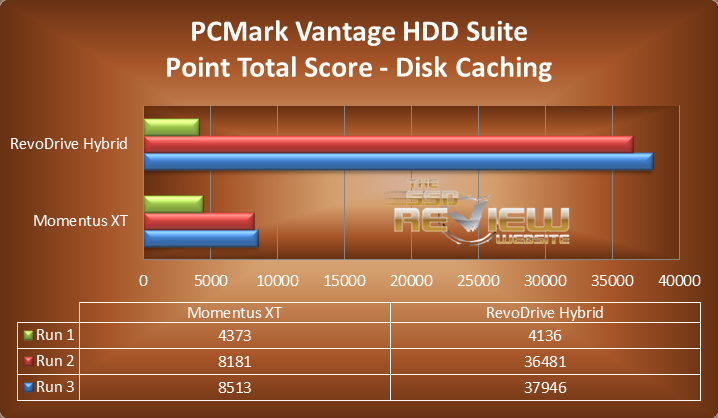 This next chart depicts the transfer speeds of the individual tests through three runs.
This next chart depicts the transfer speeds of the individual tests through three runs.
 Now, lets take a look at the hardware Vantage Total Points for all evaluated hardware:
Now, lets take a look at the hardware Vantage Total Points for all evaluated hardware:
 This bottom chart is particularly interesting because, all but the Seagate Momentus, are part of the same storage device which is the OCZ RevoDrive Hybrid SSD. If you remember, we physically disassembled the Hybrid in order to test the Revo 3 and Toshiba hard drive separately. This also reminds us of how significant a jump moving to a solid state drive is from a hard drive.
This bottom chart is particularly interesting because, all but the Seagate Momentus, are part of the same storage device which is the OCZ RevoDrive Hybrid SSD. If you remember, we physically disassembled the Hybrid in order to test the Revo 3 and Toshiba hard drive separately. This also reminds us of how significant a jump moving to a solid state drive is from a hard drive.
 The SSD Review The Worlds Dedicated SSD Education and Review Resource |
The SSD Review The Worlds Dedicated SSD Education and Review Resource | 
Great review, as always! You always provide useful insights and detailed analysis.
Thank you very much!
It’s a nice concept, but I’d like to see it implemented in a bit more down-to-earth way: SSD with half the capacity, and a single-platter HDD (all to reduce material costs and energy consumption) would be perfect for me. It doesn’t always have to be the super-duper fastest and largest drive 😉
Can you clarify the TRIM support issue? I thought Windows 7 supports TRIM if it is enabled correctly.
Windows 7 supports TRIM but not in RAID or SCSI environments, the latter of which is used by the new Revo 3 drives.
“OCZ says the Revo 3×2 Card supports TRIM because the architecture is based on SCSI. The MS Windows Storport architecture, however, does not presently support TRIM or SCSI UNMAP. Conversations with OCZ regarding this revealed that OCZ and Microsoft are working together and the functionality should be enabled in the near future.” from:
https://www.thessdreview.com/our-reviews/ocz-revodrive-3-x2-480-gb-pcie-ssd-review-physical-characteristics-and-vca-technology/
Are you sure the memory is IMFT?? According to the IMFT website (link below), 100% of the IMFT NAND output is consumed by Intel and Micron.
https://www.imftech.com/company/faqs.html#customers
That is not correct. We have documented two separate ocasions where IMFT NAND flash memory was utilized in SSDs and the name of the flash made to reflect that of the company, the previous being SuperTalent.
That is not correct. We have documented two separate ocasions where IMFT NAND flash memory was utilized in SSDs and the name of the flash made to reflect that of the company, the previous being SuperTalent.Type your reply…
So, does it work on Linux and how well? That might be a much more important issue than Windows support – these SSDs are the best thing of the last decade for speeding up databases and other server operations!
Team up with Phoronix if you are lacking Linux expertise 😉
Great review, no complaints there. My spelling/grammar side was going crazy with your “their / there / they’re” misspellings, though! Might want to look up when to use each correctly.
Errors discovered amended and saved. Thank you very much!
You have a valid point as we do not utilize Linux at all but will look into it. No promises…
Great article, very in depth. Thanks. You may made me re-consider my 2nd SSD purchase.
FYI, page 5, first paragraph, 100MB/typo/100GB.
Glad to help…and TX!
can you dual boot ie linux/win7
On a new install, how do we download revo hybrid drivers and store to a folder without windows yet loaded?
You first download the drivers to a USB. During the Windows installation, it will come to a point where you need to insert the USB and select the drivers.
I liked your review and would very much like to employ this in my system. I have a z800 I tried to install this card but it would not function. I could see it but could not access the drive. My 135gb sas drives were stripped and very fast but I needed more drive space but didn’t want to take a hair cut on speed. Any suggestions on how I might get this to function? I tried ocz, that was disappointing as they were of no assistance. thanks