CRYSTAL DISK BENCHMARK VER. 8.0.1 x64
Crystal Disk Benchmark is used to measure read and write performance through sampling of random data which is, for the most part, incompressible. Performance is virtually identical, regardless of data sample so we have included only that using random data samples.
THROUGHPUT
IOPS
Crystal DiskMark results are decent and speeds are better than listed specs but the one result we really like is that low 4K read speed of 83MB/s.
The toughest benchmark available for solid state drives is AS SSD as it relies solely on incompressible data samples when testing performance. For the most part, AS SSD tests can be considered the ‘worst case scenario’ in obtaining data transfer speeds and many enthusiasts like AS SSD for their needs.
ANVIL STORAGE UTILITIES PROFESSIONAL
Anvil’s Storage Utilities (ASU) are the most complete test bed available for the solid state drive today. The benchmark displays test results for, not only throughput but also, IOPS and Disk Access Times. Not only does it have a preset SSD benchmark, but also, it has included such things as endurance testing and threaded I/O read, write and mixed tests, all of which are very simple to understand and use in our benchmark testing.
AJA VIDEO SYSTEM DISK TEST
The AJA Video Systems Disk Test is relatively new to our testing and tests the transfer speed of video files with different resolutions and Codec.
TxBench is one of our newly discovered benchmarks that we works much the same as Crystal DiskMark, but with several other features. Advanced load benchmarking can be configured, as well as full drive information and data erasing via secure erase, enhanced secure erase, TRIM and overwriting. Simply click on the title for a free copy.
 The SSD Review The Worlds Dedicated SSD Education and Review Resource |
The SSD Review The Worlds Dedicated SSD Education and Review Resource | 
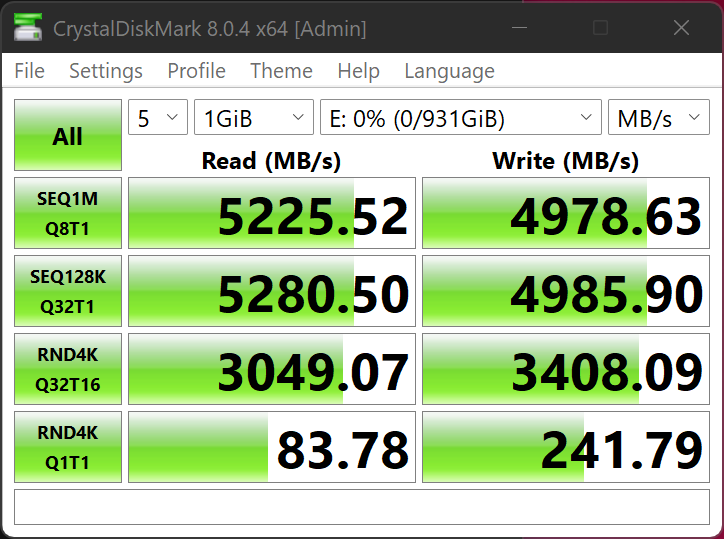

Thanks for the test.
So is the controller new? The one used in the WD850?
Finally the BiCS5 nand! Can you disclose when you do the test of the upcoming WD850X?
Will it be faster or slower? I guess the X means faster 😉
Temperatures are nice indeed.
Game loading shows that there is a flaw in performance. Due to the firmware? Maybe it can get better.
The PCMark comparison is good, but as said on the test Cardea 440 Pro, your tests would benefit greatly with more real world testing instead of synthetic benchmarks.
For this DRAM-cacheless ssd, I totally not know after what amount of GB the ssd starts to stumble and switch the pseudoCache from slc to mlc to tlc. That would be one of the important metrics to test for a dram-cacheless ssd I’d say, even when the target audience is a one that do not rank writing the whole disk in one sweep.
What is the simultaneously mixed writing/reading-performance is,
If you have an older computer that doesn’t have any SSD, this will make it fly. I did a 5-minute install on my Dell G5000 Desktop and all the hard work was taken off of me because everything just fell into place! It’s so easy with how straightforward these parts are – installation could not be easier either; there were no problems at all after following some quick YouTube videos I found online (link). And best yet? Price wise M2 from reliable manufacturers can give your tired machine new life by boosting performance like never before while still saving money in comparison to buying another one outright which saves cash over time too.
I wanted to replace my old 128GB AData M.2 SATA system drive. The drive is plenty big enough but Passmark identified it as a huge bottleneck in my system (it is SATA after all).
So, I found a 250GB WDB SN770 for $40CAD at Memory Express. I went into the store and the guy said that he had an even better deal for me.
I managed to prevent my eyes from glazing over and, just to be polite, I allowed him to talk me up to a 500GB version (that was, for some reason, a faster drive) for just $5CAD more.
They’re pretty good guys over there, eh? 😉