3D MARK STORAGE GAMING BENCHMARK
UL Solutions has created a new storage gaming benchmark that we will start to use as new SSDs come in. The 3DMark Storage Benchmark DLC extends 3DMark Advanced Edition with a dedicated component test for measuring the gaming performance of SSDs and other storage hardware. It supports all the latest storage technologies and tests practical, real-world gaming performance for activities such as loading games, saving progress, installing game files, and recording gameplay video streams.
The Silicon Motion SM2508 Gen 5 SSD reference design sample placed in the Top 10 SSDs tested to date for 3DMark Storage Benchmark.
REPORT ANALYSIS AND FINAL THOUGHTS
The Silicon Motion SM2508 PCIe 5.0 SSD controller might just be one of the most exciting things we have had on our Test Bench in some time. Similarly, it may be one of the most exciting introductions to the SSD industry…but it isn’t quite there yet. What we can see is that there is some very encouraging results in this report that would convince anyone that this could just rock the SSD industry. It is an SSD based on 1/2 the controller footprint we see from others which runs much cooler. This in itself could mean big things for smaller form factor PCs such as laptops and ultra portables.
We have reviewed both the Phison PS5026-E26 Max14um Gen 5 SSD Reference Design as well as the Crucial T705 Gen 5 retail SSD which uses that very controller and both have similar and performance somewhat similar to the SM2508 but for the 2 million IOPS read and write. The key difference we see is the significantly lower active power draw of the SM2508 (3.5watts) which half that of its top competitor, and where it can still maintain speeds above 14GB/s throughput and up to 2 million IOPS with a smaller footprint overall (TSMC 6nm process). This means nothing if we don’t see it on shelves or at least in oem sales in the near future… Excellent product SMI and good luck on its release. We will be the first to get one in hand for a test!
 The SSD Review The Worlds Dedicated SSD Education and Review Resource |
The SSD Review The Worlds Dedicated SSD Education and Review Resource | 
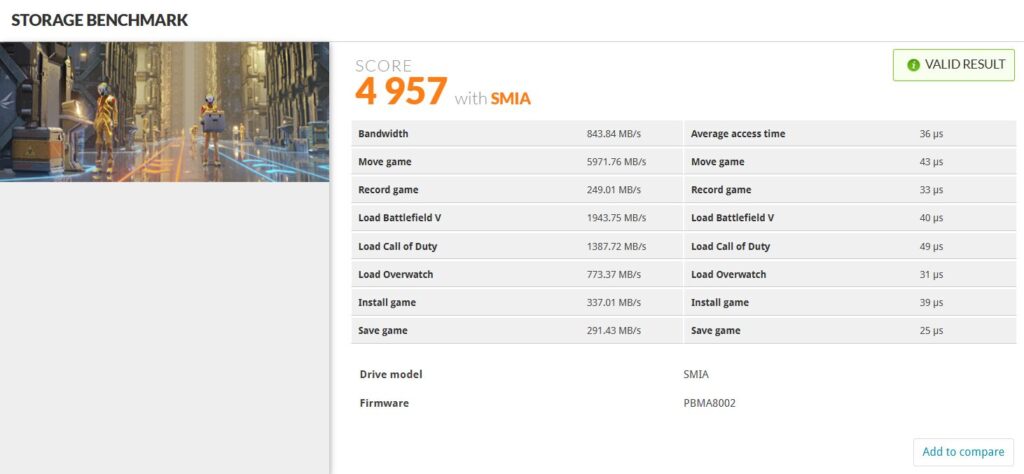

Yikes!!! Being a Mac user I’m going to be real curious as to how a stick like this will operate in a Thunderbolt 5 enclosure. I’m also curious as to what those 6 configuration jumpers are for on the top of the stick. I haven’t seen those implemented on any SSDs I’ve used in the past.
They are contacts to make changes electronically to the SSD and not jumpers. True engineering sample and the end product wwill not have such.