CRYSTAL DISK BENCHMARK VER. 8.0.4 x64
Crystal Disk Benchmark is used to measure read and write performance through sampling of random data which is, for the most part, incompressible. Performance is virtually identical, regardless of data sample so we have included only that using random data samples.
THROUGHPUT
IOPS
Once again, these are the top Crystal DiskMark scores we have seen for any 2280 form factor SSD with over 14GB/s transfer speed and just under 2 million IOPS.
The toughest benchmark available for solid state drives is AS SSD as it relies solely on incompressible data samples when testing performance. For the most part, AS SSD tests can be considered the ‘worst case scenario’ in obtaining data transfer speeds and many enthusiasts like AS SSD for their needs.
We found our results in AS SSD to be unexplainably below that of the previously reviewed Crucial T705 and Phison PS5026-E26 reference design results. This is a prime reason why we choose to use such a variety of tests in order to establish an overall opinion.
ANVIL STORAGE UTILITIES PROFESSIONAL
Anvil’s Storage Utilities (ASU) are the most complete test bed available for the solid state drive today. The benchmark displays test results for, not only throughput but also, IOPS and Disk Access Times. Not only does it have a preset SSD benchmark, but also, it has included such things as endurance testing and threaded I/O read, write and mixed tests, all of which are very simple to understand and use in our benchmark testing.
AJA VIDEO SYSTEM DISK TEST
The AJA Video Systems Disk Test is relatively new to our testing and tests the transfer speed of video files with different resolutions and Codec.
TxBench is one of our newly discovered benchmarks that we works much the same as Crystal DiskMark, but with several other features. Advanced load benchmarking can be configured, as well as full drive information and data erasing via secure erase, enhanced secure erase, TRIM and overwriting. Simply click on the title for a free copy.
 The SSD Review The Worlds Dedicated SSD Education and Review Resource |
The SSD Review The Worlds Dedicated SSD Education and Review Resource | 
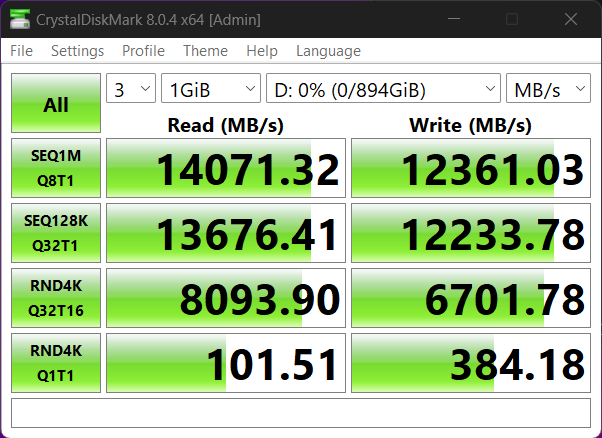

Yikes!!! Being a Mac user I’m going to be real curious as to how a stick like this will operate in a Thunderbolt 5 enclosure. I’m also curious as to what those 6 configuration jumpers are for on the top of the stick. I haven’t seen those implemented on any SSDs I’ve used in the past.
They are contacts to make changes electronically to the SSD and not jumpers. True engineering sample and the end product wwill not have such.