REAL WORLD FILE TRANSFER COMPARISON
We have put the Sabrent Rocket Q NVMe SSD beside the best in the business for our true to life data testing. In this test, we simply place 15GB files representing music, video, pictures and operating systems onto the target drive. We then copy each file from one place on the target disk to another, recording the time taken for the transfer.
The Sabrent Rocket Q NVMe SSD placed just a bit behind our previous Sabrent Rocket Q 4TB review, but is still up there with the best.
REVIEW ANALYSIS AND FINAL THOUGHTS
Without putting the cart before the horse, this SSD review is more or less about one thing. Capacity. 8TB. It is an enormous amount of storage space and, quite frankly, more than most consumers might ever fill. This is gold to the media professional however. Guys like me, in fact, have this bad habit of having terabytes of RAW photo and video files that, for some reason, we won’t ever delete. There is a reason, of course, and that is that I just know that I will need a certain file the second I delete the original RAW. Always happens that way. An 8TB SSD is perfection.
Now add to that the fact that this SSD is not SATA, like so many might expect. It is a 8TB NVMe PCIe 3.0 SSD that can potential reach read data transfer speeds of 3.4GB/s and write speeds of 2.9GB/s. Once again, a media professionals savior. Chalk on the fact that there is a 5-year warranty…perfection.
Last but not least, we need to consider value. Right now at Amazon, the Sabrent Rocket Q 8TB NVMe SSD is listed at $1504.55. Up until now, you would NEVER find an 8TB SSD, much less one at this price. It equates to .18/GB which is a great price point for a relatively ‘niche’ SSD capacity.
Check Sabrent Rocket Q 8TB SSD pricing at Amazon

 The SSD Review The Worlds Dedicated SSD Education and Review Resource |
The SSD Review The Worlds Dedicated SSD Education and Review Resource | 
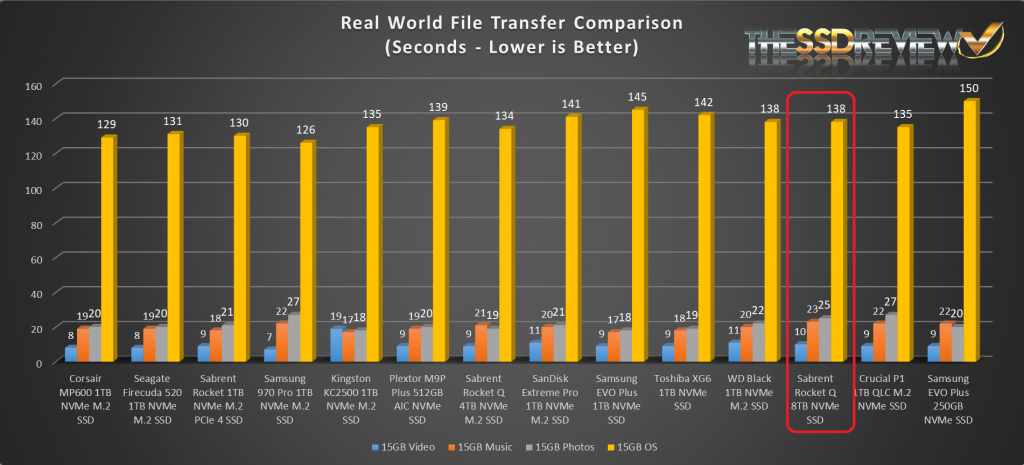
Would anyone be so smart and revised this article? The pictures cannot be enlarged…
Fixed and thank you for letting us know!
The test sizes seem to be small/short/brief, I feel that longer tests would better show real world usage values, as they would more likely go beyond the onboard cache. QLC drives are notorious for IOPs once cache is full.
Another great insightful review. Thanks again