CRYSTAL DISK BENCHMARK VER. 8.0.1 x64
Crystal Disk Benchmark is used to measure read and write performance through sampling of random data which is, for the most part, incompressible. Performance is virtually identical, regardless of data sample so we have included only that using random data samples.
THROUGHPUT
IOPS
Crystal DiskMark results are very strong with over 7GB/s throughput and 1 million IOPS. Something that stands out about this specific benchmark, however, is that very high low random 4K read and write throughput of 92MB/s read and 365MB/s write. We are also seeing both read and write IOPS over 1 million which is definitely not the norm.
The toughest benchmark available for solid state drives is AS SSD as it relies solely on incompressible data samples when testing performance. For the most part, AS SSD tests can be considered the ‘worst case scenario’ in obtaining data transfer speeds and many enthusiasts like AS SSD for their needs.
AS SSD is a great example of what the Kingston KC3000 is capable of. Very rarely do we ever see that all important low 4K random read performance above 100MB/s which rings true with both read and write IOPS coming close to i million IOPS each.
ANVIL STORAGE UTILITIES PROFESSIONAL
Anvil’s Storage Utilities (ASU) are the most complete test bed available for the solid state drive today. The benchmark displays test results for, not only throughput but also, IOPS and Disk Access Times. Not only does it have a preset SSD benchmark, but also, it has included such things as endurance testing and threaded I/O read, write and mixed tests, all of which are very simple to understand and use in our benchmark testing.
AJA VIDEO SYSTEM DISK TEST
The AJA Video Systems Disk Test is relatively new to our testing and tests the transfer speed of video files with different resolutions and Codec.
TxBench is one of our newly discovered benchmarks that we works much the same as Crystal DiskMark, but with several other features. Advanced load benchmarking can be configured, as well as full drive information and data erasing via secure erase, enhanced secure erase, TRIM and overwriting. Simply click on the title for a free copy.
 The SSD Review The Worlds Dedicated SSD Education and Review Resource |
The SSD Review The Worlds Dedicated SSD Education and Review Resource | 
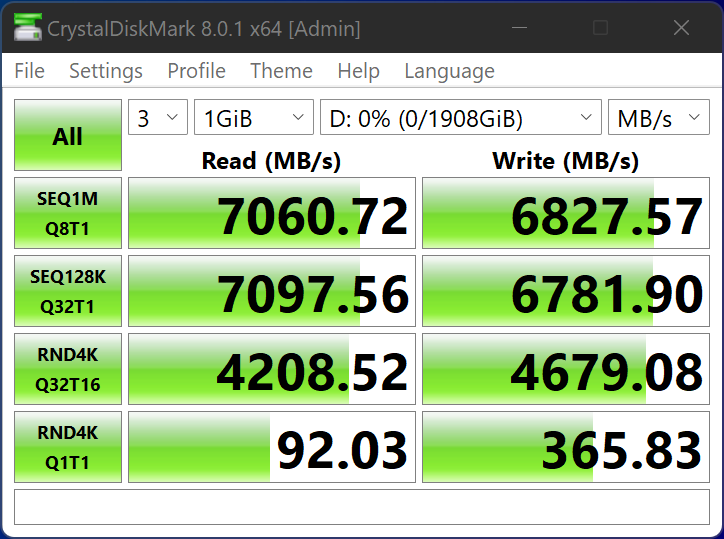

Nice Review Les! The 2 TB stick you reviewed is a double sided, but the heat sink only covers the front side. Does this mean most of the heat is generated by the controller on the front side and that the NAND chips’ heat is negligible? What would be the possibility of reviewing the 1 TB stick?
Yes that is correct. The controller provides for the marketshare of heat from the drive.
Nice review, esp. the variety of tests done. Amazon wants $1,667.00 for a 4TB, $402.00 for a 1TB. That’s quite the premium for its admittedly premium performance. Course it’s not available yet either. In the end, SSDs like this are what we need to raise the performance bar for those of us that need it.
I am hoping those prices are errors as they arent even close to MSRP. Let’s wait in see. If necessary, the report will be amended to comment on such. Thanks for jumping in!
Thanks again for the test.
Why game changer? I don’t see any performance that justifies that title.
As a normal consumer, for me with 5 – 7 GB/s best-case peak write/read scenarios, everything is already hella fast.
What matters most now is 1) 4k QD1 random write/read and 2) write intensive usage regarding size of slc-cache, before it has to write back to TLC.
Everything jumped a few GB/s in sequential and best-case synthetic test,
but 4k QD1 read only doubled and write only tripled since the first NVME ssd.
You measure whoping 37 MB/s more in 4K AS SSD benchmark than the plextor M10P, but in the real world test 15 GB OS file size, it is still just as fast as the Plextor M10P?
So why? Not optimized for small file sizes outside of synthetic tests?
Game changer for the headliner as it was our fastest game loading time yet, reflective of the 100MB/s+ low 4k read performance. I would suggest it is optimized for small file sizes as we are comparing two of the best reviewed yet in this and the M10P. Thanks for taking the time to write.
Currently, the Game Changer is the Seagate FireCuda 530 1-TB SSD which is the King of 1-TB M.2 22×80 PCIe NVMe SSDs, and that is because most people opt to purchase the 1 TB M.2 SSDs versus 2 or 4 or lower capacities…!
For me the WD SN850, one year old, was the king of performance just 1 – 2 months ago, where it matters most.
Almost 280 GB of pseudo slc-cache with the fastest 4K performance. Only few have slightly more than 300 GB cache for just the 1 TB version.
Controller optimized for 4kB IOs in the first run (at least in the first run).
Now the new generation Nand BiCS5 by WD/Toshiba (partnered with Kioxa) and 176-layers by micron shows it strength in the corsair MP600XTa or Firecuda 530.
I guess the WD SN950 will take the crown again.
I wonder if the BiCS 6 flash will follow the generation 5 shortly after.
I was looking for 1TB nvme pcie4. Added WD Black in cart. then suddenly saw KC3000 and Fury Renegade which is $60 cheaper. What’s the catch ? KC3000 is also slightly cheaper than Fury Renegade
The catch is that there is a great SSD available with great pricing. If there was a negative about this SSD, myself and countless other reviewers would have found and published such.
What about its temperature and thermal throttling…? In your review you mentioned that the benchmarks were not possible without adding another heat sink. Would that mean Kingston is selling this drive without an adequate heat sink…?
Kingston is selling its premium product no different than Samsung, Sabrent, TeamGroup, WD, Seagate, Mushkin and Silicon Power have so let’s try to avoid the ‘shock and awe’ comments. As we have done with several products, we have provided our thoughts on temperature in the same fashion we typically do, adding a bit more emphasis as this drive has a heat spreader, most likely for normal use or that of a PS5. Our testing is as intensive as it gets and so I added that we needed the larger heatsink for heat concerns. We prefer the lowest temps for our testing. I don’t recall mentioning thermal throttling whatsoever.
Les, please, pretty please, with sugar on top… Test such modern SSDs, like this one, on PCIe3 as well. Not on new motherboards but on “standard” stuff, on the usual iron that people have at home.
Cause, if the low QD performance of such modern drive is due to fast controller/NAND and not strictly PCIe4 spec, a lot of people would be interested in buying such PCIe4 SSDs to install in their laptops/desktops that only have PCIe3 M2, as it would translate in double the storage performance in real life.
(by real life I mean decent QD of 1-4, not 32)
If this drive keeps its QD 1-4 performance on PCIe3, I wouldn’t care that it can’t exceed 3.5GB/s because of the PCIe3 spec, I’d be happy that it’s two times faster than any PCIe3 drive in real life.
Great review! Regarding the addition of a more powerful heat sink, did you remove the grapheme aluminum heat spreader and then attach a more powerful heat sink or did you put the new heat sink right on top of the graphene aluminum heat spreader? We are assembling a QNAP NAS device using 2 Kingston KC3000 M.2 drives. This NAS will be the primary storage device where VMs and network shares are stored. There is plenty of space inside the QNAP to attach a rather tall heat sink onto these M.2s, so we are considering the SABRENT M.2 2280 SSD Rocket Heatsink (SB-HTSK). Any thoughts or recommendations? Thank you for your time and consideration.
Do you have any idea why my Random 4k write is limited to 250k ? instead of 1000k as Kingston claims… ?
I do use a Gen3 m2 slot but the random read/write speeds shouldn’t be affected.
Also my random read speed is close to 700k, still way more than the read speed.
It does throttle. Awefully. Computer almost comes to complete halt. Has taken me 12 months to figure this out.