DISABLE BITLOCKER ENCRYPTION
The Intel NUC 11 Pro NUC11TNKV7 is literally its own test bench and then some. We envision this being central to our Thunderbolt testing in the near future…or maybe adding a second or even larger SSD. When considering performance however, one should understand that, by default, the SSD in this device has already been encrypted, even though BitLocker hasn’t been activated. This is the performance one will see initially:
At first glance, this actually looks really good. The specifications of the Sabrent Rocket 4.0 Gen 4 NVMe 500GB SSD have been met, 5GB/s read and 2.5GB/s write. Check out the low 4K results of 53MB/s read and 109MB/s write. We haven’t seen results like that in several years. This is the bi-product of disk encryption from the factory…
To turn off drive encryption, simply search the word ‘encryption’ in Windows and ‘Turn off Drive Encryption’ This will unencrypt your SSD and should take a few minutes. This is actually a bit confusing because, when we look at BitLocker, there is a menu to activate BitLocker so one thinks that encryption hasn’t been turned on as of yet…but it has. Now let’s take a look at the storage performance of the Intel NUC 11 Pro…
CRYSTAL DISK INFO VER. 8.11.2 X64
Crystal Disk Info is a great tool for displaying the characteristics and health of storage devices. It displays everything from temperatures, the number of hours the device has been powered, and even to the extent of informing you of the firmware of the device.
Crystal Disk Info confirms that we are running in PCIe 4.0 x4, at NVMe 1.3, and it also shows the Total Host Reads and Writes of our testing thus far.
ATTO Disk Benchmark is perhaps one of the oldest benchmarks going and is definitely the main staple for manufacturer performance specifications. ATTO uses RAW or compressible data and, for our benchmarks, we use a set length of 256mb and test both the read and write performance of various transfer sizes ranging from 0.5 to 8192kb. Manufacturers prefer this method of testing as it deals with raw (compressible) data rather than random (includes incompressible data) which, although more realistic, results in lower performance results.
We can see with ATTO that our SSD is reaching highs of 5.25GB/s read and 2.36GB/s write.
CRYSTAL DISK BENCHMARK VER. 7.0.0 x64
Crystal Disk Benchmark is used to measure read and write performance through sampling of random data which is, for the most part, incompressible. Performance is virtually identical, regardless of data sample so we have included only that using random data samples.
THROUGHPUT
IOPS
When we take a look specifically at low random performance and IOPS in comparison to our first benchmark as the system was received, we see a significant improvement without encryption activated. The original low 4K random read and write of 53MB/s read and 109MB/s write has jumped to 63MB/s and 264MB/s. As well, IOPS have gone through the roof at 421K read and 343K write.
 The SSD Review The Worlds Dedicated SSD Education and Review Resource |
The SSD Review The Worlds Dedicated SSD Education and Review Resource | 
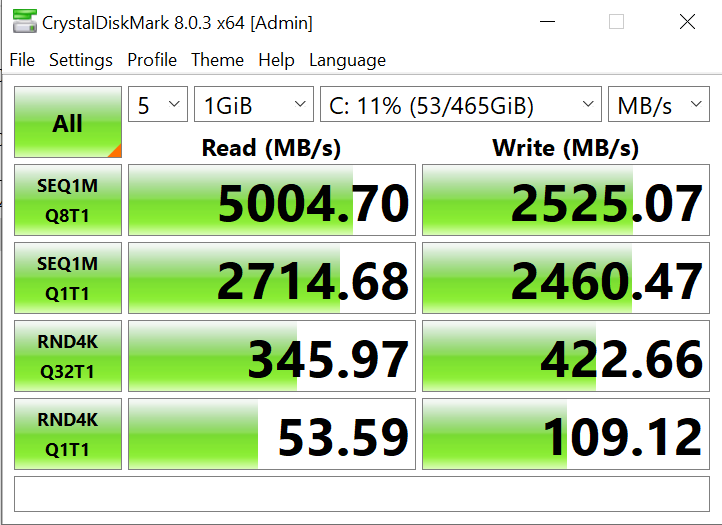

when did you write this?
4 July 21
Strange decisions made on this NUC.
Like no DP (only via USB-C, good luck). Weird 2nd M2 22×42 and no headphone socket (?!). Yet the “performance” version has these. But a 40W TDP design and no 1185g7 (!?). I love the NUC but I think Intel are losing it, making NUC too complex to follow for anything but hardcore hardware freaks.
Nice machine otherwise. IF you could actually buy one anywhere….