TRUE DATA TESTING THE INTEL H20 OPTANE MEMORY SSD
For our True Data Testing, we wanted to once again demonstrate how the Optane Cache could speed things up over time, and even after the system had been turned off for awhile. In this chart, we ran our data transfers three consecutive times to get the system to associate our ‘hot data’. We then restarted and tested, turned the system off waiting five minutes and retested, and then shut the system off for 30 minutes before starting and testing one last time.
This data does a great job of demonstrating that ‘hot data’ is accessed quicker, even after the system had been turned off for a period of time. Having said that, we still wanted to point out that the SSD in PCIe 3.0 two lane mode with Optane turned off (far right result) still completed three of the four data transfers faster than all other runs.
Lastly, we thought we would throw in the results of the H10 and 760P that were tested previously, in comparison to today’s testing. We will be the first to say that the current upgraded system helps alot, but looking at the difference between the H20 and H10/760P in a period of two years, performance results have improved significantly.
REPORT SUMMARY AND FINAL THOUGHTS
As much as we would love to jump all over the greatness of the Intel H20 Optane Memory SSD, we are really left with more questions at days end then we would like. For instance…Where does this SSD fit in in the grand scheme of things? Well… I am a pure SSD lover and believe this is meant to be placed below that of a true four lane SSD, but most definitely above that of a SATA SSD. The difficulty is, as we can’t comment on pricing whatsoever because this will only be seen in pre-configured systems, it is hard to determine exactly where oems will try to place the Optane H20. Will it be priced as a value proposition that has the ability to boost performance in limited scenarios, or will they try to sell this as true Optane contained laptops. It is important to remember that there is only a 32GB Optane module within that is meant to cache, as compared to a full 1TB Intel Optane SSD which would be pure heaven…and rather expensive.
And then there is the question of performance. Performance of the Intel H20 Optane memory SSD is dictated by how effective it caches your hot data for quick retrieval. Though it may not appear so, we ran a mitt full of tests and were left with many that were definitely a positive for the H20, but not so much though that we felt it was worthy of inclusion. We don’t feel it a benefit to report on something that might be a 5% improvement over the former H10 or a few seconds different in start times. To our knowledge, there are really no worthy competitors in this space and maybe that’s a good thing for Intel.
What we can relate, however, is that we transformed this into our ‘go to’ ultrabook on receipt and have used it endlessly for several days now. If you recall, we spoke about our use of rather demanding photography software to include DXO Photo Lab 4 Elite and Canon Digital Photo Professional as well. In the office, we have two other HP Spectre ultrabooks,a Dell XPS, and a Lenovo laptop, all that most would consider current…yet I couldn’t force myself to do on those what I am doing on this right now. Those systems are top of the line Intel Core i7 CPU based systems with 16GB of RAM and all contain SSDs. Their handling of DXO PL4 Elite was so poor that I couldn’t find myself even considering taking the ultrabook into the woods with my Canon R5 to develop right then and there. Yet that is exactly where I am typing this report as we speak and that definitely speaks highly the Intel H20 Optane memory SSD.
So at days end, the question just has to be whether we will switch out the Intel H20 Optane Memory SSD in this ultrabook as we have done every other before it. I don’t think so. Not this time. At least…until I can find a reason to rip it out for ‘a pure SSD’, it is going to stay as it is… And that’s a first. It is actual the greatest compliment I could give the Intel H20 Optane.
 The SSD Review The Worlds Dedicated SSD Education and Review Resource |
The SSD Review The Worlds Dedicated SSD Education and Review Resource | 
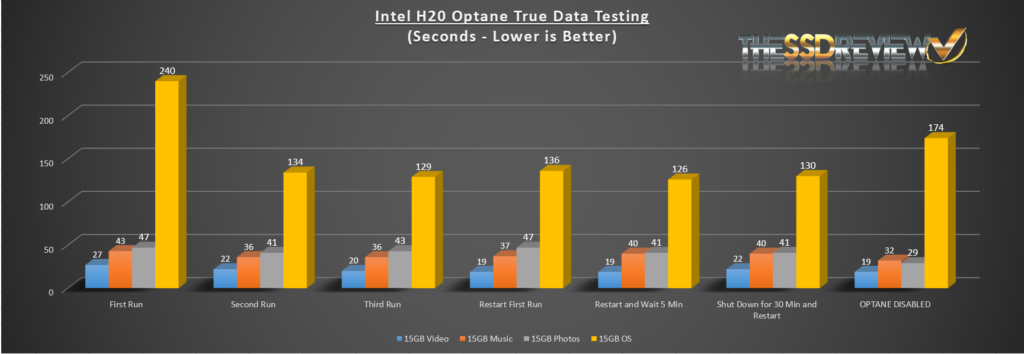

An interesting scenario for engineer’s and production managers: Make an SSD that’s designed specifically for only laptop’s with extra large ram cache with roughly equal size dram (or have a desktop card with a 18650 holder { or caps? – with holder, customer who want can parallel more 18650 on demand} on board – like that gigabyte board).. Laptops have batteries, so loosing the data in the drive is not an issue if theres a battery. The OS can write frequently used data to ram cache primarily. The total drive cache will not be huge – perhaps 16, 32, 64gb to keep prices down. Put the duplication to dram in a queue for the firmware – when the drive is not being used, and then run it after the fact to keep read/write speeds to full dram speeds.