TxBench is one of our newly discovered benchmarks that we works much the same as Crystal Diskmark, but with several other features. Advanced load benchmarking can be configured, as well as full drive information and data erasing via secure erase, enhanced secure erase, TRIM and overwriting. Simply click on the title for a free copy.
The SSD Review uses PCMark 8’s Storage test suite to create testing scenarios that might be used in the typical user experience. With 10 traces recorded from Adobe Creative Suite, Microsoft Office and a selection of popular games, it covers some of the most popular light to heavy workloads. Unlike synthetic storage tests, the PCMark 8 Storage benchmark highlights real-world performance differences between storage devices. After an initial break-in cycle and three rounds of the testing, we are given a file score and bandwidth amount. The higher the score/bandwidth, the better the drive performs.
We were actually very impressed with the PCMark 8 results with respect to the Crucial P5. It ranked very well in comparison.
REVIEW ANALYSIS AND FINAL THOUGHTS
The Crucial P5 NVMe enters the SSD market abit late. Don’t get me wrong as it is a decent SSD. The reality is, however, that most companies have pushed forward with bigger and better, even in their PCIe 3.0 SSD sales. The reason for this is that, all but Samsung, rely on third party controllers from companies such as Phison, SMI, Realtek, or Marvell. In fact, Crucial SSDs at one time used Marvell controllers exclusively, at least until the release of their MX500 when they switched from Marvell’s 88SS1074 to Silicon Motion’s SM2258. Wait for it though. The small price Crucial has paid in being late to the game now, simply to perfect their own NVMe controller IP, may pay huge dividends later on.
As for the P5. it is a decent SSD that we might consider upper tier when looking at the big picture. It has data transfer throughput of 3.5GB/s read and 3.1GB/s write as listed in specifications. It has strong read and write IOPS above 400K and comes with a 5-year warranty, which is pretty much standard these days. It’s strengths that separate them from many others lie in things unseen such as their SSD encryption and thermal protection.
The only thing really we have any concern with might be pricing, especially for that 2TB version as we are seeing it listed above $400US. Their pricing at all levels seems to be middle of the pack to high which is odd, as Crucial has been known to literally change the industry price point of SSDs in the past. We might consider a reevaluation of the price point for the P5…just to stay in tune with the great pricing we have seen in former initial releases.
 The SSD Review The Worlds Dedicated SSD Education and Review Resource |
The SSD Review The Worlds Dedicated SSD Education and Review Resource | 
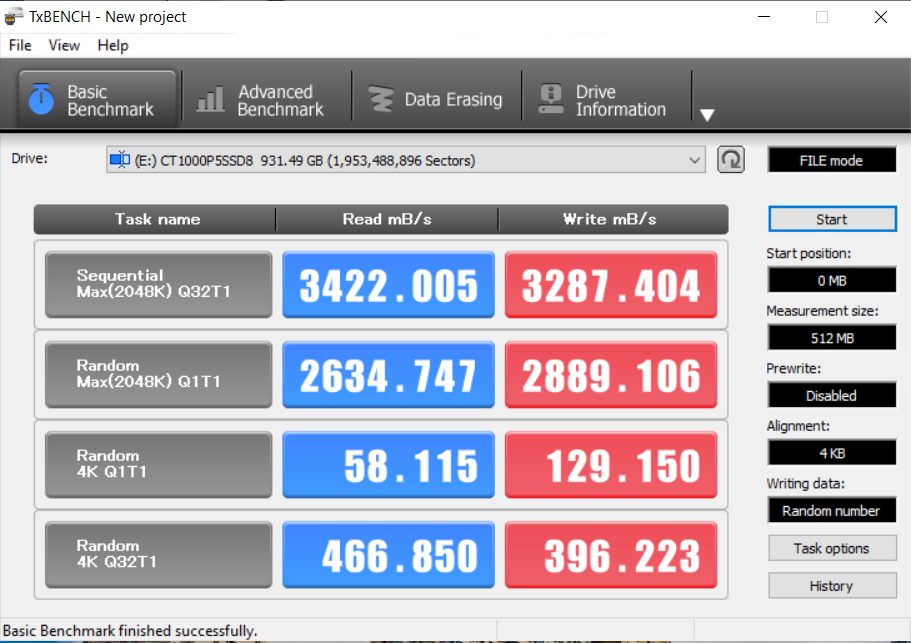

I installed my new Crucial P5 500GB NVMe M.2 SSD just a few days ago, and I’m delighted with it. I had a bit of a problem with recognition by the free Crucial specific version of the Acronis software, but the Crucial support guy was brilliant, talked me through everything while he identified the cause, then emailed me a software patch to get it working, from which point the rest was a doddle. The Crucial Storage Executive management software which is included to download for free from their website is also a significant pluspoint, and has the potential to enable the drive to exceed its stated speed by quite a margin. It wasn’t the cheapest option, though it wasn’t the dearest either, and I feel like I got good value for my money as it’s an excellent drive.
Crucial support is awesome. That made it for me in my choice. Thanks for posting.
Currently running MSI X99S SLI Plus, i7-5820k, Corsair LPX 4x4GB C14, Samsung 850EVO SATA3 120GB x2 in RAID 1, 2 x WD Scorpio Black 320GB HDD in RAID 1, Radeon RX580, NZXT 850W PSU, Arctic Freezer 11, NZXT case & some very quiet fans. Nice quick system built in 2015, I re-used 2 old WD drives but as they are now very old and (along with EVOs) full, I need more storage, and it needs to be faster too, or I’d consider changing to RAID 0 as I now have external NAS backup. I decided it was time to bite the bullet and buy a fast M.2 NVME PCIE Gen.3 x4 SSD.
So… I have a strict budget of £120 to get the best 1TB stick that I can – Samsung’s EVO Plus and EVO are great, but above my price range, so I narrowed it down to 3 good value fast performers. The Adata SX8200 Pro, Sabrent Rocket and Crucial P5. All are very well reviewed and on various benchmark sites all have been well received, but there’s not a lot of information out about reliability and compatibility with 5 year old motherboards, even though I did get a good one at the time:
Adata: Couldn’t find much info on quality of Customer Service support. Hardware-wise, robust smart package. Couple of years old now so firmware established. Supposed to have compatibility with my m/b.
Sabrent: Again I couldn’t find much info on how good Customer Support was. Hardware-wise, another robust smart package, a bit newer than Adata and I was surprised to find it used Micron 96L cells. Nice. Supposed to have compatibility with my m/b.
Crucial: Customer Support (from experience with them) is great, also Dami confirms this in the review on here, and their online compatibility tool guarantees it will work with my MSI X99S SLI Plus Big plus point. As is Acronis Truimage for free. Only downside I can see is because the controller uses bigger data blocks in the controller which may hinder access slightly, but their controller writes super quickly. I’m not a major gamer so fractions in loading speed are not madly important for me, but I do need it to shift the data in and out quickly once things are going.
The result… I chose the Crucial P5 1TB. Crucial themselves in the UK have got it on offer at about £110 on their own website at the moment which is cheaper than I could find the others.
Should come by Christmas so guess what I’m doing between Christmas and New Year!!!
Can’t wait…