For our last benchmark, we have decided to use PCMark 8 Extended Storage Workload in order to determine steady state throughput of the SSD. This software is the longest in our battery of tests and takes just under 18 hours per SSD normally. In the case of the 4TB scalar SSD, testing took in excessive of 36 hours per run. As this is a specialized component of PCMark 8 Professional, its final result is void of any colorful graphs or charts typical of the normal online results and deciphering the resulting excel file into an easily understood result takes several more hours.
There are 18 phases of testing throughout the entire run, 8 runs of the Degradation Phase, 5 runs of the Steady State Phase and 5 runs of the Recovery Phase. In each phase, several performance tests are run of 10 different software programs; Adobe After Effects, Illustrator, InDesign, Photoshop Heavy and Photoshop Light, Microsoft Excel, PowerPoint and Word, as well as Battlefield 3 and World of Warcraft to cover the gaming element.
- PRECONDITIONING -The entire SSD is filled twice sequentially with random data of a 128KB file size. The second run accounts for overprovisioning that would have escaped the first;
- DEGRADATION PHASE – The SSD is hit with random writes of between 4KB and 1MB for 10 minutes and then a single pass performance test is done of each application. The cycle is repeated 8 times, and with each time, the duration of random writes increases by 5 minutes;
- STEADY STATE PHASE – The drive is hit with random writes of between 4KB and 1MB for 45 minutes before each application is put through a performance test. This process is repeated 5 times;
- RECOVERY PHASE – The SSD is allowed to idle for 5 minutes before and between performance tests of all applications. This is repeated 5 times which accounts for garbage collection; and
- CLEANUP – The entire SSD is written with zero data at a write size of 128KB
In reading the results, the Degrade and Steady State phases represent heavy workload testing while the recovery phase represents typical consumer light workload testing.
As you can see, performance is recorded in terms of Bandwidth and Latency. Bandwidth (or throughput) represents the total throughput the drive is able to sustain during the tests during each phase. Latency, at least for the purposes of PCMark 8, takes on a different outlook and for this, we will term it ‘Total Storage Latency’. Typically, latency has been addressed as the time it takes for a command to be executed, or rather, the time from when the last command completed to the time that the next command started. This is shown below as ‘Average Latency’.
PCMark 8 provides a slightly different measurement, however, that we are terming as ‘Total Storage Latency’. This is represented as being the period from the time the last command was completed, until the time it took to complete the next task; the difference of course being that the execution of that task is included in ‘Total Storage Latency’. For both latency graphs, the same still exists where the lower the latency, the faster the responsiveness of the system will be. While both latency charts look very similar, the scale puts into perspective how just a few milliseconds can increase the length of time to complete multiple workloads.
For a more in-depth look into Latency, Bandwidth, and IOPS check out our primer article on them here.
AVERAGE BANDWIDTH (OR THROUGHPUT)
These results show the total average bandwidth across all tests in the 18 phases. In this graph the higher the result the better.
AVERAGE LATENCY (OR ACCESS TIME)
These results show the average access time during the workloads across all tests in the 18 phases. In this graph the lower the result the better.
TOTAL STORAGE LATENCY
These results show the total access time across all tests in the 18 phases. In this graph the lower the result the better.

The Novachips Scalar 4TB SSD completed a total of 87 ‘continuous’ hours of PCMark 8 only testing before these results were obtained. We elected to follow this pattern because, to us, it was more important validating the ability of this drive to survive under pressure than to compare it to other SSDs. Keeping this in mind, the Scalar fared relatively well in all of the bandwidth and latency tests that it was subject to.
 The SSD Review The Worlds Dedicated SSD Education and Review Resource |
The SSD Review The Worlds Dedicated SSD Education and Review Resource | 
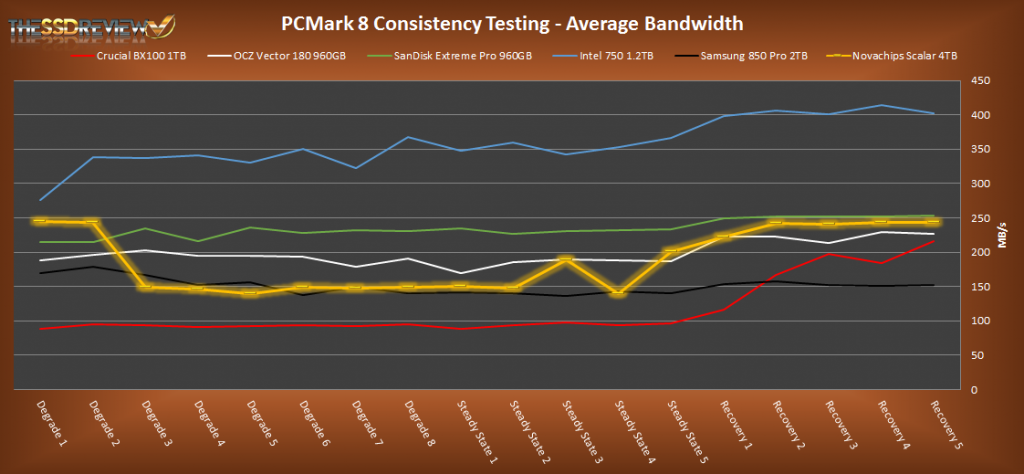
You have to wonder if Samsung, Toshiba, Intel or Micron had an interest in this technology earlier but found issues with it and could not reveal them publicly due to nondisclosure agreements. With a 3-year warranty I have to wonder about the write life of these high-end SSDs. Do they wear level as well as the competition?
We ran the crap out of the 4TB sample and it is now in my base system as the boot drive. It is just as strong as before testing. We would expect a 3-year warranty from any new company, however your mentioning of wear leveling brings up a good point. We are unable to determine total writes as it is not in the SMART attributes and doesn’t appear in any software programs that we might typically use, although some of that same software identifies SSD health as excellent. I am very curious as to the write count of the 4TB drive as we ran it for so long and Novachips is looking into this for us.
what causes the s.m.a.r.t. attributes to not display? is it the firmware of the drives, the software program used, a combination of the 2 or something else?
It is the choice of the manufacturer, however, because HLNAND is simply more than one memory chip, there may be more in play here…waiting for an answer from the manufacturer.
why would a manufacturer not want s.m.a.r.t. attributes to display? also, in this review and others it seems like data is retrieved but, the attribute name is listed as vendor specific. do the vendors have internal names that are not the standard s.m.a.r.t. attribute name? s.m.a.r.t. is a standard that has many attributes covered, why not stick to it?
I cannot answer that and there are several SSD vendors that list only minimal SMART attributes….looking for that F1 value!
No reply from Novachips yet? Probably working up a new marketing spin for their questionable write durability. 🙂
Hi dravo1, I am a technical marketing director of novachips, and thanks for your interests in our SSDs. For the endurance, 4TB has 1.9 PBW and 8TB has 3.8 PBW based on JEDEC standards. For the SMART attributes, we are working on correct display of total writes, but as Les said, it is the choice of manufacturer. Some shows, some doesn’t. Thanks again, and if you have more questions, please contact me at “hakjune.oh@novachips.com” then I can give you some good DC for your continuous interests and for your test too.
Thanks for the speedy response. I noticed on the website that the price on the 8TB unit was dropped from $8000 to $6000 and is expected to ship in 4-6 weeks. Can you clarify how warranty support will be handled in the US? Since I couldn’t find a corporate physical address listed on the website I had some concerns.
Hi dravo1, all warranty support will be handled by either S. Korea HQ or USA office. Novachips has 3 locations. Please see here; https://www.novachips.com/contact_us.shtml
Any info on power consumption?
We haven’t tested power consumption just yet and, should we proceed with full enterprise reviews, it will be complete. Specifications are listed.
“NAND pricing aside, the difficulty with producing a higher capacity SSD has been the fact that higher volume chips were not yet available and too many memory chips were required to make a notebook SSD feasible.”
But there is plenty of room in a 3.5″ form factor.
There are a lot of systems out there with 3.5″ spinning rust that could accommodate a product like that.
Agree totally and we have seen similar out of AIC retail SSDs but…. the main consideration in the case of a notebook SSD is that of creating a single controller design. With what they have now, they could create a 32TB single controller SSD in the 3.5″ design..nobody else can do this. The problem previously was fitting the memory in a single controller design with acceptable heat dissipation and adequate performance…this would have meant a dual controller design.
Every thing looks good but are the 4k read speeds a little slow for the new ssds?
Your Nvidia GTX980 is very twisted under the load of the PCIX cables and you have nice but wrong wire management . It isn`t good for it for long time. Good luck . Nice review.
Explain further as i don’t see what you are speaking of whatsoever? Are you saying the physical positioning of the wires?
The video card is bended upwards from the PCiX cables from the pict with the case in page 3 in the review .
It is simply the look..card sits fine.
I agree, it looks like you have pulled your PCIex cables for the graphics card alittle to snug, and its bending the card ever so slightly upwards. Which will be pulling stress onto the PCIex slot on the motherboard.
If you mark me an email adress I can show your pictures with further explaining . Or let me put picture on disqus .