REAL WORLD DATA TRANSFER TESTING
For today’s report, we thought we might do a bit of true transfer speed testing with files that one would typically transfer in their own system. All files, in fact, come from my own system and consist of 15GB samples of video, music, pictures and OS files. All files would be moved from the systems SSD to that of the SSD being tested and each file then moved from one spot on that SSD to another and timed. Just for the fun of it, we thought we might include some pretty impressive AHCI PCIe and NVMe SSDs as well as the SATA 3 M.2 SSD counterparts.
MUSIC
PICTURES
VIDEO
OPERATING SYSTEM FILES
OBSERVATIONS
If we stick to our ‘XG3 vs 950 Pro’ scenario, we can see that the XG3 prevailed taking 2 of the 4 tests and matching the Samsung for a third. Surprisingly, performance of both the AHCI and NVMe versions of the Samsung SM951 was very similar. In comparing the best with the worst, we can see that transfer speed performance is up to six times better with the Toshiba XG3 M.2 NVMe SSD.
 The SSD Review The Worlds Dedicated SSD Education and Review Resource |
The SSD Review The Worlds Dedicated SSD Education and Review Resource | 
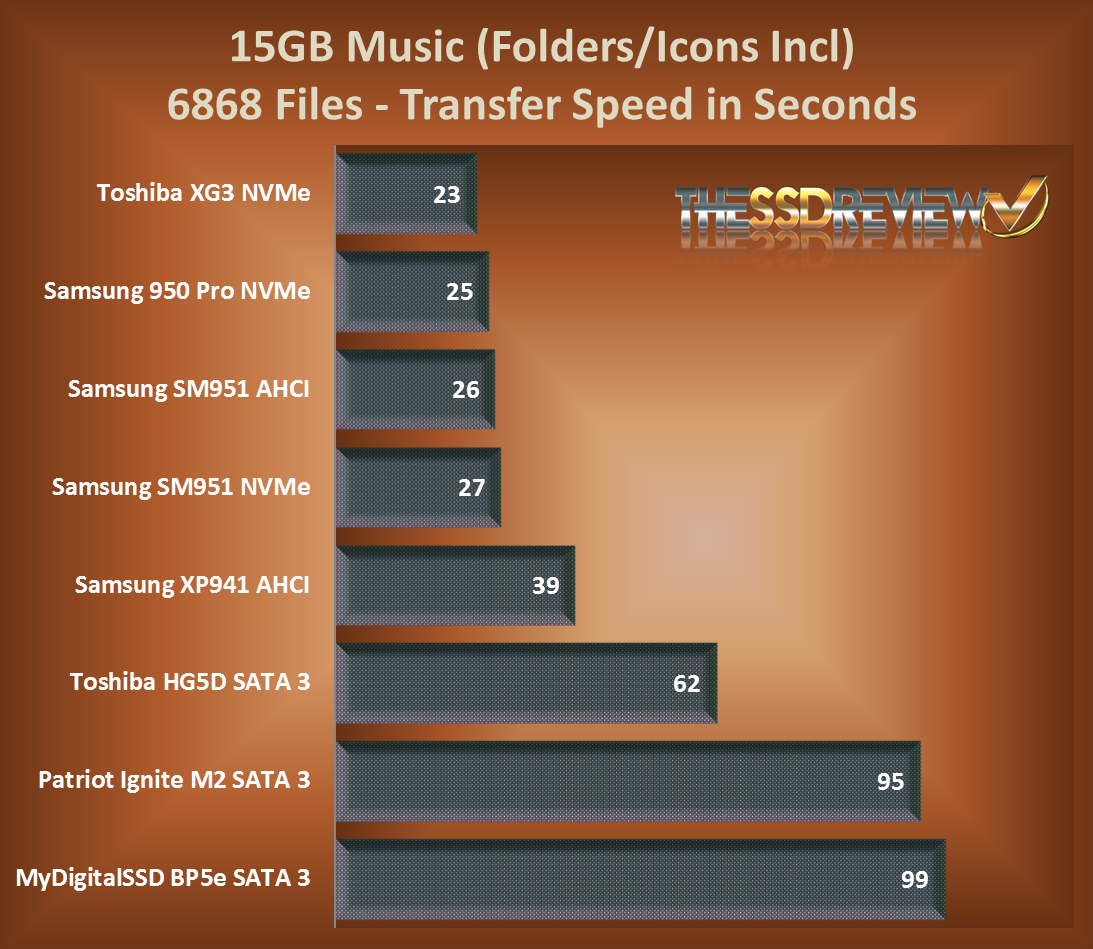

Thats some pretty good stuff from toshiba. And from 2D MLC flash.
I do wonder however what controller is that. Obviously its not made by toshiba. Something from OCZ maybe ? Or phison E7?
There is a bit of investigation about the net that eludes to this being the Phison E-7, however, not enough to confirm or mention such within the article.
No, the controller is solely Toshiba’s.
Link? Maybe a bit of validation or reasoning behind your thought?
This is the Fujisan controller that was on display with OCZ as part of their Revo 400 release at Computex last year. We have elaborated on this within the report in controller description and the final para. This link shows what we posted prior.
https://www.thessdreview.com/daily-news/latest-buzz/ocz-prepares-new-revodrive-400-m-2-nvme-ssd-for-retail-release-computex-2015-update/
Thats some pretty good stuff from toshiba.
Bring on the 1Tb M.2 NVME Drives!!! (its the only thing stopping me from dropping a lot of moneys (and selling 1/2 a liver) and getting a new Rig.
Your claim for Crystal Disk Benchmark is several times higher than mine, on my 2013 Dell XPS-15 notebook computer. The original factory mSATA SSD was replaced a few months ago with a terabyte Samsung 850 EVO.
How comparable are the results of your tests, compared to those of your readers? If I install one of your tested products, how much performance difference should we expect? Several times?
My next upgrade might be to replace to original terabyte spinning HDD with a SSD of one or two terabytes. Perhaps.
The Samsung 850 EVO SSD (mSata) uses the mSata Standard and can not go as fast as the drives in this review.
The Drives in this review are M.2 (PCIE NVME) SSD’s and have access to 4 PCIE lanes which is Considerably much faster than Sata be it on: mSata on mini-pci(e) or M.2
https://en.wikipedia.org/wiki/M.2
You should’ve bought an M.2 or PCIE SSD if you wanted pure speed and didn’t care about the cost.
All I will say is you can’t really get away with comparing mSATA or SATA against PCIe storage. Its kinda like comparing PCIe video cards to AGP video cards, or even PCI to PCIe, it just isn’t a fair comparison. The PCIe bus is magnitudes better at moving data than the SATA bus will ever be. Now if you want to put FOUR 850 EVOs into RAID0, then we can talk comparisons because that MIGHT (I stress might, lol) compete with the single PCIe SSD given the usage scenario.
The advice to disable cache flush is wrong. You should only mark this option is the SSD has capacitors to protect unflushed data on power loss. So the drive runs faster but Your data is not safe, this is trade off. pease be aware of that. if the performance without this option is low then the controller or firmware is not well designed or… other controllers do not respect host request to flush cache. Do You have any information what is the real issue? Regards
This is not uncommon. It is also much the same regardless of system and, yes is a tradeoff.
The SSD folks who improve performance by playing games with memory inherently increase the risk of data loss if the devices lack supercaps and ECC RAM. The topic of ECC RAM has never come up here but when the enterprise SSD/NVMe sizes climb into the Ts its a more valid concern. I’m not even sure if controllers can even catch internal bit errors in the RAM cache. I’ve never heard of ECC being available in single DRAMs.
Does this fit into a hp omen?
Guys. Thanks for an awesome review. Does anyone know where I can get the PCIe to USB 3.0 or to SATA adapter so I can get my data off this drive? I have a Dell XPS 15″ laptop that I paid $3,400 for and it won’t even turn on. Dell told me to take it to a local computer support specialist. Any help would be appreciated. EVERY SSD to USB adapter I found does not work with the M.2 Type 2280 NVMe pcie solid state interface. =-(
these first 2 are the usb version and description that you are looking for. i am unsure of your location, the prices are in u.s. dollars.
$125.75
https://www.microsatacables.com/m-2-ngff-pcie-ssd-to-usb-3-0-adapter-with-case
this ebay link is to a seller in china. $99.99
https://www.ebay.com/itm/M-2-NGFF-PCIe-KEY-M-Single-Notch-SSD-to-USB-3-0-External-Case-For-Samsung-XP941-/321905266017?hash=item4af30c8d61:g:NywAAOSwdndUlPsF
if you have a desktop or if you could use someones desktop these 2 links are for desktop adapters. they are also much cheaper.
$32.75 https://www.microsatacables.com/m2-ngff-pcie-ssd-m-key-to-pcie-x4-adapter-for-samsung-xp941-m2-xp941-p4x-adp
$34.99 https://www.startech.com/HDD/Adapters/pci-express-m2-pcie-ssd-adapter~PEX4M2E1
Thank you for all of that information. Not sure but it looks like the much coveted USB adapter does not support the M.2 MVNe version, at least in the description it only claims support for M.2 NGFF type pcie cards. I am going to call them, likely they are working on one to be released soon. I think NVMe is the newest M.2 pcie technology, so it makes sense that it is very difficult to find. The other PCIe cards for internal use do support the NVMe pcie interface. Your help is much appreciated. I found 2 new sites that I had not looked at before and for this I am grateful! Cheers.
Hello have this drive ona Lenovo x1 (Gen 3) and have no way to get it accepted. 2103 Detection Error , and than in the installation process which starts Hardware is not supported… Any help for that issue (love that drive for what it is, just want it installed ) Thanks