The SSD Review uses benchmark software called PCMark Vantage x64 HDD Suite to create testing scenarios that might be used in the typical user experience. There are eight tests in all and the tests performed record the speed of data movement in MB/s to which they are then given a numerical score after all of the tests are complete. The simulations are as follows:
- Windows Defender In Use
- Streaming Data from storage in games such as Alan Wake which allows for massive worlds and riveting non-stop action
- Importing digital photos into Windows Photo Gallery
- Starting the Vista Operating System
- Home Video editing with Movie Maker which can be very time consuming
- Media Center which can handle video recording, time shifting and streaming from Windows media center to an extender such as XBox
- Cataloging a music library
- Starting applications
If you are new to testing and considering benchmark software, this is the best you can get because the program goes well beyond the results of simulated testing as we have already done. In comparing SATA 2.0 SSDs, we have reached the bandwidth limit and the performance of most new SATA 2 SSDs is as high as it can get with typical high sequential access speeds in the area of 280MB/s read and 270MB/s write.
We needed a way to differentiate these drives and to find a method that can actually put one drive above another and this is exactly what Vantage testing does. Its tests combined can provide an accurate comparison between drives and its tests individually can assist a smart shopper in finding the best SSD for their needs. Next to actual true to life testing which can take an insurmountable length of time, PCMark Vantage is the only program that can compare any SSD, side by side, regardless of SATA interface or controller in use.
MYDIGITALSSD SMART SERIES 256GB SSD VANTAGE RESULT
The MyDigitalSSD SMART mSATA SSD pulled through Vantage testing with a Total Point Score of 71766 points which is unheard of in the mSATA SSD arena. In fact, this score is representative of the top five we have pulled in for any typical SSD form factor. It displayed a high transfer speed of 422MB/s when testing in Windows Media Center.
This chart display all mSATA SSDs we have tested to date and rates them according to their PCMark Vantage results:
The MyDigitalSSD Smart mSATA is not hard to find as it sits at the top of the pile.
 The SSD Review The Worlds Dedicated SSD Education and Review Resource |
The SSD Review The Worlds Dedicated SSD Education and Review Resource | 
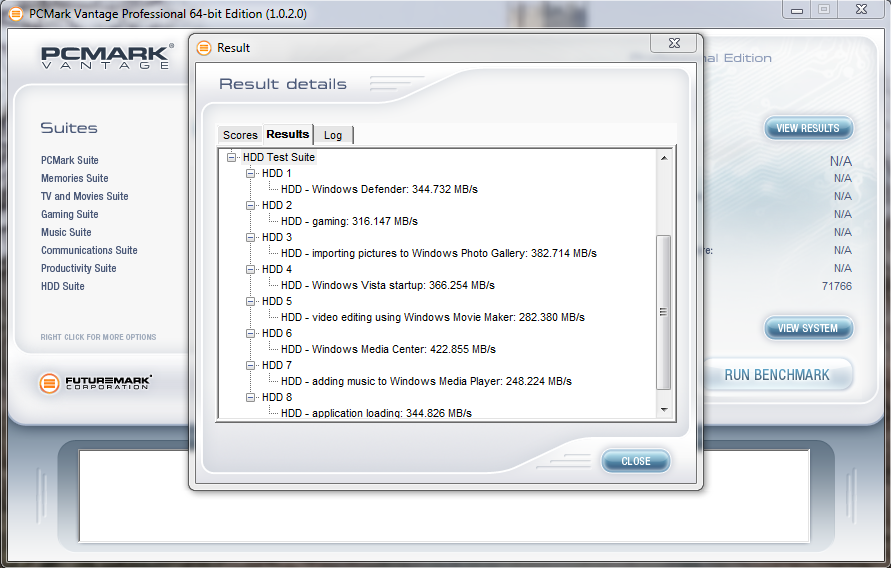

will this 256gb drive work for upgrading the Samsung series 9b 2012 13 inch model?
Of course it will…
When will we see the BP3 review?
By days end… just doing up the final report now!
“Up until recently, ATTO was the only benchmark created specifically for SSD testing and it uses incompressible data.” I think you mean AS SSD
OOops! Tx!
from a press release today, the actual ADATA XPG SX300 SSD (256GB) is being sold for MSRP $299 so I’m hoping there’s a $20 coupon or something coming from MyDigSSD…
I dunno if links are allowed or not, but the press release for the other one (or I guess the same one) with the $299.99 price is here:
https://www.guru3d.com/news/adata-xpg-sx300-and-premier-pro-sp300-msata-ssds/
great website! ill admit im a bit of a noob when it comes to SSDs. ive recently purchased a lenovo y580 and im looking at possibly upgrading the HD since it is definitely the bottleneck of the system (1tb 5400rpm).
maybe you could clarify a few things for me, is there a large gap in performance between a msata and sata ssd drive? im considering buying the 64gb version of the mydigitalssd smart series based on your reviews (mostly for the OS and because I can still use the capacity of the 1tb HDD that came along with the y580). would the 64gb version perform similarly to the 256gb version you reviewed? does this sound like my best move or am i better off buying a regular ssd?
The question you ask is key in knowledge of SSDs and, for the most part, it’s answer can change drastically depending on the tasks you have in mind for its use.
Simply, unless you have a specific task in mind that will put excessive stress on the SSD, there is nobody that can tell the difference from one SSD to another regardless of size or form factor and that is because most of the ‘typical’ performance upgrade comes from an SSDs disk access time, all being somewhere in the area of 0.01-0.02ms typically.
The key question with that laptop will be whether the mSATA can be used independent of a caching solution or will always be a cached SSD.
thanks for your reply! okay, would i benefit more from
1)using a 64gb msata as fully cached ssd.
2)using a 128gb msata as a boot drive/main apps and the HDD as a storage drive for things such as music, videos, and random games
i am also just considering replacing my hdd with a regular 2.5 ssd but lack of capacity has me concerned.
My personal choice would be the larger as a boot drive for OS and apps with secondary storage of the rest.
no coupon! its overpriced as usually by mydigss
FYI, the main reason we were able to release it 1st is because I have been spending the last 3 months convincing them to build it. 🙂
I’ve noticed that you can buy the “ADATA XPG SX300 ASX300S3-256GM-C mSATA 256GB ” for $249 at Newegg.com. While there may be some similarities between this product and the one that MyDigitalSSD is offering in this review, I expect there are probably some key differences (firmware, warranty, etc) as well that account for the $70 difference in price. As I’m new to the msata SSD scene, can someone help me understand what the differences might be in simple terms?
The only difference will most likely be the warranty as ADATA has already stated that this will be a five year warranty.
hey guys. What type of configuration can you this SSD with a primary boot drive? I am asking because I am interested in purchasing a new Alienware M18x. When I am configuring my drive options there’s a 500GB 7,200 RPM + 32GB Super Cache mSATA SSD. I was thinking of swapping the 32gb to a higher gb mSATA SSD. Would a RAID 0 2 x 500GB 7,200 RPM (1TB) be faster than a 500GB 7,200 RPM + 32GB Cache mSATA? I am doing intense editing of HD files + long renders. I would like to understand the logic of this hybrid solutions vs. the more practical but pricier solutions. Any help would be greatly appreciated. Thanks
Any news on when these might be available again. Everywhere I can find them listed for sale they say they are back-ordered 🙁
They are on and off again at Amazon and, yes, they are a very hot item.
I wanted to purchase this ssd for my asus ep121 slate but currently unavailible. I noticed your adata sx300 comparison, found the adata but the part number is as
asx300s3-256gm-c with the c on the end not the b will this work? i am assuming the b was for beta and c for consumer if i am guessing right
Yes it will work just fine. Enjoy!
Hi sandor! Did you upgrade your EP121 with a 256GB-SSD? Could you please share your experience?
I would like to upgrade my Slate, too. But can’t find any helpful information about working SSD’s in the Slate.
Hi, I noticed the power consumption on the mydigital smart series drives is much larger (3W) than the BP3 series (<0.9W), does this have a huge impact on laptop battery life? Also, does the 5.02 firmware have the same TRIM problems as the other brands that use the same sandorce firmware? Thanks
Any luck on identification of the memory modules? Are these the same used as ADATA?