TEST BENCH AND PROTOCOL
Today’s analysis will be conducted utilizing our Intel DZ77-GA70K test bench. Clicking on any pictures or benchmarks will open a more easily viewable high-resolution image.
In testing, our main objective is to obtain results as pure and accurate as possible and we want to ensure that no anomalies slip through. Simply put, we want to provide you with the absolute best results the tested hardware can provide. Repetition in testing is standard, and if necessary we may conduct specific tests in Windows 7 ‘safe mode’ to ensure that the OS has little to no influence on the end result.
In order to validate and confirm our findings, testing is supported by industry accepted benchmark programs. All results are displayed through screen capture of the actual benchmark results for better understanding of the testing process by the reader. Our test system is comprised as follows:
Our HDD utilized in today’s analysis is a Western Digital Caviar Green 1TB, 5400 RPM, 3 GB/s, 64MB cache hard drive. We would like to thank CoolerMaster for providing the N600 mid-tower case that encloses our test bench system.
BENCHMARK SOFTWARE
The software we will be using in today’s analysis is typical of most of our reviews, and consists of Crystal DiskMark, ATTO, AS SSD, Anvil Storage Utilities and PCMark Vantage. We rely on these as they each have a way of supporting one another, yet at the same time, adding a new performance benchmark to the total picture. The combination of these benchmarks provides a more complete picture of a drive’s overall performance and capabilities. Much of the software is free, and can be downloaded simply by clicking on the title, as each is linked to the corresponding software’s download site.
PHISON PS3109 CONTROLLER
Here is a closer look at the SuperCache 2’s Phison PS3109 4-channel controller:
CACHING SOFTWARE TEST METHODOLOGY
To determine the effectiveness of MyDigtalSSD’s SuperCache 2 as a caching solution, we will be generating “before” (hard drive un-cached) and “after” (hard drive cached) benchmarks. In addition, we will be benchmarking the SuperCache 2 as a standalone (non-caching) SSD. The three sets of benchmarks generated will represent the SSD alone, the HDD alone, and the combined storage partition created by the HybriDisk caching software. We will also be using Greatis Software’s Bootracer software to document actual boot-up times.
MYDIGITALSSD SUPERCACHE 2 SSD ONLY BENCHMARKS
As with most any caching SSD, the SuperCache 2 also has the potential of being used strictly as an SSD, without the caching software. This first set of benchmarks will demonstrate if the MyDigitalSSD SuperCache 2 would make an effective basic SSD.
Crystal DiskInfo’s screenshot shows us that the S.M.A.R.T. and TRIM features are operational (not grayed out like AAM). It also indicates our serial number and firmware version, “power on” information, and shows the drive’s health status as “good”.
 The SSD Review The Worlds Dedicated SSD Education and Review Resource |
The SSD Review The Worlds Dedicated SSD Education and Review Resource | 
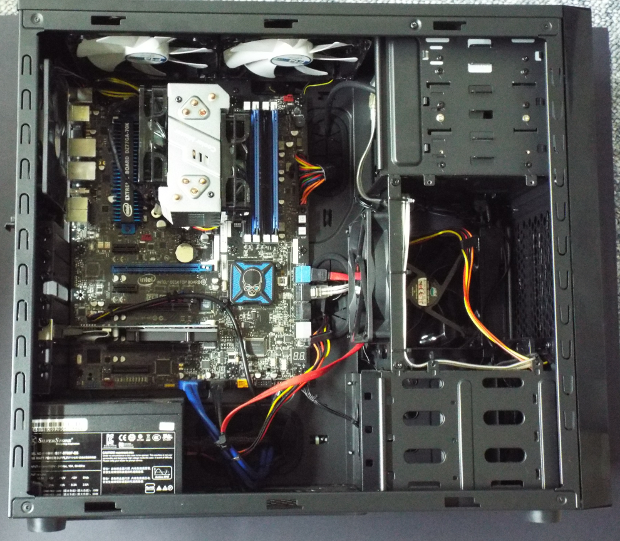

To see gains in write performance you must enable Maximized mode by un-checking the Enhanced Mode Button. We have told Fnet to please make it so there are options there instead of just un-checking enhanced mode. It will run at full SSD glory if you un-check that button. The reason there is no advantage in write performance while in enhanced mode is because it is actually writing to the HDD. You will see a huge difference in performance after un-checking that box.
Hope you can update your review. Also SC2 drives can be used as boot drives for more experienced users.
MyDigitalSSD
The copy of the HybriDisk software supplied by MyDigitalSSD had the “enhanced mode” checked by default, and it could not be unchecked by the user. We re-downloaded it from the link on the product page and same result.
MyDigitalSSD is more than welcome to supply an updated version of the software
that allows the user to uncheck the “enhanced mode”
and we will be more than happy to re-benchmark it.
We also need to bear in mind that with caching solutions, the tradeoff of disabling enhanced mode can be a lower level of data protection in the event of a power interruption.
Totally my bad next version will allow unchecking. Coming very very soon.
We already have it putting it up on the site shortly. Thanks for the heads up.
Its ready for DL https://www.mydigitaldiscount.com/fnet and works! Full Speed SSD without any technical skills other than using a screw driver and downloading a program is required for this upgrade.
Also I don’t know what low density SSD you have available in your arsenal but I am pretty sure that the SC2 puts most low density SSD’s to shame both read and write in sustained and 4k. When you go down to the 64GB, 32GB, and 24GB most other SSD’s are in fact slower than an HDD. The Phison S9 controller is the only controller I know of that can deliver real SSD performance at low densities. The 128GB SC2 is the only example in the line slower than a 2.5″ counterpart while the other densities are in reality the only good option on the market for low density SSD..
MyDigitalSSD
And one more thing the whole point of this cache drive is to give people with mSATA ports the option of keeping their large spinner for storage while getting SSD speeds vs. their HDD. Both as a cache drive and boot drive. It is not meant to be the next fastest SSD in the world which for the average user doesn’t mean squat because they will definitely be able to tell the difference in speed vs an HDD but could not tell the difference in regular use between this SSD and the fastest SATA SSD around.
MyDigitalSSD
I am ordering today to try with my new Clevo W230st – will report once it gets here
Could you please post a link to Amazon for that “SATA III TO MSATA ADAPTER” ?
https://www.amazon.com/gp/product/B00GSRCCT6/ref=as_li_ss_tl?ie=UTF8&camp=1789&creative=390957&creativeASIN=B00GSRCCT6&linkCode=as2&tag=mydig0b-20