HDTUNE
HD Tune is a Hard Disk Utility with many functions from error checking, health testing (S.M.A.R.T.), and of course benchmarking. To build upon our real world write test we also looked to see where the write speeds leveled off to by using HD Tune Pro. If SLC caching is being utilized, this test will show it.
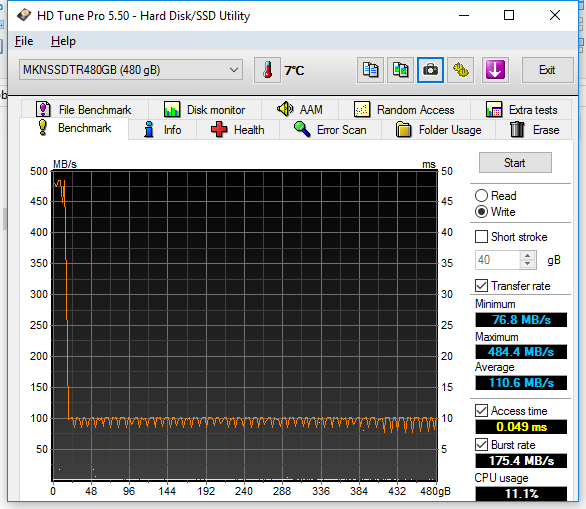
As we stated earlier, the Mushkin Triactor utilizes SLC caching in order to obtain its high write performance. When testing with HDTune we can see that the write performance drops off to a baseline of around 80-90MB/s.
REPORT ANALYSIS AND FINAL THOUGHTS
Throughout most of our testing the Mushkin Triactor performed quite well. In ATTO it achieved 561MB/s read and 517MB/s write. In both AS SSD and Crystal Disk Mark it showed very good QD1 4K performance with read speeds reaching nearly 40MB/s and write reaching just over 150MB/s. It also reached a peak random 4K performance of 78K/67K IOPS read/write, which is a bit under its rated 85K/87K values. In PCMark Vantage the Triactor was able to reach over 90K points, which is very good considering it is a TLC based SSD. PCMark 8’s testing revealed very good heavy workload performance compared to the Samsung 850 EVO, and as well, very good light workload performance during the recovery portion of the test. Overall, the results were about average with most of the other TLC SSDs we have tested.
Moving on to our real world and power tests, the Mushkin Triactor started to show its dirty little secret. It is not a stellar performer when it comes to large multi-GB file transfers and when doing so, it is not that efficient due to its very slow native write speed. While beating out the Crucial BX200 and averaging a speed of 120MB/s when being written to with a 30GB folder of files, it was still in near last place in comparison to all other SSDs. However, though it was inefficient in this regard, in contrast, the Triactor’s idle power consumption was very well controlled. At just 43 milliwatts this SSD sips power until it needs to be used.

FINAL THOUGHTS
Weak write performance is something to be expected of the TLC SSDs. The Mushkin Triactor is no different than the many that are out on the market now. When it comes to large file transfers, the Triactor is near the bottom of the barrel compared to what we have tested thus far. While slightly faster than a laptop HDD, it is still slower than a desktop HDD when looking solely at large file transfers to the SSD. This may make the Mushkin Triactor look unappealing to many, however, the good news is that while large file transfers are slow, PCMark 8 revealed some very good consumer workload performance. That means that unless you are a doing constant write transfers with multiple GB/s of data at a time, you will typically be fine with the Mushkin Triactor, or nearly any other TLC SSD for that matter.
Remember, it is still an SSD after all. It is shock resistant and consumes very little power at idle and thus it would be a perfect to upgrade a laptop with. It delivers awesome read performance and great write performance within its cache and best of all, latency is very low. Whether you are opening your favorite game or just launching your web browser, your day to day experience will be much snappier with an SSD over a HDD.
If you are in search of a new SSD to replace your archaic HDD or smaller capacity SSD that you’ve had for the past 3-4 years and you are on a tight budget, the Mushkin Triactor is a pretty decent buy, though there are a few more other options out there that deliver a bit more value. Oh, and if you are wondering about buying this or the Mushkin Eco3, don’t fret. At CES 2016, we were told that they are virtually identical. The Eco3 is simply a Newegg exclusive while the Triactor is available worldwide. If the Mushkin Triactor looks to be the SSD for you, be sure to…
 The SSD Review The Worlds Dedicated SSD Education and Review Resource |
The SSD Review The Worlds Dedicated SSD Education and Review Resource | 
Wait, does are 256Gbit dies or just two 128Gbit dies stacked on top of eachother ?
The big problem with their (Mushkin) drives is there is no software that comes with the drive so I can upgrade from my HDD. I have to go find something to clone my drive with that I can trust then find another trustworthy download to maintain my drive with then there is no way to update the firmware when needed that I know of. Not a complete package so I went with OCZ.
Who cares. Plenty of free cloning software if you use something called Google.
SanDisk DOES NOT manufacture 1nm chips, please edit your article, page 1. : “1znm” does NOT exist.
I’m curious if this would work well as a secondary drive for the XBox One. It seems like it’s be fairly slow getting games loaded onto it at first, but after that, do you think it’d offer better load times than the stock Xbox drive?