REAL WORLD FILE TRANSFER
We also wanted to see how performance was in a real world use when transferring large files to the SSD. For this test we are going to simply stress write performance by transferring over a 30GB folder of movies off of a 512GB Samsung 950 Pro to the test SSDs and time how long it takes. Once complete we can calculate the average speed. For reference we have included both a 2.5″ and 3.5″ WD Blue HDD.
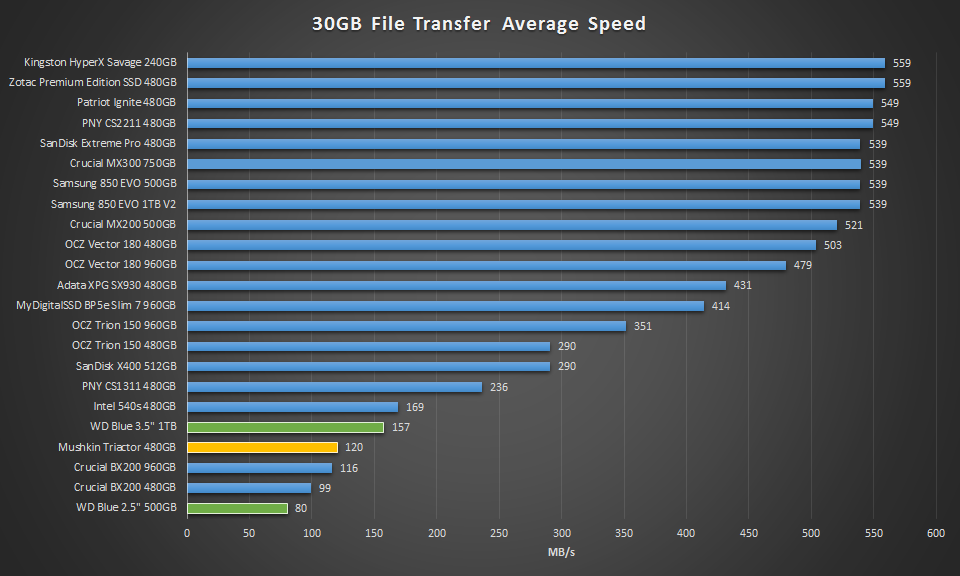
In this test the Mushkin Triactor shows its true weakness, large file transfer write performance. While it is not as slow as the Crucial BX200 series SSDs, it is still slower than a standard desktop HDD and slower than the Intel 540s by nearly 50MB/s.
POWER CONSUMPTION
For our power consumption testing, we have the drive connected to the system as a secondary drive. To record the wattage, we are now utilizing a Quarch Technology Programmable Power Module. It allows us to accurately measure power consumption over time and is flexible enough to allow us to test any SSD that comes our way.
Our power analysis may change as time goes on, but for now we are looking at just a few metrics with the main goal of measuring our results against the manufacturer’s ratings. Because most consumer systems are at idle for about 80% of the time, idle power consumption is an important measure to look at when understanding the efficiency of a drive.

In this comparison we can see that the Mushkin Triactor did very well. Idle power consumption is only 43 milliwatts, this places it lower than our 2.5″ HDD and much lower than that of our 3.5″ HDD comparisons. In relation to the rest of the SSDs on the graph, the result is rather impressive.
POWER EFFICIENCY
Finally, we wanted to post up a graph of the power efficiency of the SSDs in comparison. We are looking at MB/s per Watt in this graph. The higher the result, the better.

Lastly, we can see that in this comparison, the Mushkin Triactor is still near the end of the herd. It does, however, beat out the BX200 series by quite a bit by being twice as efficient.
 The SSD Review The Worlds Dedicated SSD Education and Review Resource |
The SSD Review The Worlds Dedicated SSD Education and Review Resource | 
Wait, does are 256Gbit dies or just two 128Gbit dies stacked on top of eachother ?
The big problem with their (Mushkin) drives is there is no software that comes with the drive so I can upgrade from my HDD. I have to go find something to clone my drive with that I can trust then find another trustworthy download to maintain my drive with then there is no way to update the firmware when needed that I know of. Not a complete package so I went with OCZ.
Who cares. Plenty of free cloning software if you use something called Google.
SanDisk DOES NOT manufacture 1nm chips, please edit your article, page 1. : “1znm” does NOT exist.
I’m curious if this would work well as a secondary drive for the XBox One. It seems like it’s be fairly slow getting games loaded onto it at first, but after that, do you think it’d offer better load times than the stock Xbox drive?