CONCLUSION
The number one piece of advice that we commonly give to any user is the same. This is imperative for any user, either consumer or enterprise, when deploying any type of storage device;
“Know your workload!”
Too often users don’t really understand the true nature of the workload that they are utilizing in their day to day deployments. In the client realm this definitely runs rampant and, as we get into the lower levels of enterprise deployments, this same confusion surprisingly abounds more than one would think.
When deploying an SSD such as the P400e this is more relevant than in other scenarios. In order to utilize this drive you need to understand what it is that you are doing, and how that workload will fare when used with the device of choice.
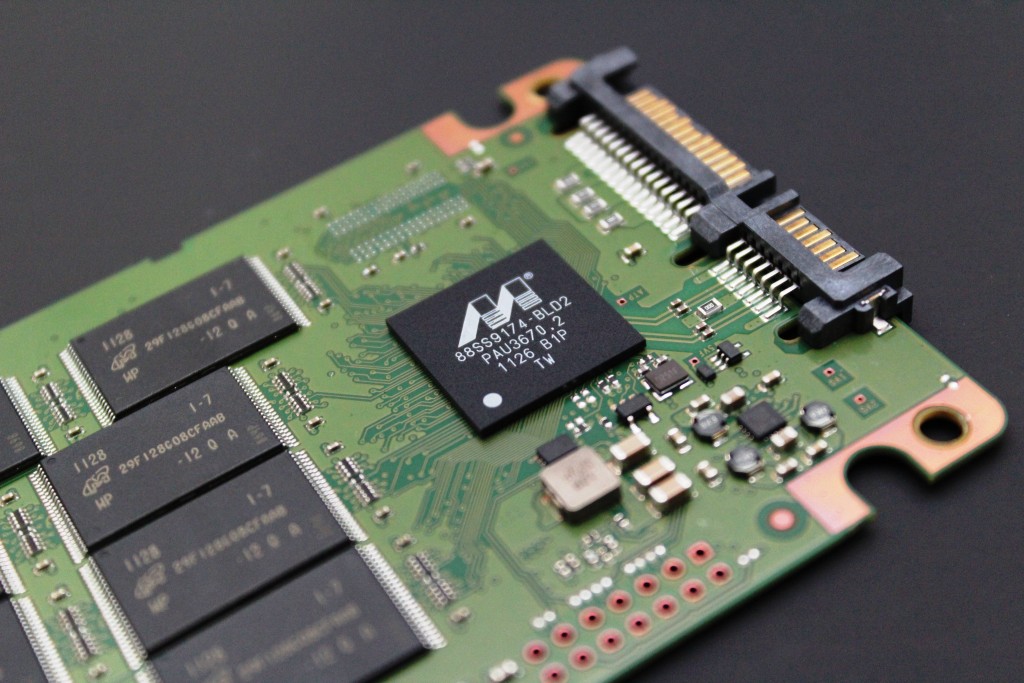 Some might criticize the P400e for its lower write speeds and that would be shortsighted. This SSD is designed for read centric environments, and when utilized accordingly, it has the capability of being an excellent performer. Matching this device to the workload is crucial, but if done correctly there are many clear reasons why Micron has developed this device.
Some might criticize the P400e for its lower write speeds and that would be shortsighted. This SSD is designed for read centric environments, and when utilized accordingly, it has the capability of being an excellent performer. Matching this device to the workload is crucial, but if done correctly there are many clear reasons why Micron has developed this device.
The power consumption of the SSD, across the board and especially at idle, is very good. With this SSD being designed for boot applications as well, it very well may experience much more idle time than a typical SSD. Even under load the power figures are excellent, with an IOPS to Watt rating of 4,803 for writes, and 24,139 for read activity. This is hard to beat, and shows the true strengths of this SSD.
With the lower heat signature, this SSD will be very unobtrusive when slipped into 1U servers as a boot device. Regardless of the scale of the deployment, any added heat is always a concern. With the low power consumption bringing about the lower heat signature this helps to alleviate any heat concerns.
At the lower level of enterprise that this drive is designed for many users will instead utilize client SSDs. This can be risky, as we all know how precious data is, especially in enterprise environments. The enhanced ECC and CRC Parity that the P400e employs go a long way to address these concerns. With data path protection integrated into the firmware of the SSD, the data contained is much safer than with a client drive.
 A power capacitor would be ideal, but would raise the cost of the device significantly. This is another area where the design of this device very closely matches the target audience. With the entry level that this SSD is targeted for this would make the device prohibitively expensive. Used in tandem with a reliable UPS system, this SSD will be able to provide an adequate amount of data security.
A power capacitor would be ideal, but would raise the cost of the device significantly. This is another area where the design of this device very closely matches the target audience. With the entry level that this SSD is targeted for this would make the device prohibitively expensive. Used in tandem with a reliable UPS system, this SSD will be able to provide an adequate amount of data security.
Finally we get down to the nuts and bolts, the pricing of the SSD. Even though pricing on drives can vary, the MSRP for large quantities of these drives is coming in at $100 for 50GB, $175 for 100GB, $330 for 200GB, and $655 for 400GB of storage. When compared to the pricing of some of the much more expensive enterprise-class SSDs, Micron has really hit a home run in this department.
The reason that many client side SSDs are being utilized in low level enterprise applications is that currently there are not many offerings to suit that market. Being able to bring enterprise-class features down to these lower price levels will certainly help to further the depth of SSD adoption into the lower level of enterprise users.
With all things considered, the RealSSD P400e is an excellent outing for Micron, and one that even this discerning user would be happy to use!
 The SSD Review The Worlds Dedicated SSD Education and Review Resource |
The SSD Review The Worlds Dedicated SSD Education and Review Resource | 
$100 for a 50GB drive is not too shabby IMHO. There are a lot of applications which could use something another rung up the ladder from the Micron M400 at a decent price.
To be quite honest the price of this ssd is simply outstanding for its feature set. I feel that it is underpriced but dont tell Micron 🙂
https://goo.gl/urqzK
Had two fail. 2 out of 2